Orwiapu а/г^и. it» pm – Audiovox DT 941 CI User Manual
Page 35
Attention! The text in this document has been recognized automatically. To view the original document, you can use the "Original mode".
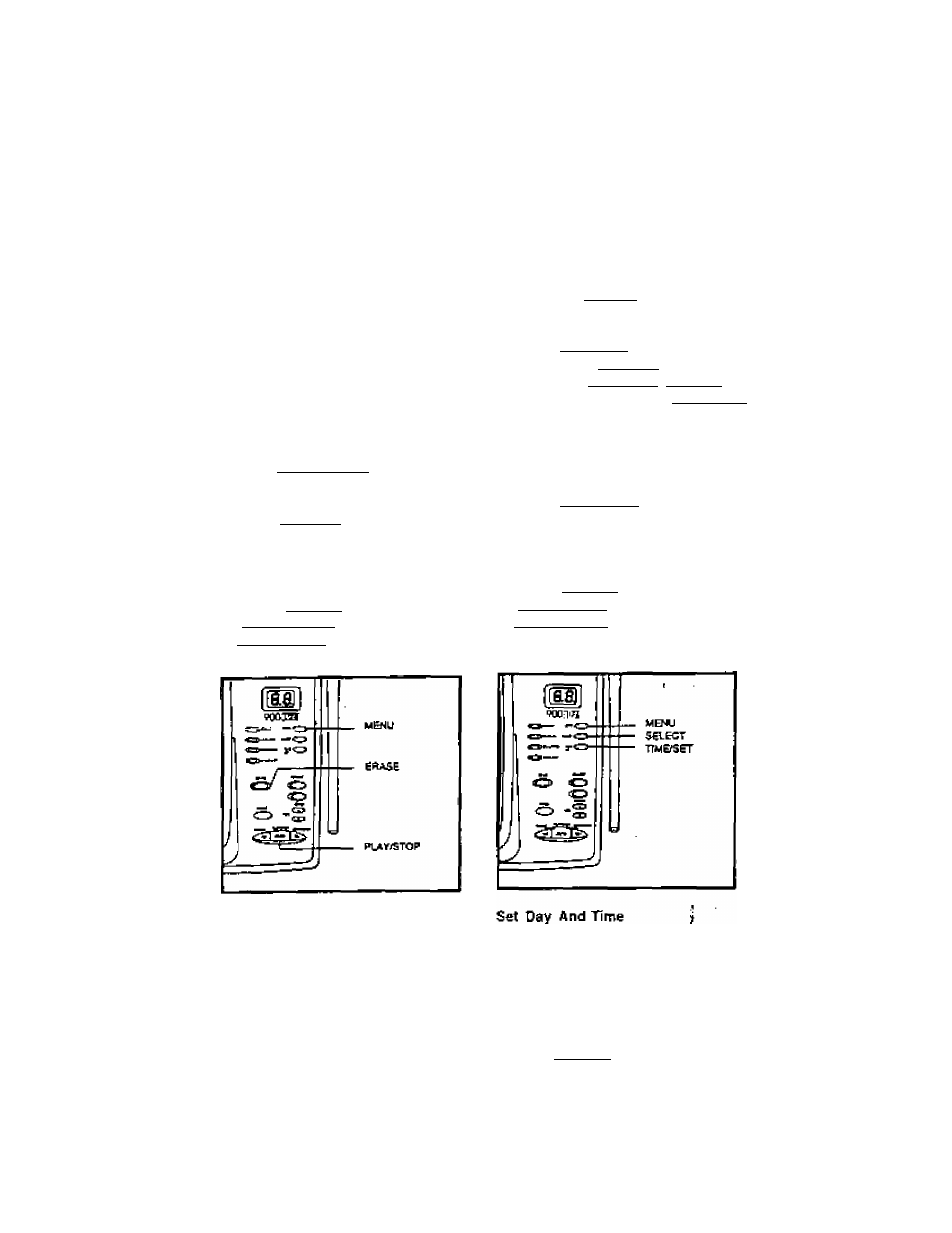
tf you woyld like to re-fecoftl your
outgoing meisage, simply report
the above steps,
U you would like to return to the
tactofy-aet oulgoing message:
press
The voice prompt
will say 'Set Outgoing Message".
pressfrLAYjTSTQFj. The outgoing
message will begin playing.
PressC^RASEjwhile your outgoing
message is playing. The voice
prompt will say 'Outgoing Message
has been erased'.
Press (MEN
l
Q to go to the next
prop ramming function, or press
fpLAY/STOP) to exit pfograrnming
mode.
Set Security Code
• When you call your DT 341 Cl from
a remote location, a two-digit
security code must be entered to
gairi access to functions such as
message playback. The factory
preset security code is 13, Ybu can
designate any two digit security
code you wish, from 00 to 99.
Press the fMENU) key unlit you
hear "Sel Security Cede“,
Press (SELECT) to hear the
current security code. Every lime
ytsu press (SELECTJ, the code
increases by 1. HoldmofSELECT*1
increases the security гш1в in
increments of tO. The Base Unit
will display the security code as
you program it.
Press [triMEfSET^ to confirm your
choice. The voice prompt wilt say;
‘Security Code is XX'^
Press fMENtJ^ to go to the next
Dfoaramminq luncb'on, or press
C
pla
Y/STOPJ to exit programmlrig
mode.
When you first power-up your DT
341 Cl (or after the Base Unit
experiences a temporary loss of
powerl, the Message Window witf
(lash C
l
, uhtJI the Day and Time
is programmed.
PressCMEKUj until you hear "Set
Day and Time",
33
OrwiApU
а/г^и. It» PM
Г
