Self number check, Handset version check, Teatures- u – Audiovox CDM3300 User Manual
Page 52: Ed while call is connected
Attention! The text in this document has been recognized automatically. To view the original document, you can use the "Original mode".
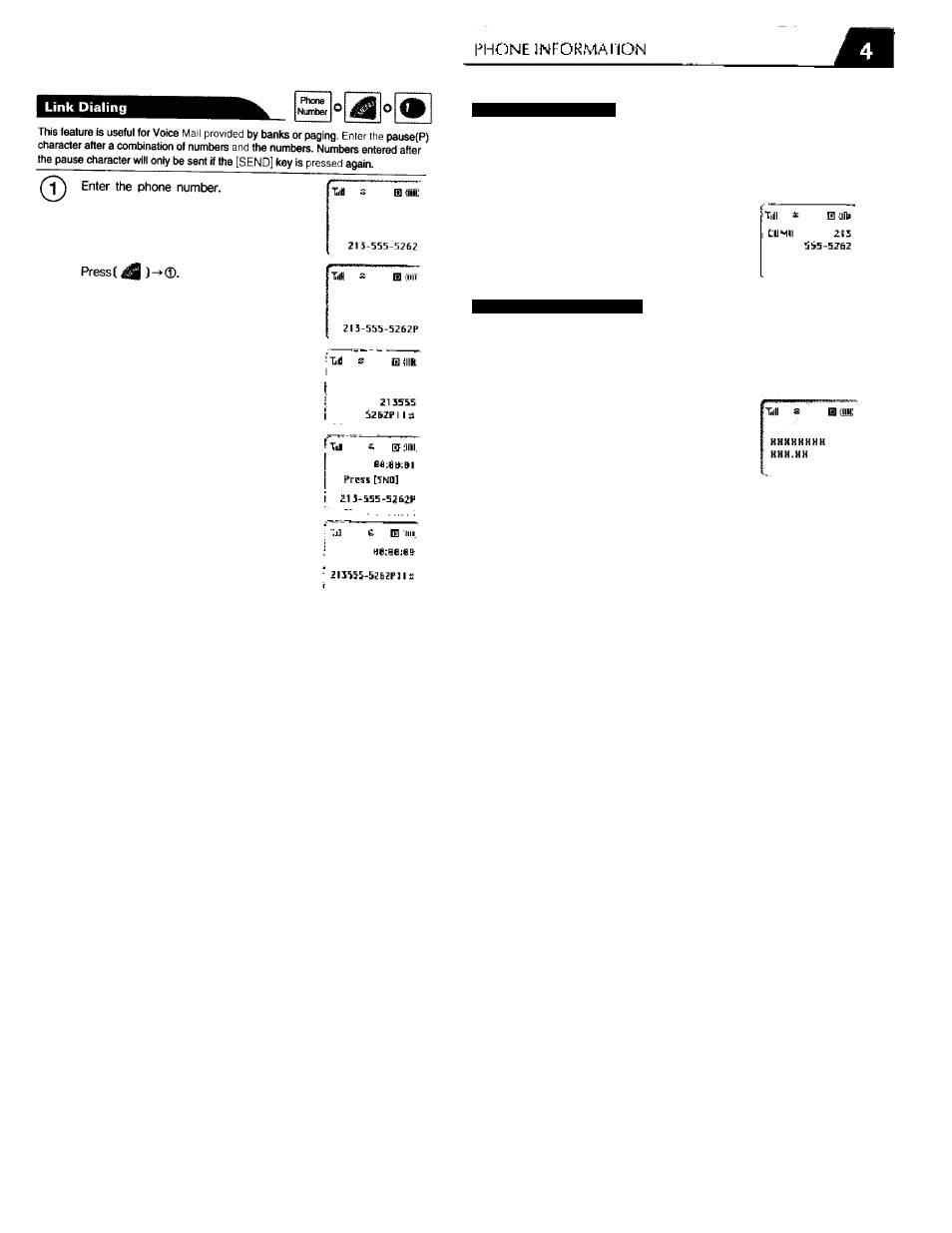
TEATURES- U
5
ED WHILE CALL IS CONNECTED
• The pause character (P) is displayed on the
screen.
Enter the remaining set of numbers that
are to be pressed after the call is
connected.
Pressi IP
After the message requesting you to
type in a set of numbers (ID, phone
number, password etc.), press ( ^
phone number + menu+ C
Self Number Check
This feature allows you to check your phone number.
^ 1^ O
Pressi
Handset Version Check
This feature allows you to check the version of your phone.
^ O ^
Pressi
©
The version of your phone is displayed
as shown.
©
©
See also other documents in the category Audiovox Mobile Phones:
- VOX 8610 (54 pages)
- PC100 (12 pages)
- PPC-6600 (167 pages)
- CDM-4000 XL (79 pages)
- MVX-475 (26 pages)
- SBC Series (14 pages)
- Prestige PR-140 (20 pages)
- CDM8600 (74 pages)
- MVX501 (24 pages)
- MVX507 (29 pages)
- CDM-8910US (69 pages)
- CDM-8900 (69 pages)
- CDM-8900 (137 pages)
- CTX5000 (18 pages)
- CDM 8500 (74 pages)
- CDM 8500 (76 pages)
- CDM 4500 (42 pages)
- PM-8920 (206 pages)
- CDM 8410 (78 pages)
- CDM 8410 (77 pages)
- CDM-8615 (66 pages)
- CDM-8615 (131 pages)
- PPC6600 (195 pages)
- PR-130 (19 pages)
- CDM-9100 (107 pages)
- MVX-550 (22 pages)
- CDM-9150X (107 pages)
- PC200 (12 pages)
- MVX-500 (18 pages)
- SP85 (12 pages)
- CDM-89100C (68 pages)
- CDMA2000 (67 pages)
- CDM9500 (145 pages)
- CDM-9500 (145 pages)
- PPC 4100 (156 pages)
- BC-20 (10 pages)
- TRAN-410A (13 pages)
- MVX-430 (20 pages)
- CTX-4200 (18 pages)
- VI600 (154 pages)
- CDM-8930 (85 pages)
- MVX-850 (24 pages)
- CDM120 (41 pages)
- 8910 (70 pages)
