Audiovox CDM3300 User Manual
Page 18
Attention! The text in this document has been recognized automatically. To view the original document, you can use the "Original mode".
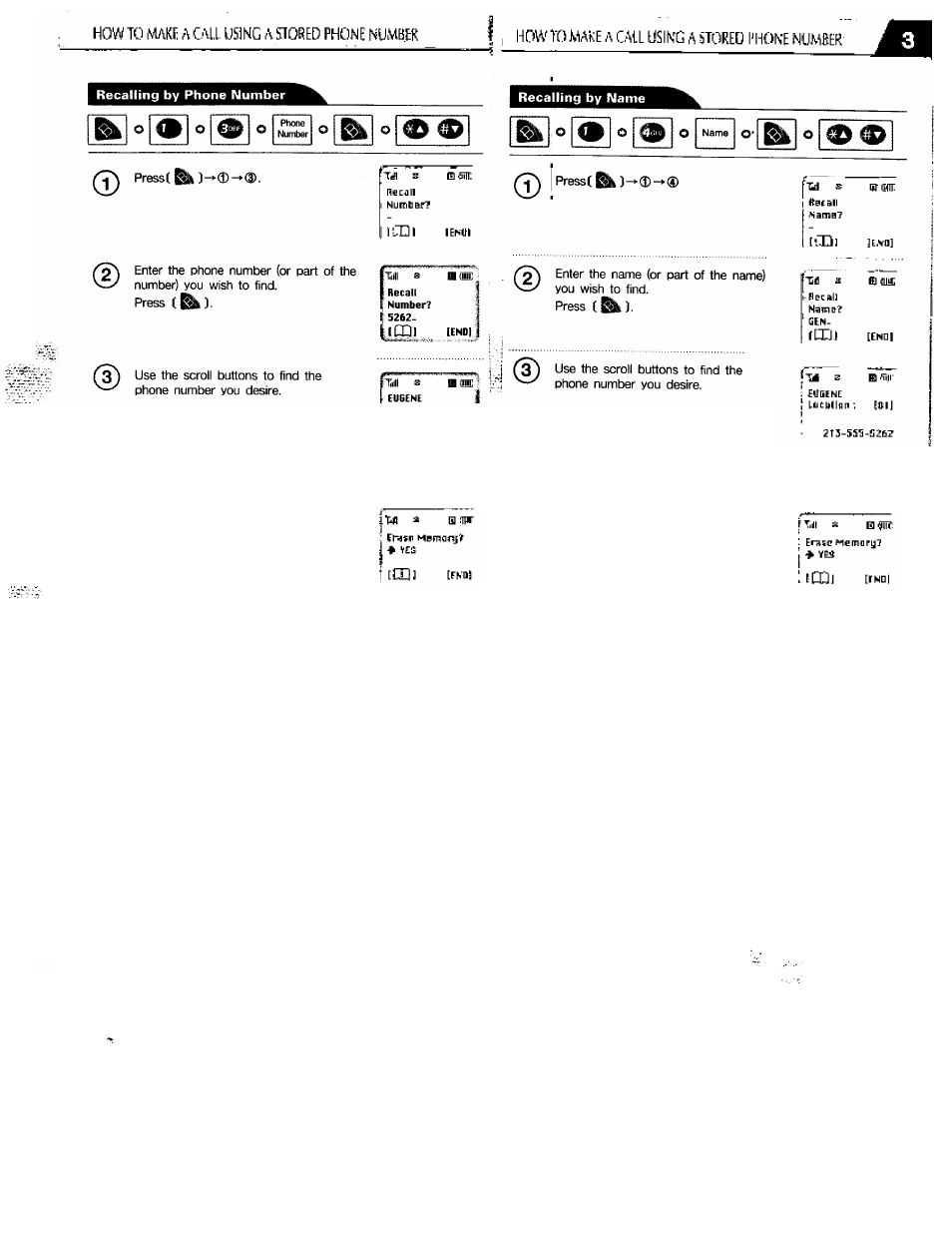
* I '■© 1 Rpet lu ttw nuxl nirrifier (in4
I I Eiies in fbfi pnevloiB rumilior.
■ ihelinif iv.iilfible locnlion LOiitirriinijltir
trilLTtid numlra^ rt riiijilayi?rl
213-555-5262
)
5
oes to the rHixf iiunibef and,
I ® I Jail'S In the previoui number,
■ rlii TrU avranPalilc Incaiinn conlairiinfi the
enttrtxJ Jutiere is disfilav^Yl.
©
To delete the stored number, hold
down the CLR button for 1 second.
‘ “DasuM iefTinrvr nitliHRe sppeati on lfn!
«Tiwn. U ie the icmil kt-vs lo select
between "Vcs/No’',lfienpn“is | Eiil-
To delete the stored number, hold
^—' down the CLR button for 1 second.
■ "Eriise .Mitimoryr message sf^peiirs on the
scieen. Use Ibe siiull liieys I
d
seJeci
between *Ycs/ hid", ihen press [ Eiil.
To call the number displayed, press ( ^
To call the number displayed, press ( ^
o
- VOX 8610 (54 pages)
- PC100 (12 pages)
- PPC-6600 (167 pages)
- CDM-4000 XL (79 pages)
- MVX-475 (26 pages)
- SBC Series (14 pages)
- Prestige PR-140 (20 pages)
- CDM8600 (74 pages)
- MVX501 (24 pages)
- MVX507 (29 pages)
- CDM-8910US (69 pages)
- CDM-8900 (69 pages)
- CDM-8900 (137 pages)
- CTX5000 (18 pages)
- CDM 8500 (74 pages)
- CDM 8500 (76 pages)
- CDM 4500 (42 pages)
- PM-8920 (206 pages)
- CDM 8410 (78 pages)
- CDM 8410 (77 pages)
- CDM-8615 (66 pages)
- CDM-8615 (131 pages)
- PPC6600 (195 pages)
- PR-130 (19 pages)
- CDM-9100 (107 pages)
- MVX-550 (22 pages)
- CDM-9150X (107 pages)
- PC200 (12 pages)
- MVX-500 (18 pages)
- SP85 (12 pages)
- CDM-89100C (68 pages)
- CDMA2000 (67 pages)
- CDM9500 (145 pages)
- CDM-9500 (145 pages)
- PPC 4100 (156 pages)
- BC-20 (10 pages)
- TRAN-410A (13 pages)
- MVX-430 (20 pages)
- CTX-4200 (18 pages)
- VI600 (154 pages)
- CDM-8930 (85 pages)
- MVX-850 (24 pages)
- CDM120 (41 pages)
- 8910 (70 pages)
