Reset phone, Voice privacy mode selection – Audiovox CDM3300 User Manual
Page 50
Attention! The text in this document has been recognized automatically. To view the original document, you can use the "Original mode".
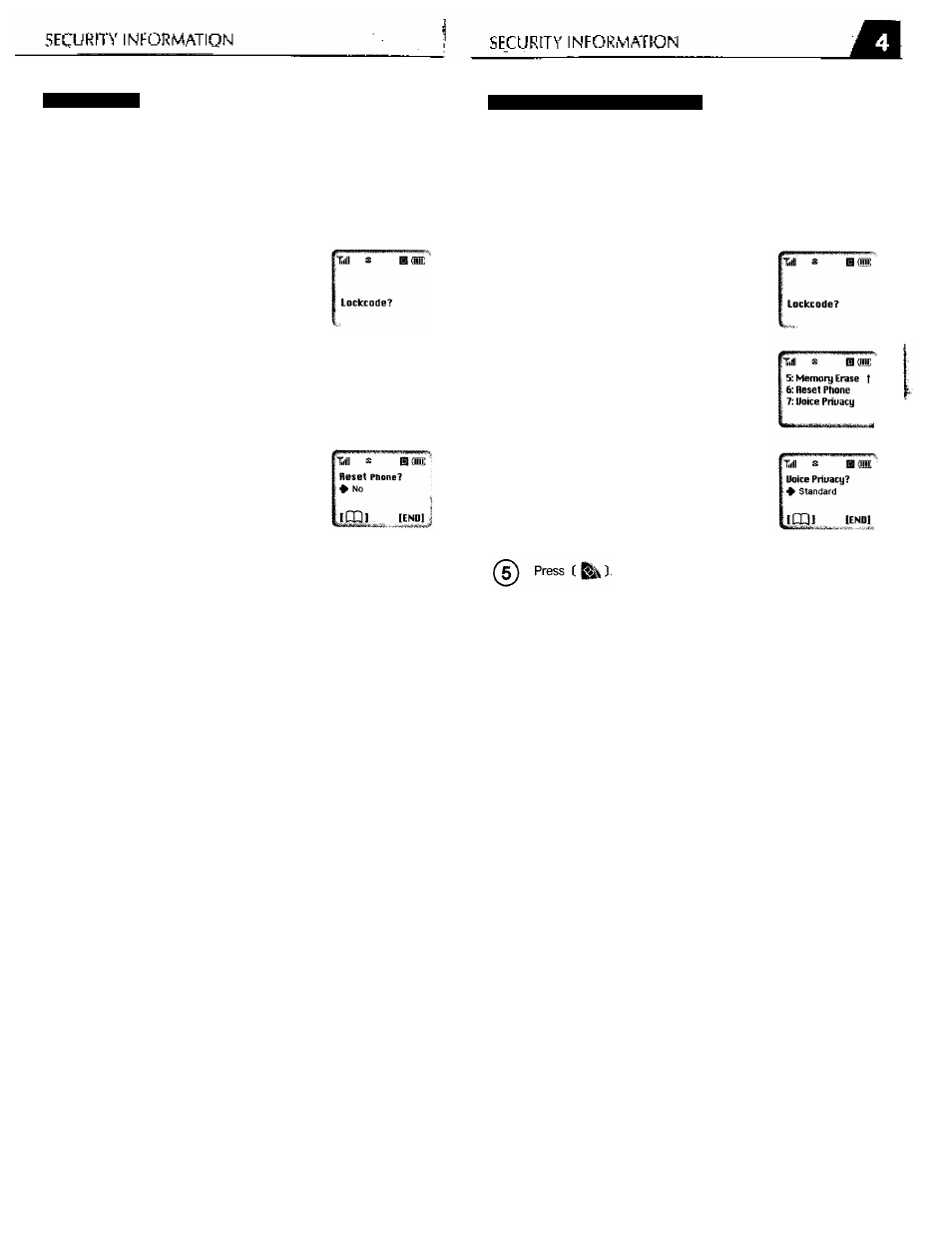
Reset Phone
This feature allows you to reset phone to factory default setting.
Voice Privacy Mode Selection
Lock
Code
^ iS) o 1^
Press(^)-
©
Enter the 4-digit lock code.
• The initial lock code at the time of
purchase is “0000”.
Press d) for “Reset Phone'
Use the scroll buttons to select the
desired setting.
• Yes : Reset the phone.
• No ; Does not reset the phone.
FTaJ a ErSii, I
3cM«niuryTrat« ]
6i Mtflt I’ttuna
7: II
hi
;
i
] hrluacy
^ O ^
Lock
Code
O
O 1^
©
Presse ^)-
©
©
©
Enter the 4-digit lock code.
• The initial lock code at the time of
purchase is “0000”.
Press o for “ Voice Privacy’
Use the scroll buttons to select the
desired setting.
• Standard : Uses standard voice privacy.
• Enhanced : Uses enhanced voice privacy.
Press ( ^).
• “Please Wait For a moment” message
appears on the screen and the phone
powers off automatically.
Hione numbers stored in memory, call time and lock code are not reset.
o
