Audiovox CDM3300 User Manual
Page 15
Attention! The text in this document has been recognized automatically. To view the original document, you can use the "Original mode".
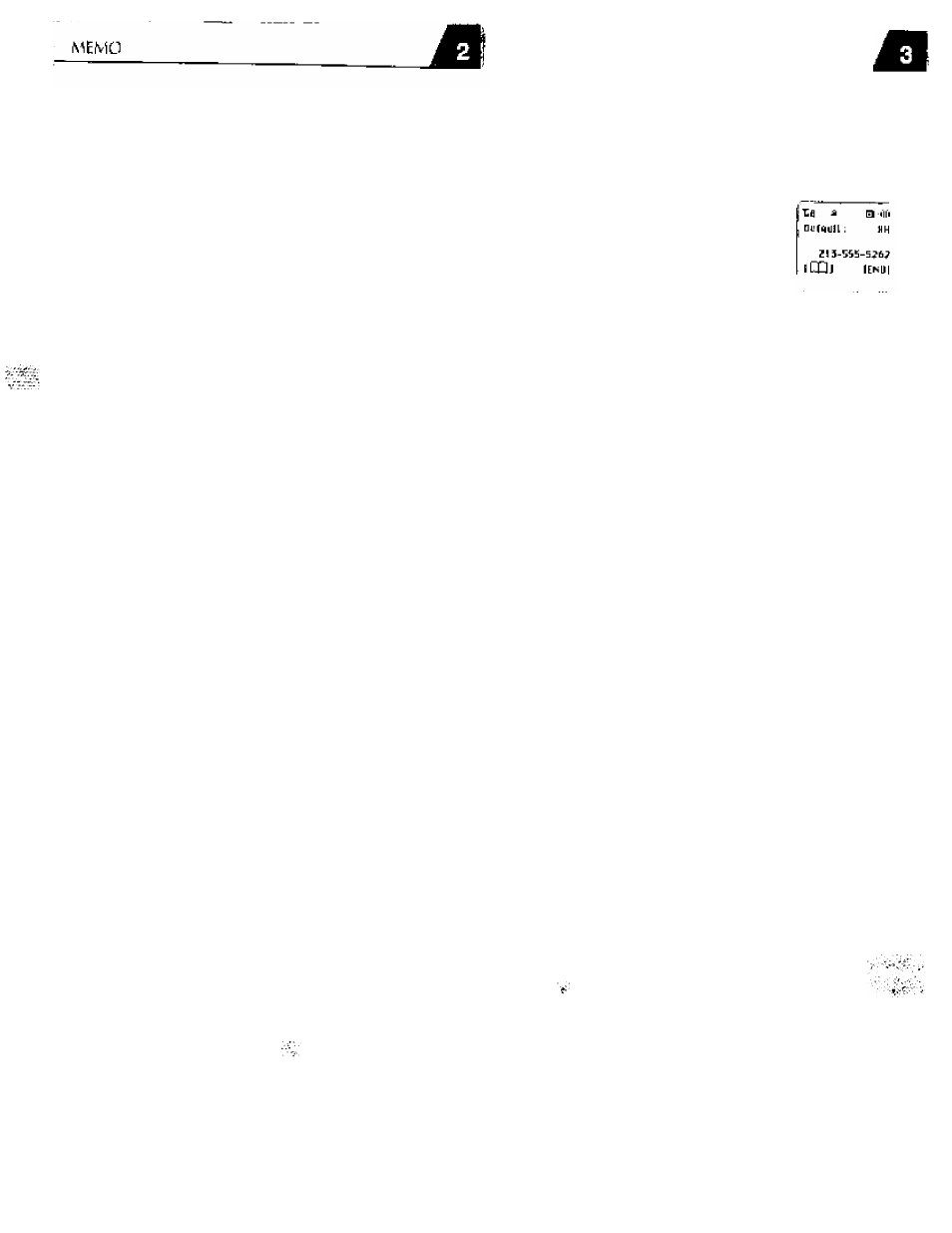
I ^OW TO STORE A ?HON E NUMBER
Up to 100 phone numbers can be stored in the memory and retrieved by using
a variety of ways.
Phone
Number
LooUion
Number
(2-digit)
Location
Name
®
Enter the phone number you wish to
store and press ).
• The first available location is automatically
displayed.
To store the number in the first available
location displayed, press f 1
■
To slQrti a mjmberata ftiffeient location,
use ihe numerJc keypad to Cfiitvihe Z-digil
location number dwitCcf.
* Locations 90 to 99 ire stored with the
Itldden riealu№,
■ If the [fesired locaiinn already has a phcre
number stored, the "Overwrite?' mssagp
wUI .ippoamn the scrten.
- To uverwiiie^ iMca [ ^ ,
- To .srpre the number ,nl a cldiTerenl
Ipratlon, press f
(3J Use the numeric keypad to enter the
name for that location, (refer to p33)
Til
s
S
itllt.
DucriiirllBT
♦ irrhH
IIZ]]
ICh'Dt
£ Q i№!;
Luc at Inn :
HK
-'''amo f
iPDi
IfMDI
©
Press (j
letters.
,) after entering all the
o
©
