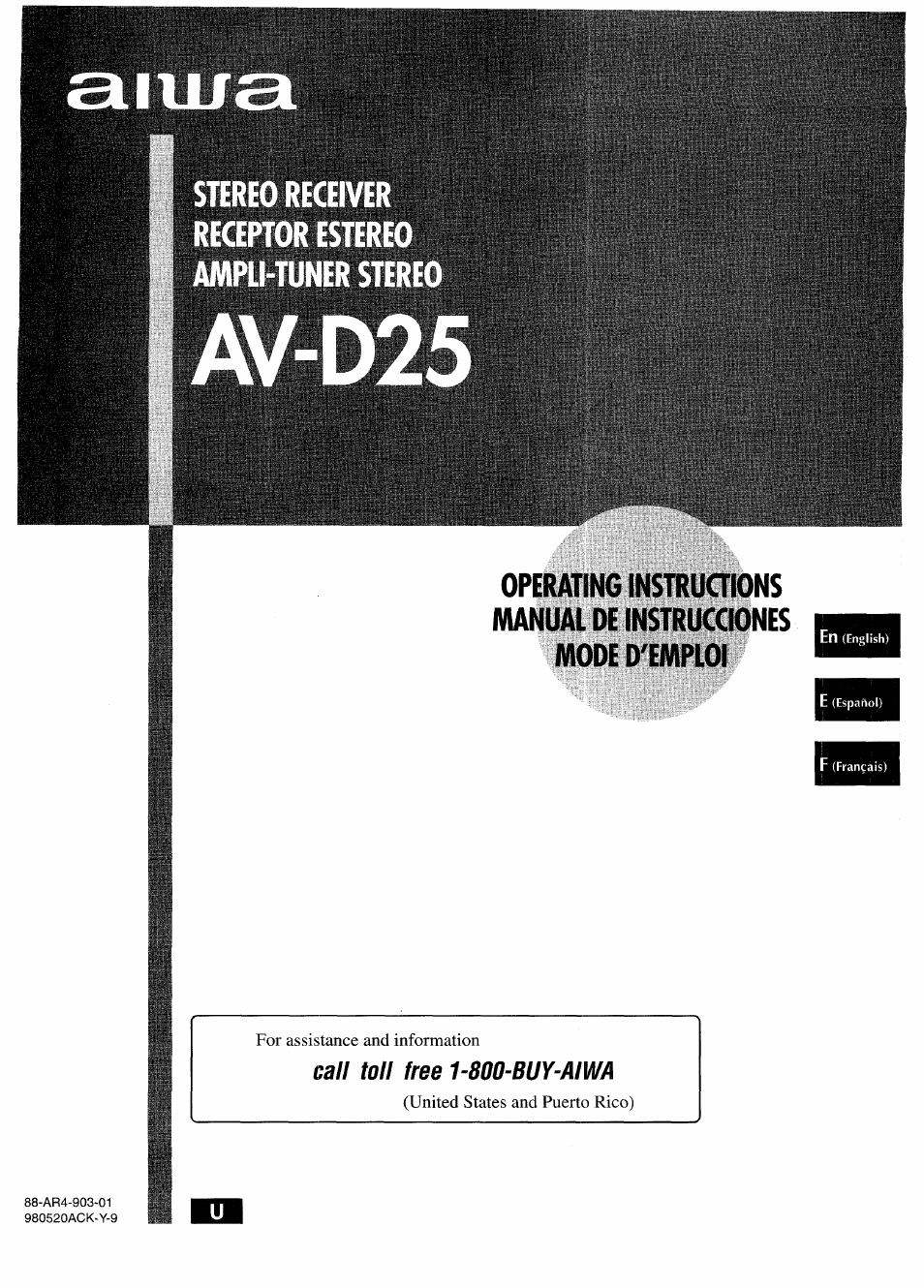Aiwa AV-D25 User Manual
Call toll free 1-800-buy-aiwa, For assistance and information, United states and puerto rico)
Table of contents
Document Outline
- WARNING
- PRECAUTIONS
- TABLE OF CONTENTS
- CONNECTIONS
- BEFORE OPERATION
- CUSTOM AUDIO ADJUSTMENT
- ELECTRONIC GRAPHIC EQUALIZER
- SELECTION OF AUDIO/VIDEO SOURCE
- RECORDING AN AUDIO SOURCE
- MANUAL TUNING
- DIRECT TUNING
- 1 Press the TUNER button repeatedly to select the desired band.
- 2 Press the UPA or DOWNT button to select a station.
- 1 Press the TUNER button to select a band.
- 2 Press the TUNER button and hold It down until “.....’’flashes on the display (DirectTuning Mode).
- 3 Press the appropriate numbered buttons to tune in to the desired station.
- 1 Press the TUNER button to select a band.
- 2 Press the numbered buttons to select a preset number.
- 1 Press the TUNER button to select the band, and press the UP A or DOWNT button to select a station. Direct tuning is aiso avaiiable.
- 2 Press the SET button to store the station.
- 3 Repeat steps 1 and 2.
- SELECTING DOLBY PRO LOGIC
- ADJUSTING SPEAKER LEVEL BALANCE
- SEHING THE SLEEP TIMER
- 1 Press the SLEEP button.
- 1 Press the SET button.
- 2 Press the DOWNT or UPA button to designate the hour.
- 3 Press the SET button to set the hour.
- 4 Press the DOWNT or UPA button to designate the minute.
- 5 Press the SET button to set the minute.
- 2 Press the UP^or DOWN-^ button within four seconds to specify the time until the power is turned off.
- CARE AND MAINTENANCE
- TROUBLESHOOTING GUIDE
- PARTS INDEX
- ESPAÑOL
- PRECAUCIONES
- INDICE
- CONEXIONES
- ANTES DE LA OPERACION
- AJUSTE DEL SONIDO A SU GUSTO
- SONIDO PERIMETRICO DEL PROCESADOR DE SEÑAL DIGITAL
- SELECCION DE UNA FUENTE DE AUDIO/VIDEO
- GRABACION DE UNA FUENTE DE AUDID
- SINTONIA MANUAL
- SINTONIA DIRECTA
- Presione repetidamente ei botón TUNER para seieccionar ia banda deseada.
- Presione el botón UPA o DOWNT para seleccionar una emisora.
- 1 Presione el botón TUNER para seleccionar una banda.
- 2 Mantenga presionado el botón TUNER hasta que
- en el visualizador parpadee “ ” (modo de
- sintonía directa).
- 3 Presione los botones numéricos apropiados para sintonizar la emisora deseada.
- MEMORIZACION DE EMISORAS
- SELECCION DE DOLBY PRO LOGIC
- AJUSTE DEL EQUILIBRIO DEL NIVEL ENTRE ALTAVOCES
- PROGRAMACION DEL TEMPORIZADOR CRONODESCONECTADOR
- Para corregir ia hora actuai
- Para hacer que se visualice ia hora actuai
- Para cambiar al modo de 24 horas
- Si la indicación del reloj parpadea mientras la alimentación esté desconectada
- Para comprobar el tiempo restante hasta que se desconecte la alimentación
- Para cancelar el temporizador cronodesconectador
- CUIDADOS Y MANTENIMIENTO
- ESPECIFICACIONES
- guía para la SOLUCiON DE PROBLEMAS
- INDICE DE LAS PARTES
- FRANÇAIS
- PRECAUTIONS
- TABLE DES MATIERES
- RACCORDEMENTS
- AVANT DE COMMENCER
- REGLAGE PERSONNEL DU SON
- EGALISEUR GRAPHIQUE ELECTRONIQUE
- PROCESSEUR D’AMBIANCE
- Appuyez sur une des touches GEQ (égaliseur graphique).
- Pour annuler le mode sélectionné
- Pour sélectionner le mode avec la télécommande
- Quand la source de musique est monophonique
- Pour annuler le mode sélectionné
- Pour sélectionner le mode avec la télécommande
- Pour ajuster le volume et la balance des enceintes surround
- Appuyez sur une des touches DSP (DANCE, LIVE, HALL ou ARENA).
- SELECTION D'UNE SOURCE AUDIO OU VIDEO
- ENREGISTREMENT D’UNE SOURCE AUDIO
- ACCORD MANUEL
- ACCORD DIRECT
- Appuyez de façon répétée sur la touche TUNER pour sélectionner la gamme souhaitée.
- Appuyez sur ia touche UPA ou DOWNT pour sélectionner une station.
- 1 Appuyez sur la touche TUNER pour sélectionner une gamme.
- 2 Appuyez sur la touche TUNER et maintenez-la
- enfoncée jusqu’à ce que “ ” clignote sur
- l’afficheur (Mode d’accord direct).
- 3 Appuyez sur les touches numériques appropriées pour accorder la station souhaitée.
- PREREGLAGE DES STATIONS
- SELECTION DU DOLBY PRO LOGIC
- REGLAGE DE LA BALANCE DU NIVEAU DES ENCEINTES
- REGLAGE DE L’HORLOGE
- REGLAGE DE LA MINUTERIE D’ARRET
- SOIN ET ENTRETIEN
- EN CAS DE PANNE
- NOMENCLATURE
- AIWA CO.,LTD.