Chapter 1 introduction, Cnwr-811p features, Introduction – CNET CNWR-811P User Manual
Page 4: Chapter 1
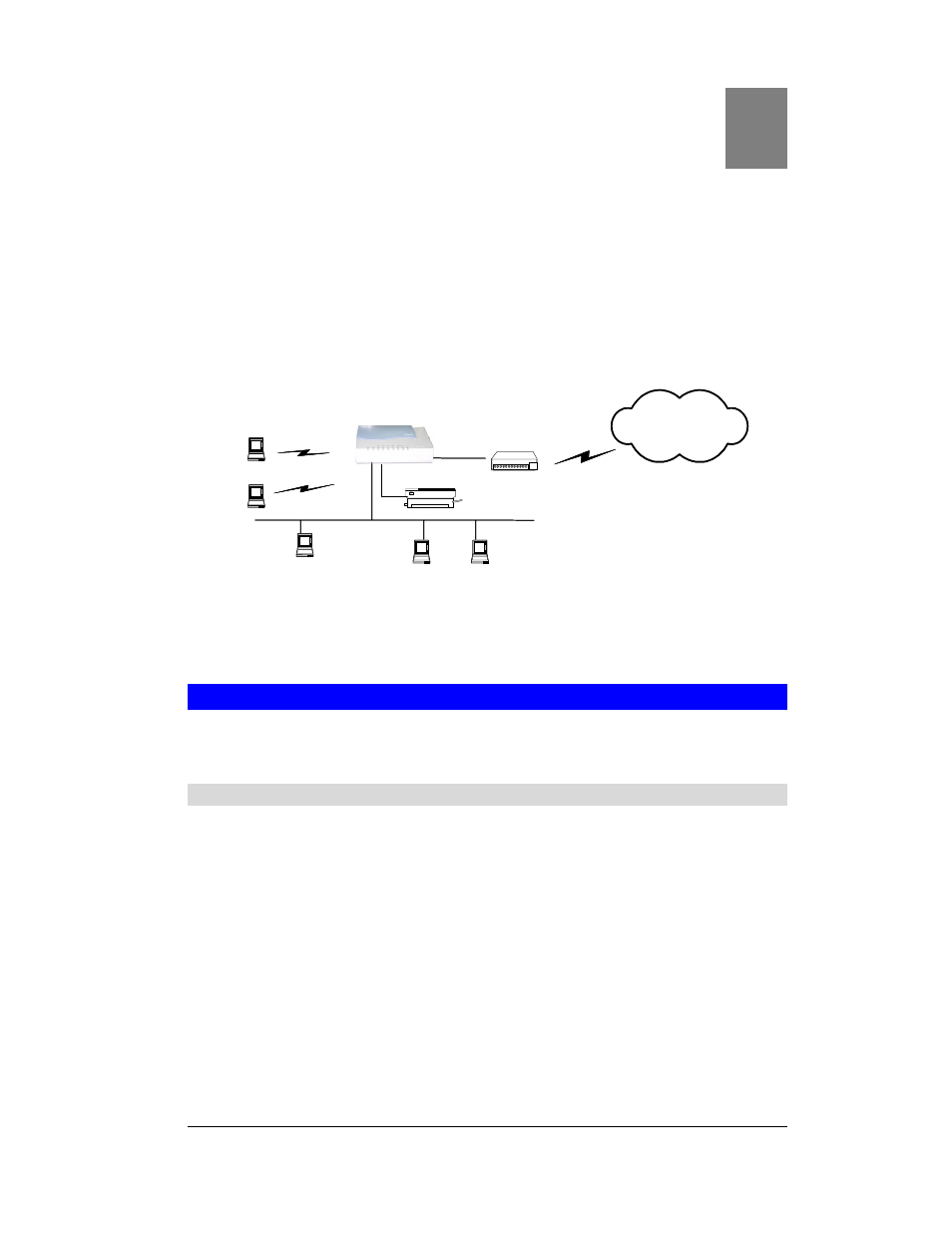
1
Chapter 1
Chapter 1
Chapter 1
Chapter 1
Introduction
Introduction
Introduction
Introduction
This Chapter provides an overview of the CNWR-811P's features and capa-
bilities.
Congratulations on the purchase of your new CNWR-811P Multi-Function Wireless A/P
Router. The CNWR-811P is a multi-function device providing the following services:
• Shared Internet access via an ADSL or Cable modem.
• Wireless LAN Access Point (base station) for equipment compliant with the IEEE802.11b
(DSSS) specifications.
• Network Printer – LAN users can share the printer attached to the CNWR-811P
Interne
iMac
ADSL/Cable Modem
Wireless
Windows
Fast Ethernet
Windows
iMac
Unix
Internet
iMac
ADSL/Cable Modem
Wireless
Windows
Fast Ethernet
Windows
iMac
Unix
CNWR-811P
Figure 1: CNWR-811P Multi-function Wireless A/P Router
The CNWR-811P Multi-Function Wireless A/P Router can also be used to connect your local
LAN to a remote LAN or WAN, instead of providing shared Internet Access.
CNWR-811P Features
The CNWR-811P incorporates many advanced features, carefully designed to provide sophisti-
cated functions while being easy to use.
LAN Features
•
Dual LAN ports.
The CNWR-811P has two (2) 10/100BaseTX Ethernet LAN ports.
Normally, the “Hub” port is used to connect the CNWR-811P to your LAN. But if desired,
the “PC” port can be used to connect the CNWR-811P directly to your PC, using a stan-
dard LAN cable.
•
DHCP Server Support.
Dynamic Host Configuration Protocol provides a dynamic IP
address to PCs and other devices upon request. The CNWR-811P can act as a DHCP
Server for devices on your local LAN.
•
Multi Segment LAN Support.
LANs containing one or more segments are supported,
via the CNWR-811P's built-in static routing table. If NAT (Network Address Translation)
is disabled, the CNWR-811P will function as a static router.
1
