NETGEAR N150 Wireless Router WNR1000 User Manual
Page 25
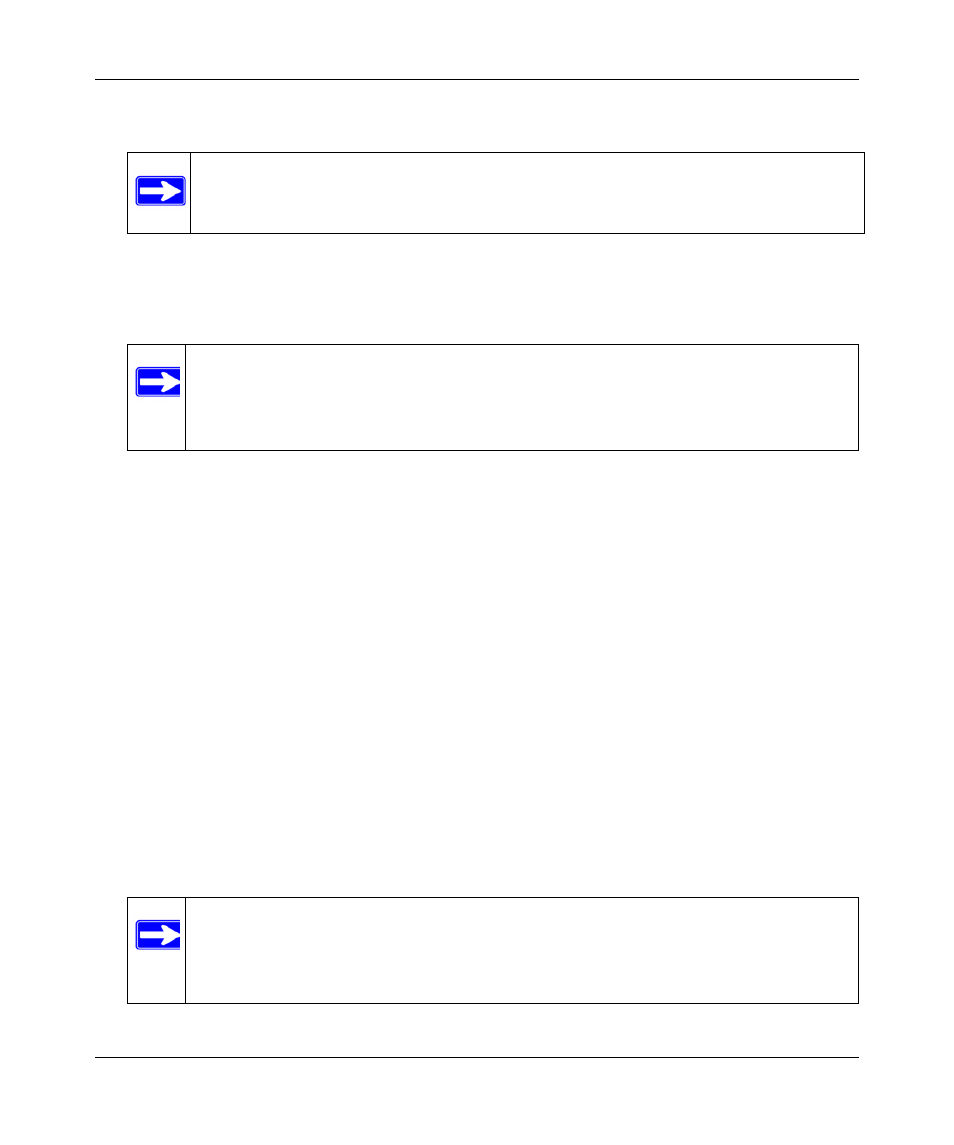
N150 Wireless Router WNR1000 User Manual
Configuring Basic Connectivity
1-11
v1.0, January 2009
2. As appropriate, select the region in which the wireless interface will operate.
3. For the wireless network name (SSID), use the default name, or choose a suitable descriptive
name. In the Name (SSID) field, you can enter a value of up to 32 alphanumeric characters.
The default SSID is NETGEAR.
4. For the remaining settings, accept the defaults .
•
The default channel is Auto.
It should not be necessary to change the wireless channel unless you notice interference
problems with another nearby wireless router or access point. Select a channel that is not
being used by any other wireless networks within several hundred feet of your router. For
more information about the wireless channel frequencies, click the link to the online
document
“Wireless Networking Basics” in Appendix B
.
•
The default mode of Up to 150Mbps. The options are:
–
Up to 54 Mbps - Legacy Mode with maximum speed of up to 54 Mbps for b/g
networks.
–
Up to 65 Mbps - Neighbor Friendly Mode - Default speed up to 65 Mbps which will
not interfere with neighboring wireless networks.
–
Up to 150 Mbps - Performance Mode - Maximum Wireless-N speed up to 150 Mbps.
•
The default Security Options is None.
5. Click Apply to save your changes.
Note: In North America, you will not be able to change the region setting.
Note: The SSID is case-sensitive; NETGEAR is not the same as nETgear. Also, the
SSID of any wireless access adapters must match the SSID you specify in the
N150 Wireless Router. If they do not match, you will not get a wireless
connection to the N150 Wireless Router.
Note: If you are configuring the router from a wireless computer and you change the
router’s SSID, channel, or security settings, you will lose your wireless
connection when you click Apply. You must then change the wireless settings
of your computer to match the router’s new settings.
