NETGEAR wndr3700 User Manual
Page 44
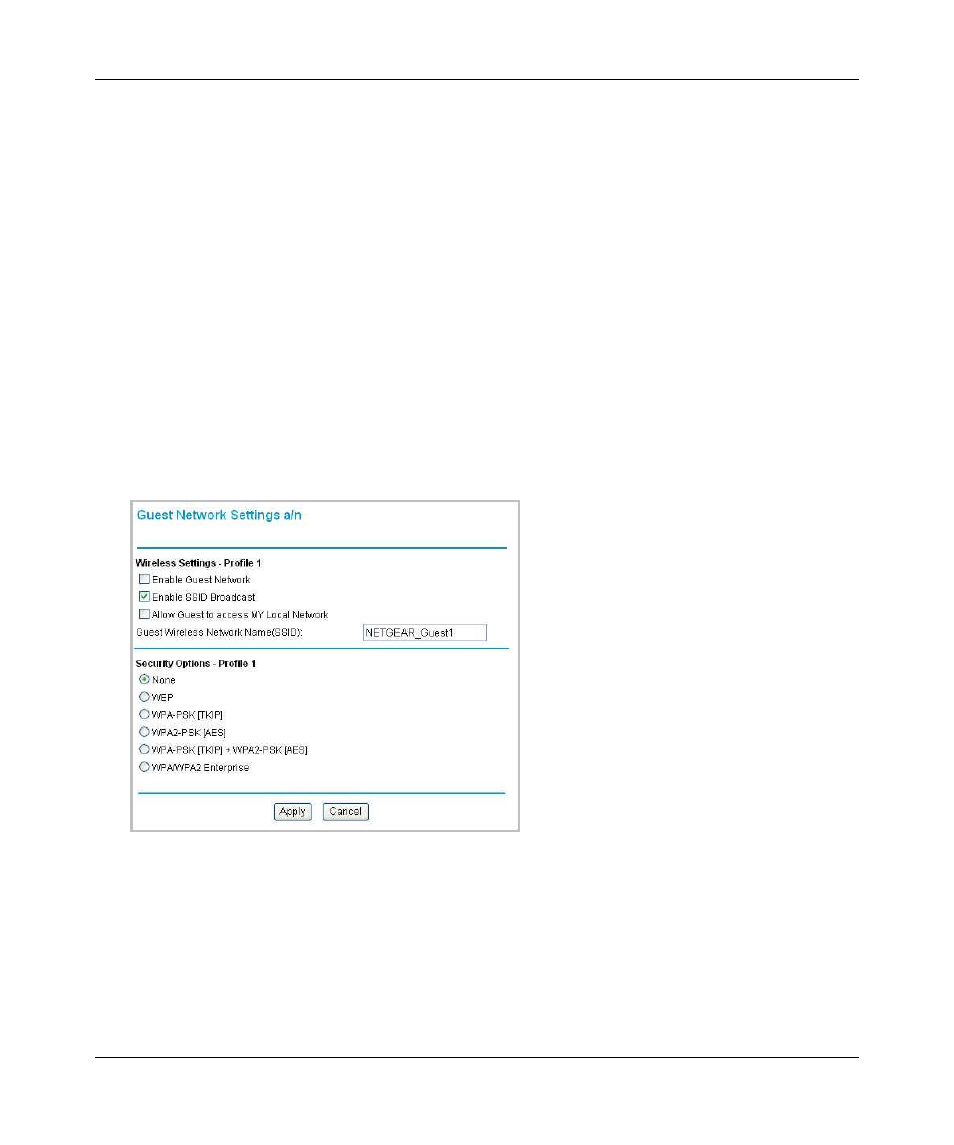
RangeMax™ Dual Band Wireless-N Gigabit Router WNDR3700 User Manual
Safeguarding Your Network
2-22
v1.3, October 2009
–
Enable SSID Broadcast – If selected, the Wireless Access Point broadcasts its name
(SSID) to all Wireless Stations. Stations with no SSID can adopt the correct SSID for
connections to this Access Point.
–
Allow Guest to access MY Local Network – If selected any user who connects to this
SSID can access local networks associated with the router like users in the primary SSID.
3. Give the wireless network a name.
The name is case-sensitive and can be up to 32 characters. The same name must be assigned to
all wireless devices in your network. NETGEAR recommends that you change the name to a
different value.
4. Select a Security option from the list.
5. Click Apply to save your selections.
To add a guest network to the a/n wireless network, do the following:
1. Select Guest Network a/n from the Setup menu. The Guest Network Settings screen appears
2. Select any of the following Wireless settings:
•
Enable Guest Network
•
Enable SSID Broadcast
•
Allow Guest to access MY Local Network
3. Enter a name for the guest wireless network.
Figure 2-11
