Sound-active mode, Colorstrip footswitch, Satellite™ d-fi – Chauvet COLORstrip User Manual
Page 13
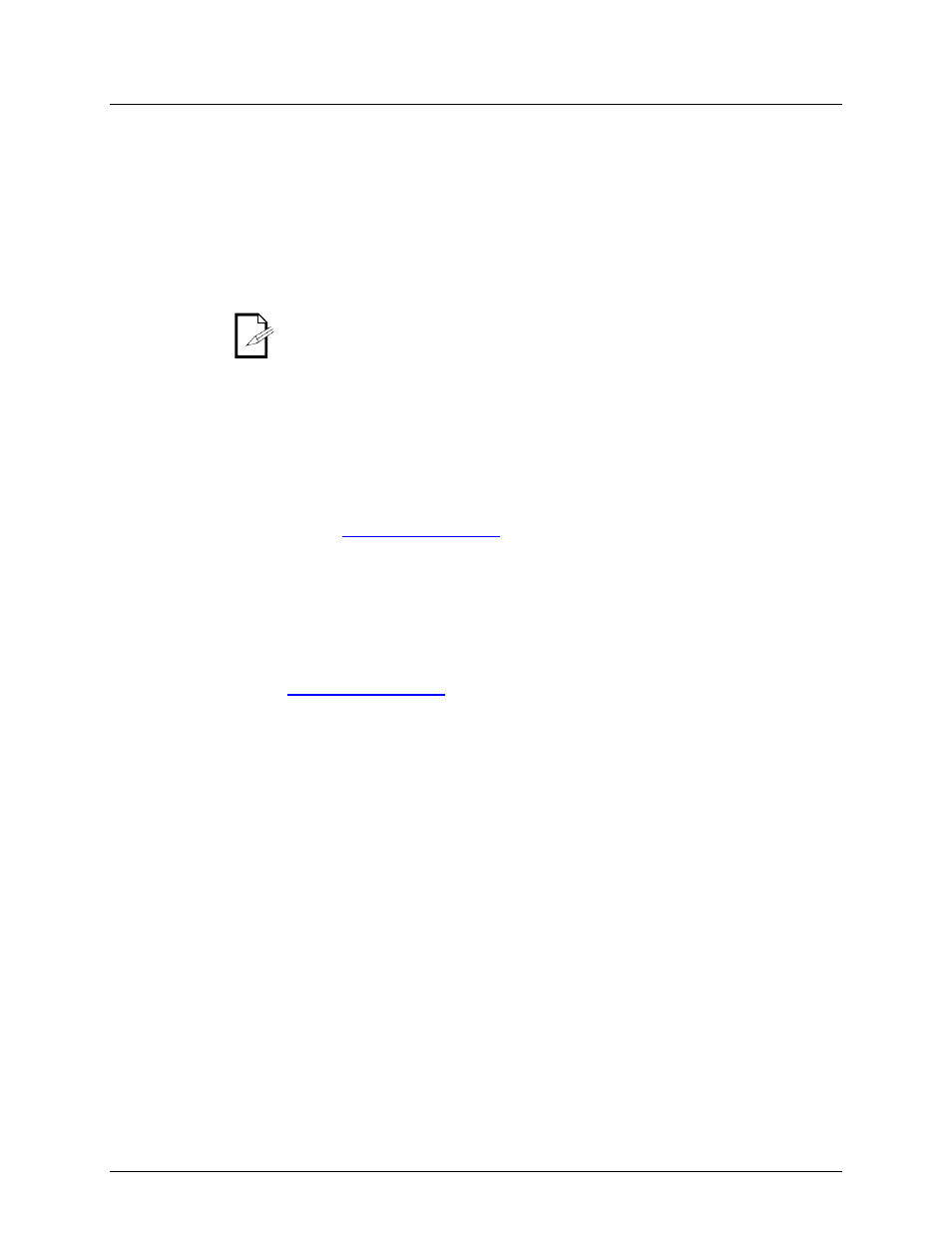
COLORstrip™ User Manual (Rev. 5)
Page 13 of 17
Sound-Active
Mode
To enable the Sound-Active mode, do the following:
1. Press
2. Use
3. Press
4. Use
5. Press
6. Turn the music on and adjust the microphone sensitivity knob until the product
starts responding to the beat of the music.
The product will only respond to low frequencies of music (bass and drums).
If there is no sound registered by the product, it will default back to Automatic
Mode after a few seconds. Once sound begins again, the Sound Active Mode will
continue.
COLORstrip
Footswitch
The COLORstrip™ is fully compatible with the COLORstrip™ Footswitch from
CHAUVET ® (sold separately).
For more detailed information about the COLORstrip™ Footswitch and its functionality,
refer to the COLORstrip™ Footswitch User Manual available at the CHAUVET ®
website:
www.chauvetlighting.com
Satellite™ D-Fi
The Freedom™ series is fully compatible with the Satellite™ D-Fi from CHAUVET ®
(sold separately).
For more detailed information about the Satellite™ D-Fi and its functionality, refer to the
Satellite™ D-Fi User Manual available at the CHAUVET ® website:
www.chauvetlighting.com
.
