Playback – advanced features – Canon A75 User Manual
Page 93
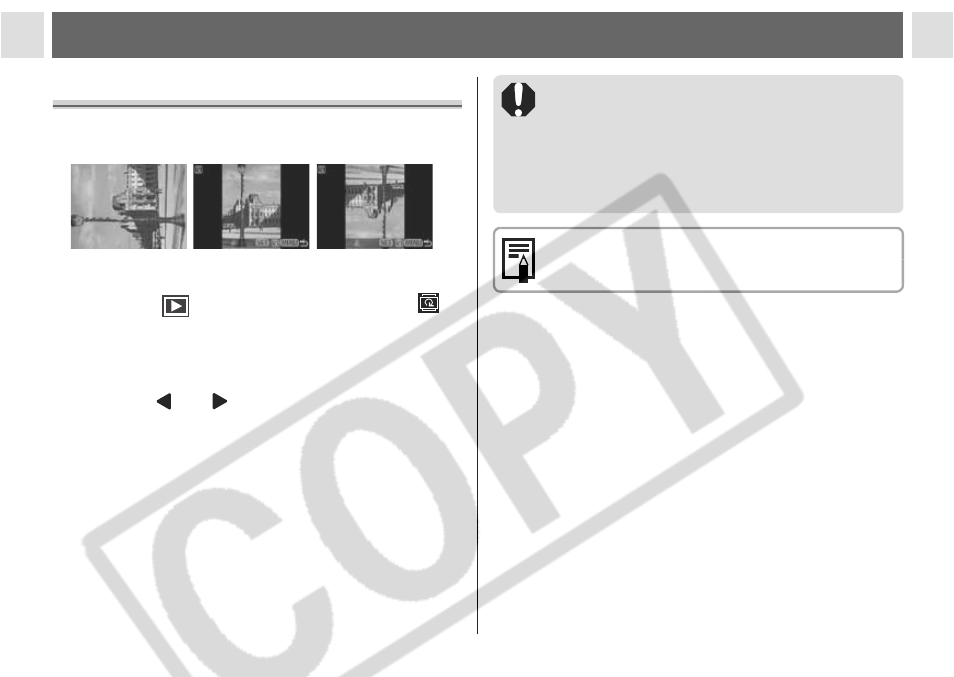
91
Playback – Advanced Features
Rotating Images in the Display
You can rotate an image by 90° or 270°
clockwise in the LCD monitor.
1
In the [
(Play)] menu, select
(Rotate).
z See Selecting Menus and Settings (p. 64).
2
Press
or
to select the image
to be rotated and press the SET
button.
z Press the SET button to rotate the image 90°,
270° and back to original orientation.
3
Press the MENU button.
z The Play menu appears again. Press the
MENU button again to close the menu.
0° (Original)
90°
270°
z Movie images cannot be rotated.
z If an image has been rotated in the
camera before being loaded onto a
computer, the particular software in use
will determine whether or not the rotation
settings are retained.
Rotated images can be magnified (p. 58).
See also other documents in the category Canon Cameras:
- EOS rebel xs (196 pages)
- EOS Rebel XT (172 pages)
- ds6041 (140 pages)
- EOS Rebel XTI (180 pages)
- EOS Rebel xsi (196 pages)
- eos rebel t1i (228 pages)
- eos rebel T2i (260 pages)
- eos rebel T2i (2 pages)
- EOS Rebel 2000 (76 pages)
- PowerShot S95 (196 pages)
- EOS 20D (168 pages)
- PowerShot G12 (214 pages)
- PowerShot G11 (196 pages)
- EOS 30D (200 pages)
- EOS 40D (196 pages)
- EOS 5D (184 pages)
- PowerShot G9 (275 pages)
- EOS 50D (228 pages)
- EOS 60D (320 pages)
- AE-1 (138 pages)
- AE-1 (80 pages)
- EOS 7D (292 pages)
- PowerShot SX30 IS (196 pages)
- PowerShot G10 (306 pages)
- t70 (77 pages)
- eos rebel g (68 pages)
- EOS 600D (328 pages)
- A590 IS (207 pages)
- EOS D60 (151 pages)
- PowerShot S30 (163 pages)
- EOS 5000 (64 pages)
- 540EZ (58 pages)
- EOS 3 (37 pages)
- 380EX (48 pages)
- EOS 350D (16 pages)
- IXUS 107 (142 pages)
- EOS 100 (34 pages)
- PowerShot A490 (131 pages)
- EOS 3000 QD (72 pages)
- EOS 400D (16 pages)
- EOS 10D (183 pages)
- EOS 1D (276 pages)
- IXUS 130 (176 pages)
- IXUS 50 (196 pages)
- IXUS 60 (131 pages)
