Troubleshooting – Canon A75 User Manual
Page 124
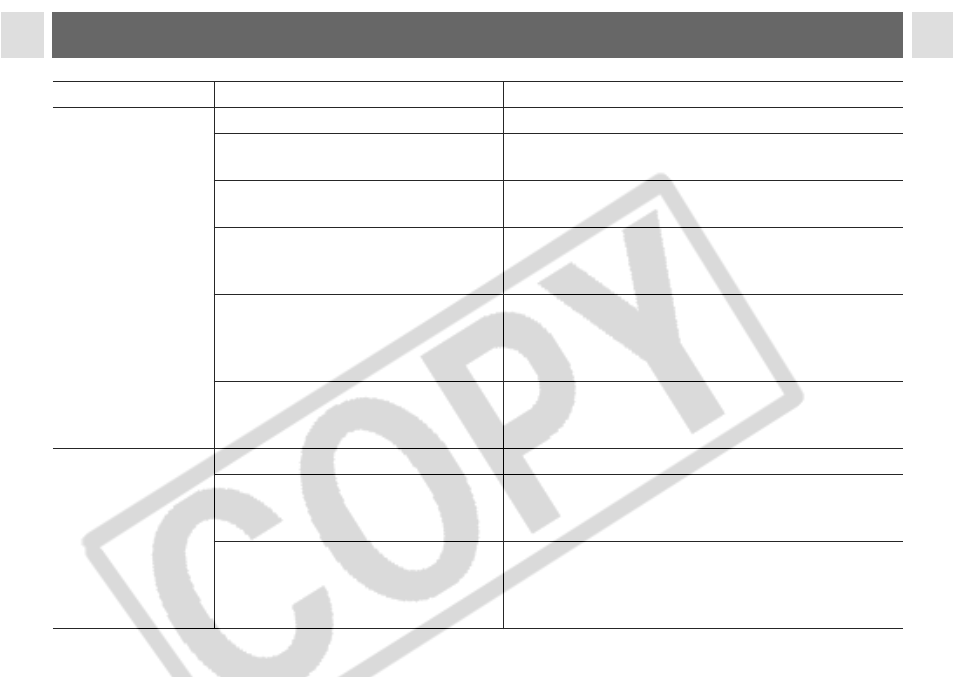
122
Troubleshooting
Problem
Cause
Solution
The camera
doesn't function.
The camera is turned off.
z Press the ON/OFF button for a few moments.
The CF card slot cover or the
battery cover is open.
z Be sure the cover is closed securely.
Batteries are loaded in the wrong
direction.
z Reload the batteries in the correct direction.
Batteries are depleted.
z Replace with unused alkaline or fully
recharged batteries (four AA-size batteries)
z Use a household power source.
Batteries are not the right type.
z Use only unused AA-size alkaline batteries or
Canon AA-size NiMH batteries. (For
information about alkaline batteries, see
Proper Battery Handling (p. 18).)
Batteries are not making good
electrical contact with the camera.
z Wipe the battery terminals with a clean dry
cloth.
z Reload the batteries several times.
The camera
doesn't shoot.
Camera is in Playback mode.
z Change to the Shooting mode.
The flash is charging.
z Wait until the flash charges. You can press the
shutter button when the indicator next to the
viewfinder lights a steady orange.
The CF card is full.
z Insert a new CF card.
z Download images to your computer, then
erase them from the card to free up more
space.
