Applying additional security, Applying additional security” section – Cisco Cisco Unified Communications Server 2000.4.3a User Manual
Page 23
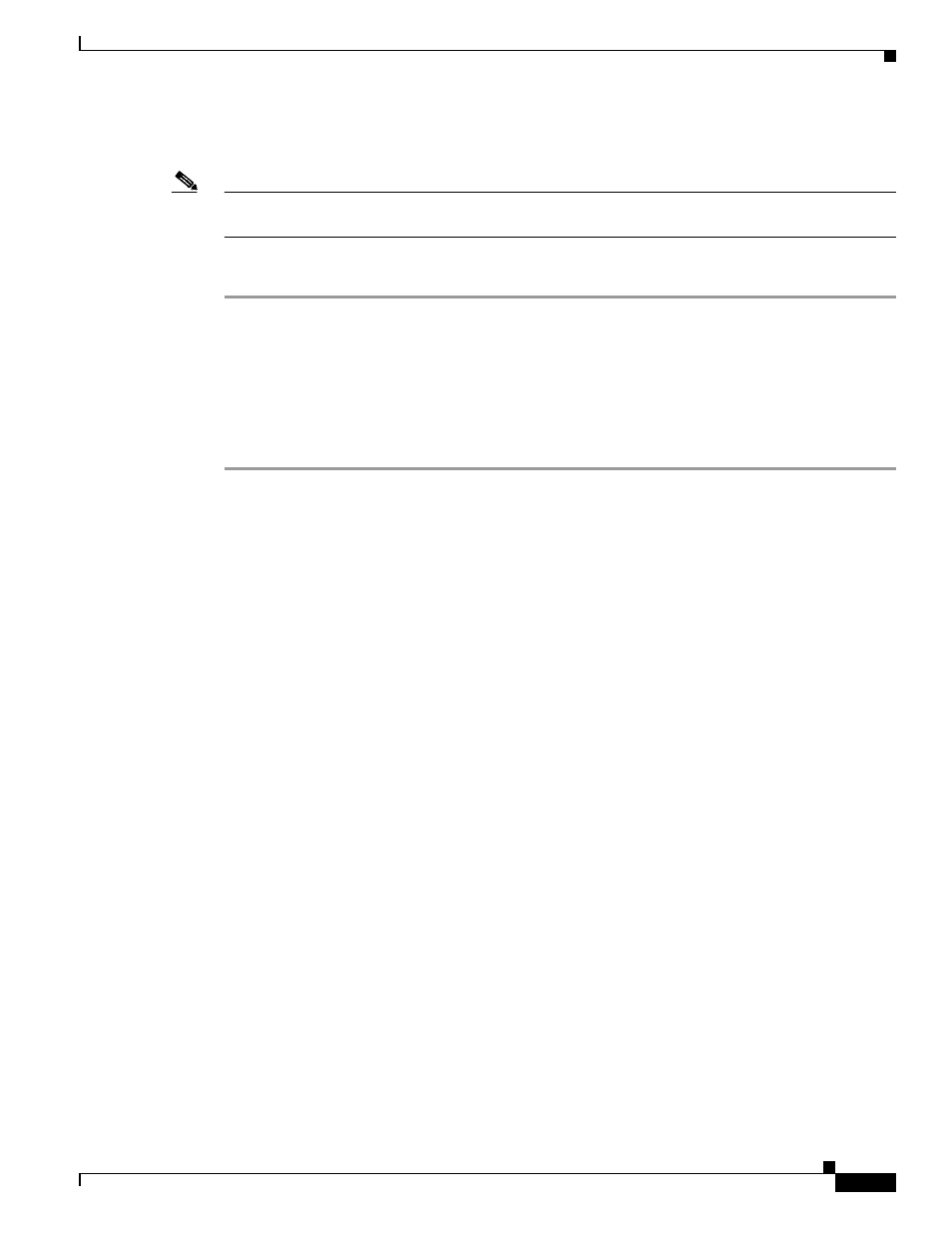
23
Installing the Operating System on the Cisco Unified Communications Server, Versions 2000.4.3 and 2000.4.3a
OL-10221-02
Performing Post-Installation Tasks
You must uninstall the non-security Microsoft Windows hotfix 831877 that Cisco Win-OS 2000.4.1 (and
later) includes.
Note
Microsoft Windows hotfix 831877 comprises a non-security update that is reapplied when you install a
Cisco Win-OS service release.
Procedure
Step 1
From the Start menu, choose Settings > Control Panel.
The Control Panel window displays.
Step 2
Double-click the Add/Remove Programs icon.
The Add/Remove Programs window displays.
Step 3
Scroll until you locate the Windows 2000 Hotfix 831877 and click the hotfix.
Step 4
Click Change/Remove.
Applying Additional Security
Cisco recommends that you perform the following additional tasks on all servers in a cluster:
•
Always apply the latest operating system upgrades and service releases.
•
Install a Cisco-verified antivirus program on all servers.
•
Cisco strongly recommends that you install Cisco Security Agent to protect your servers against
unauthorized intrusion. Refer to the Cisco Security Agent documentation. See
•
If you plan to install Cisco Unified CallManager, you can install the Cisco Unified CallManager OS
Optional Security settings. For more information, refer to
C:\Utils\SecurityTemplates\CCM-OS-OptionalSecurity-Readme.htm.
•
Subscribe to the Cisco Unified CallManager Notification Tool and PSIRT notification tool.
The Cisco Unified CallManager Notification Tool provides automatic e-mail notification of new
fixes, operating system updates, and service releases that are available for Cisco Unified
CallManager and related products, including Cisco Unified CallManager Attendant Console,
Cisco Unified CallManager Assistant, or Bulk Administration Tool (BAT). To subscribe, click the
following URL and choose CallManager Cryptographic Software including OS updates to
receive notification when new operating system updates are posted. (Only a registered user of
Cisco.com can access this URL.)
The Cisco PSIRT Advisory Notification Tool provides automatic e-mail notification of all Cisco
Security Advisories that the Cisco Product Security Incident Response Team (PSIRT) releases.
Security Advisories, which describe security issues that directly impact Cisco products, provide a
set of required actions to repair these products. To subscribe, click the following URL and perform
the tasks as directed:
