Where do i obtain the release notes, Installing the operating system – Cisco Cisco Unified Communications Server 2000.4.3a User Manual
Page 17
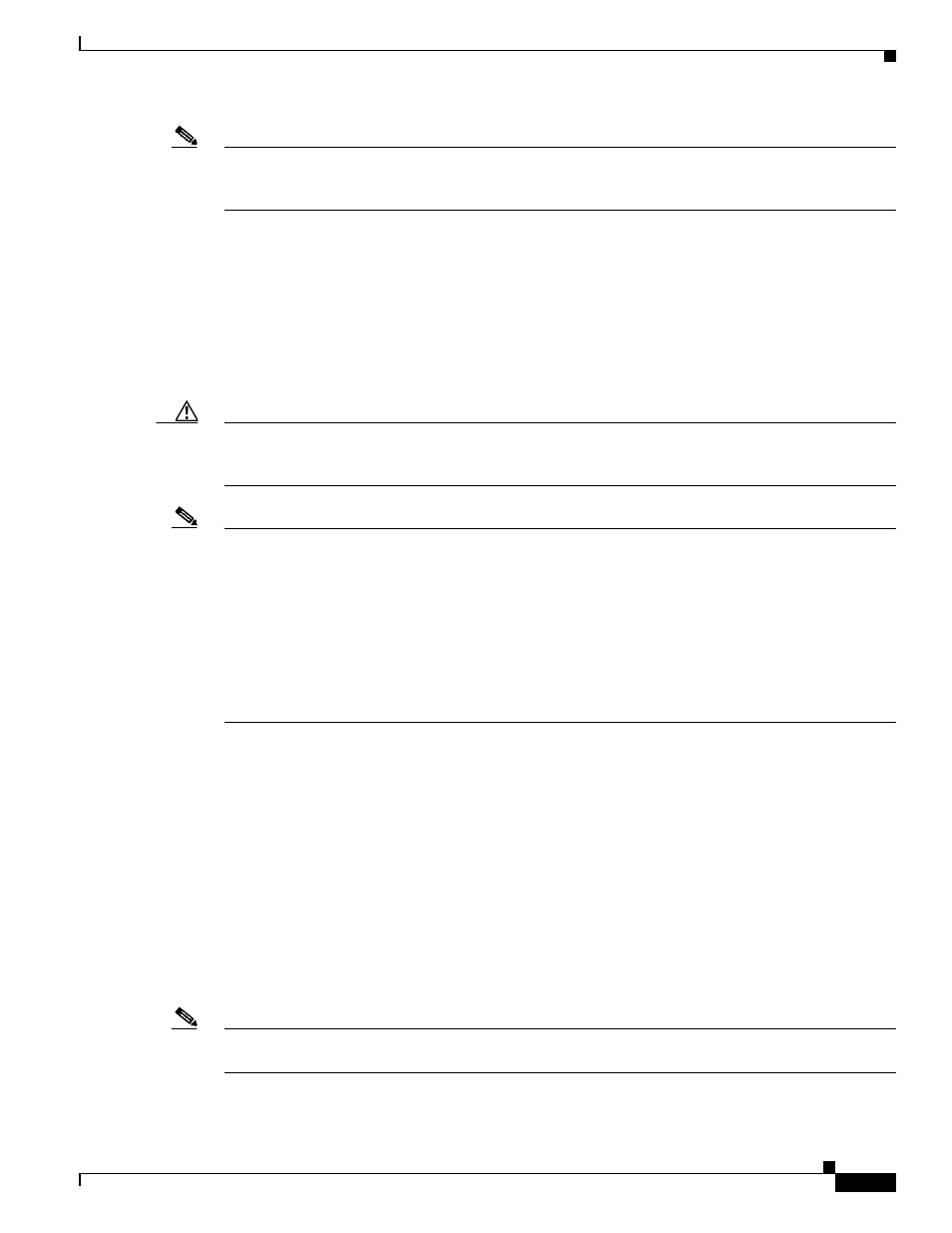
17
Installing the Operating System on the Cisco Unified Communications Server, Versions 2000.4.3 and 2000.4.3a
OL-10221-02
Installing the Operating System
Note
Be aware that not all messages that display in the log file are catastrophic. Messages appear in the log
file for many reasons. For example, messages show attempts to access a service that Cisco Unified
CallManager does not use.
Where do I obtain the release notes?
To obtain the release notes, see
Installing the Operating System
Caution
Before the installation, be aware that the process erases the server hard drive and all data and
configuration information, if present. If you are reinstalling the operating system and you want to retain
the present configuration, be sure to record your previous configuration settings.
Note
During the installation, the server reboots several times. Do not power off the server at any time during
this process, unless instructed. Any unexpected power interruption during the installation process may
prevent proper completion of the configuration and may prevent the operating system from restarting.
Before you connect your server to the network, install the latest operating system upgrade and apply the
appropriate Microsoft hotfixes.
To protect the server from virus attacks during the operating system installation, Cisco recommends that
you complete the operating system installation and apply the latest operating system upgrades and
service releases before you connect the server to the network.
During the installation, you perform the following tasks:
•
Insert the operating system installation disk into the drive.
•
Click to acknowledge that the installation process erases existing data.
•
Read and agree to the terms in the End User License Agreement.
•
Enter your user name and name of your organization.
•
Enter the computer name and the administrator password.
•
Choose the appropriate time zone, date, and time.
•
Choose the network setting configuration.
•
Join a workgroup, which serves as a requirement for the application installation.
Using the data that you collected in
, complete the following procedure to configure each server:
Note
The server may reboot multiple times to complete installation of additional drivers and patches. Do not
reboot the system manually during this time, unless the installation instructs you to do so.
