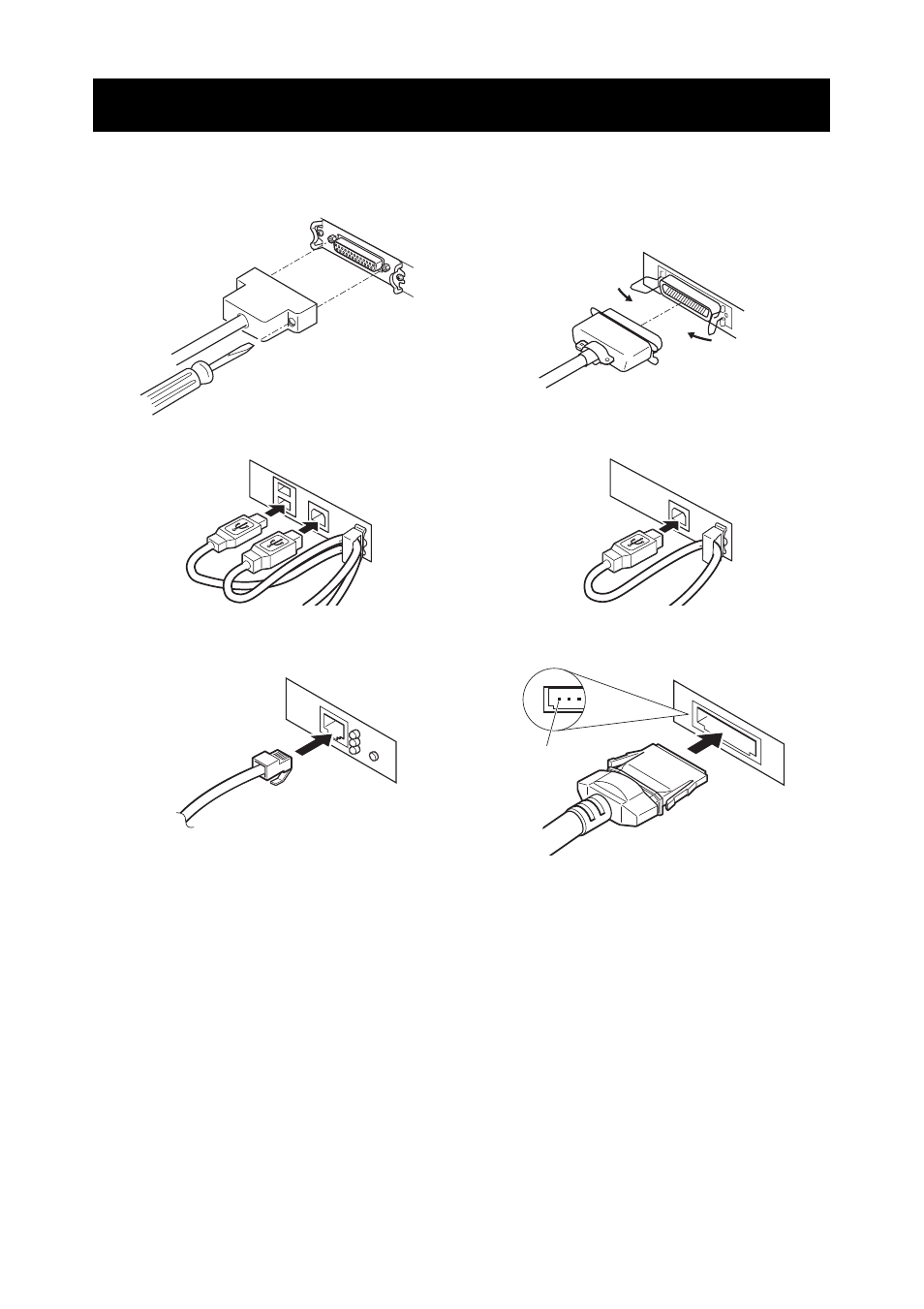2 connecting interface cables – CITIZEN CT-S651 User Manual
Page 22
See also other documents in the category CITIZEN Printers:
- CT-S801 (19 pages)
- LINE THERMAL PRINTER CT-S280 (33 pages)
- CT-S2000DCL (156 pages)
- CT-S851 (240 pages)
- S4000L (38 pages)
- CL-S621 (66 pages)
- CL-S521 (57 pages)
- CLP-521Z (4 pages)
- CT-S300 (158 pages)
- CT-S2000DC (36 pages)
- CT-S2000 (2 pages)
- PD-24 (56 pages)
- PD-24 (2 pages)
- LINE THERMAL PRINTER CT-S601 (220 pages)
- PPU-231 (100 pages)
- CLP-2001 (68 pages)
- CBM-270 (114 pages)
- CBM1000II (112 pages)
- MOBILE THERMAL PRINTER CMP-20 (33 pages)
- CT-S4000DC (136 pages)
- CT-S281 (144 pages)
- CT-S310II (44 pages)
- CMP-30 (33 pages)
- CT-S4000M (160 pages)
- CLP-521 (54 pages)
- iDP-3410 (152 pages)
- CBM- (69 pages)
- CMP-10 (2 pages)
- CT-S280 (2 pages)
- PD 22 (2 pages)
- CLP-7200 (2 pages)
- iDP3410 (156 pages)