To remove belt guard (see fig. 27), To replace ground drive belt (see figs. 27 and 28, Ground drive belt adjustment (see fig. 25) – Poulan 156335 User Manual
Page 17: Service amd adjustments
Attention! The text in this document has been recognized automatically. To view the original document, you can use the "Original mode".
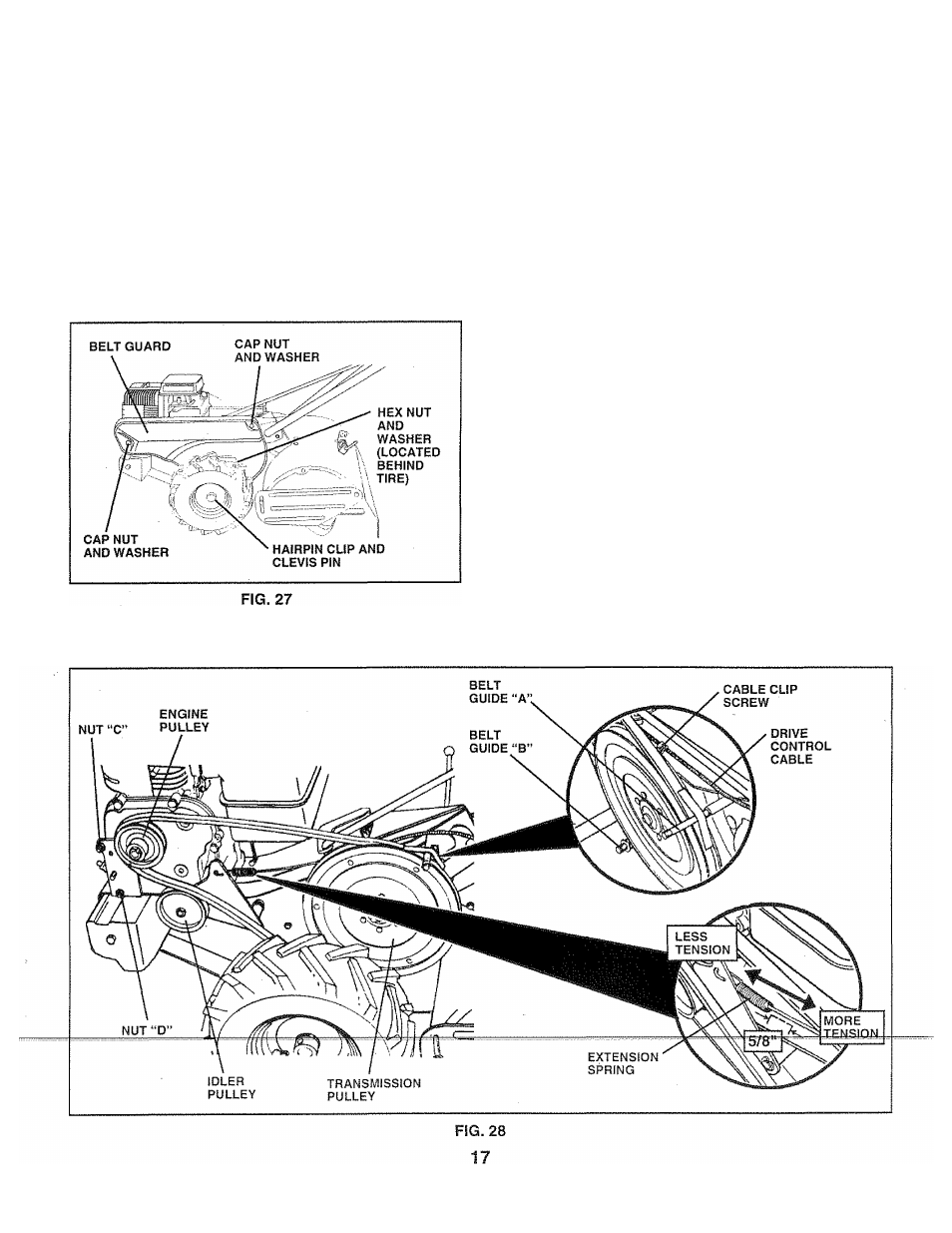
SERVICE AMD ADJUSTMENTS
TO REMOVE BELT GUARD (See Fig. 27)
NOTE: .For ease of removai, remove hairpin clip and clevis
pin from left wheel. Pull wheel out from tiller about 1 inch
(2.5 cm).
*
Remove two (2) cap nuts and washers from side of belt
■ guard.
» Remove hex nut and washer from bottom of belt guard
(located behind wheel).
*
Puli belt guard out and away from unit.
», ^Replace belt guard by reversing above procedure.
TO REPLACE GROUND DRIVE BELT (See
Figs. 27 and 28}
® Move left wheel and remove belt guard as described in
“TO REMOVE BELT GUARD”.
*
Loosen belt guides “A” and “B” and also nuts “C” and
"“D”. ■
» Remove old belt by slipping from engine pulley first.
*
Place new belt in groove of transmission pulley and
into engine pulley. BELT MUST BE IN GROOVE ON
TOP OF IDLER PULLEY. NOTE POSITION OF BELT
TO GUIDES.
« Tighten belt guides “A” and “B” and nuts “C” and “D”.
" Check belt adjustment as described below.
® Replace belt guard.
*
Reposition wheel and replace clevis pin and hairpin
clip.
GROUND DRIVE BELT ADJUSTMENT (See
Fig. 25)
For proper belt tension, the extension spring should have
about 5/8 inch (16 mm) stretch when drive control bar is in
“ENGAGED” position. This tension can be attained as
follows:
» Loosen cable clip screw securing the drive control
cable.
® Slide cable forward for less tension and rearward for
more tension until about 5/8 inch (16 mm) stretch is
obtained while the drive control bar is engaged.
» Tighten cable dip screw securely.
