Canon CDI-E334-010 User Manual
Page 49
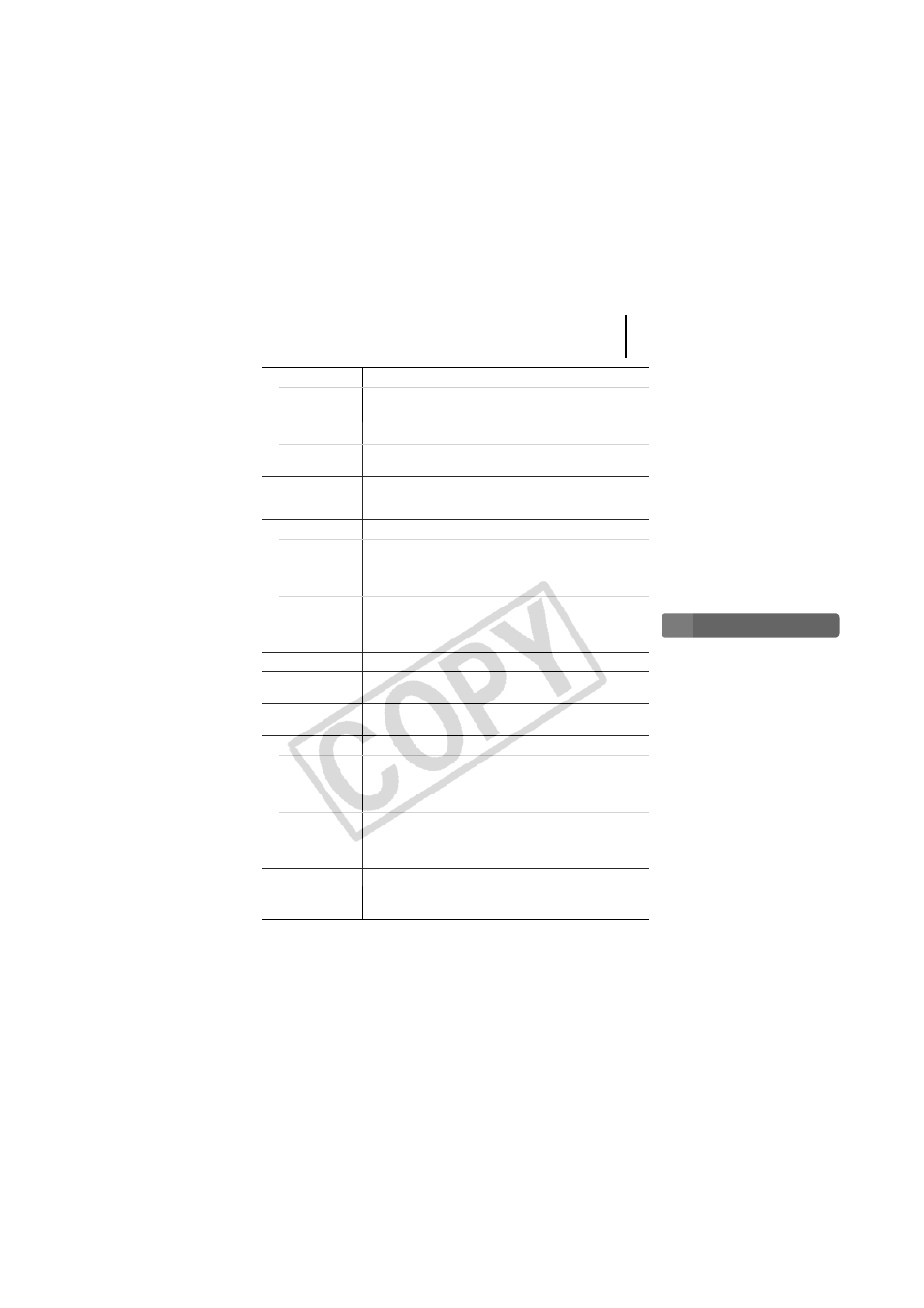
Basic Operations
47
Shutter
Volume
Adjusts the volume of the sound
played when the shutter releases. The
shutter sound does not play when a
movie is recording.
Playback Vol.
Adjusts the playback volume of
movies and sound memos.
Start-up Image
On*/Off
Sets whether or not the Start-up Image
appears when the camera is powered
on.
Power Saving
Auto Power
Down
On*/Off
Sets whether or not the camera
automatically powers down after a set
period of time elapses without the
camera being operated.
Display Off
10 sec./20
sec./30 sec./1
min.*/2 min./3
min.
Sets the length of time before the LCD
monitor turns off when no camera
operation is performed.
Date/Time
Format
You can also select a low level format
File Numbering
Continuous*/
Auto Reset
Create Folder
Create New
Folder
Check mark
(On)/
No check mark
(Off)
Creates a folder during the next
shooting session.
Auto Create
Off*/Daily/
Monday-
Sunday/
Monthly
You can also set an auto creation time.
Auto Rotate
On*/Off
Distance Units
m/cm* /ft/in
Sets the units for the MF indicator
distance unit (p. 96).
Menu Item
Options
Page/Topic
