SINGER 1360 Style-O-Matic User Manual
Page 76
Attention! The text in this document has been recognized automatically. To view the original document, you can use the "Original mode".
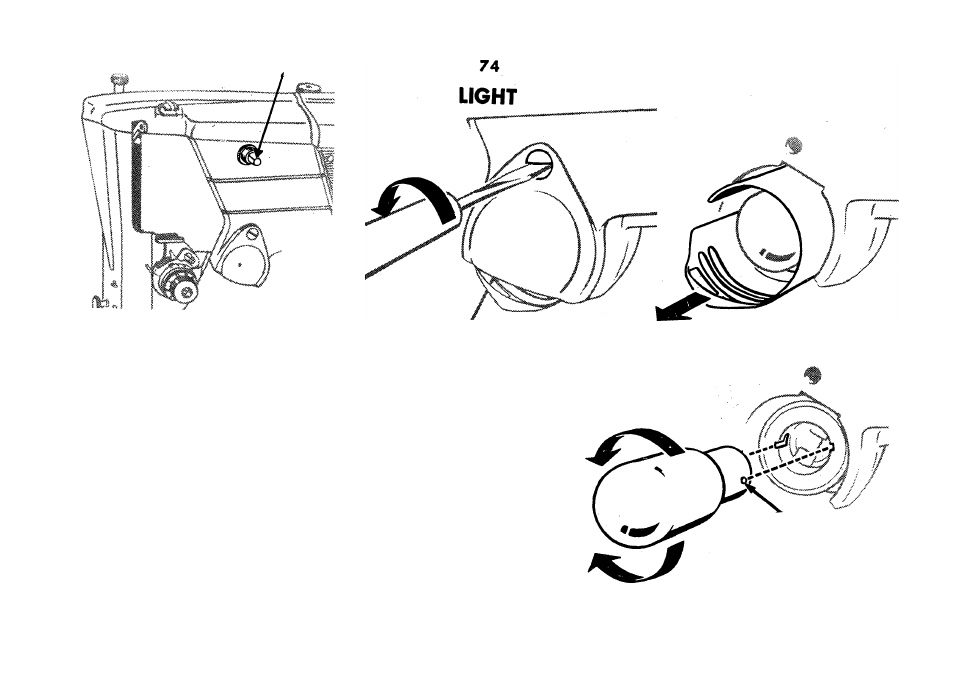
SWITCH
Light Switch. Press in to switch light on; press
in again to switch light off.
To Remove Bulb. Remove lamp cover screw and
remove lamp cover. Pull out light guard.
Do not attempt to unscrew bulb. Press it into
socket and turn bulb over to the left to unlock
bulb pins. Remove bulb.
To Replace Bulb. Press new bulb into socket
with bulb pins entering slots of socket. Turn
bulb to the right to lock bulb pins in position.
Slip light guard over socket, replace lamp cover
and fasten it in position with lamp cover screw.
UNLOCKS
BULB PIN
LOCKS
This manual is related to the following products:
