3appending dust delete data n – Canon 40D User Manual
Page 129
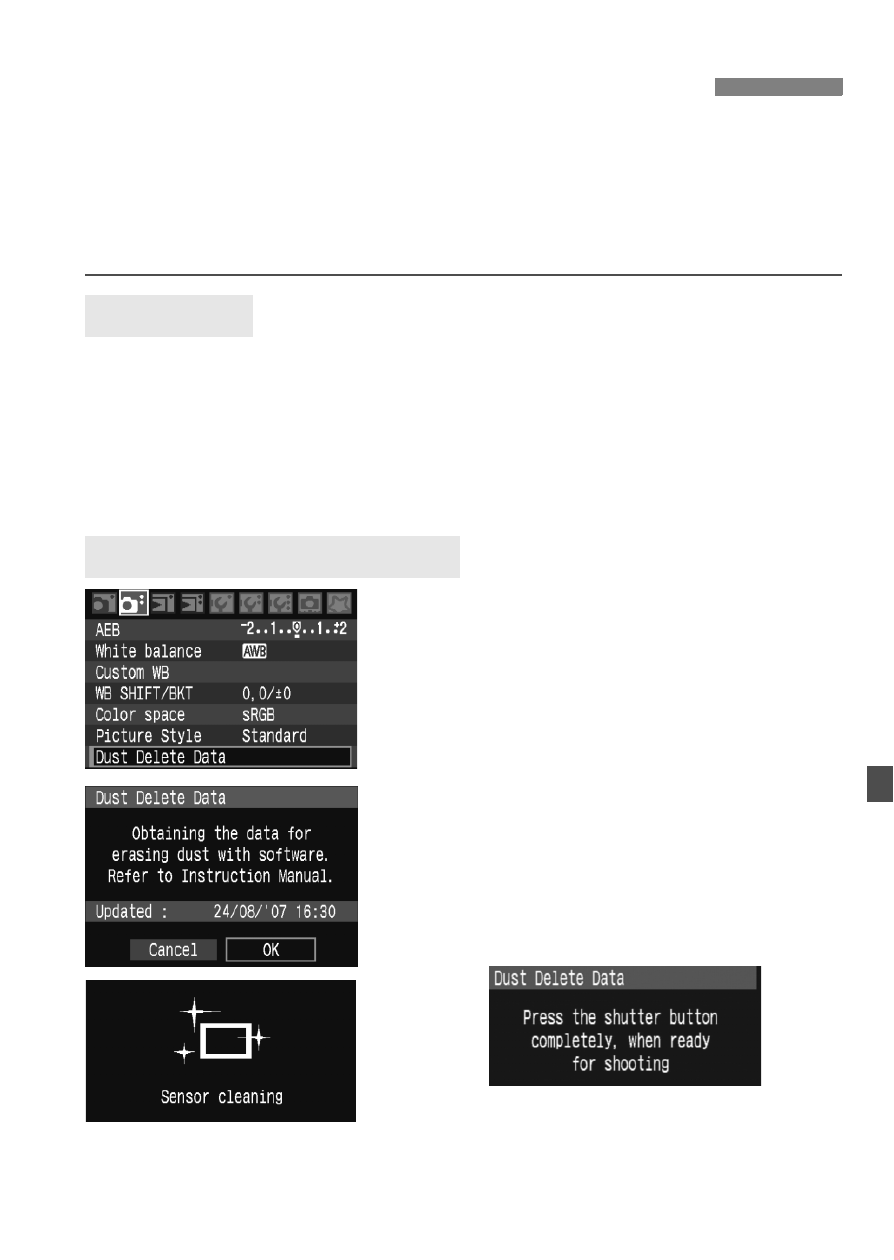
129
Normally, the Self Cleaning Sensor Unit will eliminate most of the dust
visible on captured images. However, in case visible dust still remains,
you can append the Dust Delete Data to the image to later erase the
dust spots. The Dust Delete Data is used by Digital Photo Professional
(provided software) to erase the dust spots automatically.
Get a solid-white object (paper, etc.).
Set the lens focal length to 50mm or longer.
Set the lens focus mode switch to <MF> and set the focus to infinity
(
∞
). If the lens has no distance scale, look at the front of the lens
and turn the focusing ring clockwise all the way.
1
Select [Dust Delete Data].
Under the [2] tab, select [Dust
Delete Data], then press <0>.
2
Select [OK].
Turn the <5> dial to select [OK],
then press <0>. After the automatic
sensor cleaning ends, a message will
appear.
3
Appending Dust Delete DataN
Preparation
Obtain the Dust Delete Data
- EOS rebel xs (196 pages)
- EOS Rebel XT (172 pages)
- ds6041 (140 pages)
- EOS Rebel XTI (180 pages)
- EOS Rebel xsi (196 pages)
- eos rebel t1i (228 pages)
- eos rebel T2i (260 pages)
- eos rebel T2i (2 pages)
- EOS Rebel 2000 (76 pages)
- PowerShot S95 (196 pages)
- EOS 20D (168 pages)
- PowerShot G12 (214 pages)
- PowerShot G11 (196 pages)
- EOS 30D (200 pages)
- EOS 40D (196 pages)
- EOS 5D (184 pages)
- PowerShot G9 (275 pages)
- EOS 50D (228 pages)
- EOS 60D (320 pages)
- AE-1 (138 pages)
- AE-1 (80 pages)
- EOS 7D (292 pages)
- PowerShot SX30 IS (196 pages)
- PowerShot G10 (306 pages)
- t70 (77 pages)
- eos rebel g (68 pages)
- EOS 600D (328 pages)
- A590 IS (207 pages)
- EOS D60 (151 pages)
- PowerShot S30 (163 pages)
- EOS 5000 (64 pages)
- 540EZ (58 pages)
- EOS 3 (37 pages)
- 380EX (48 pages)
- EOS 350D (16 pages)
- IXUS 107 (142 pages)
- EOS 100 (34 pages)
- PowerShot A490 (131 pages)
- EOS 3000 QD (72 pages)
- EOS 400D (16 pages)
- EOS 10D (183 pages)
- EOS 1D (276 pages)
- IXUS 130 (176 pages)
- IXUS 50 (196 pages)
- IXUS 60 (131 pages)
