Cabletron Systems SFCS-200BX User Manual
Page 36
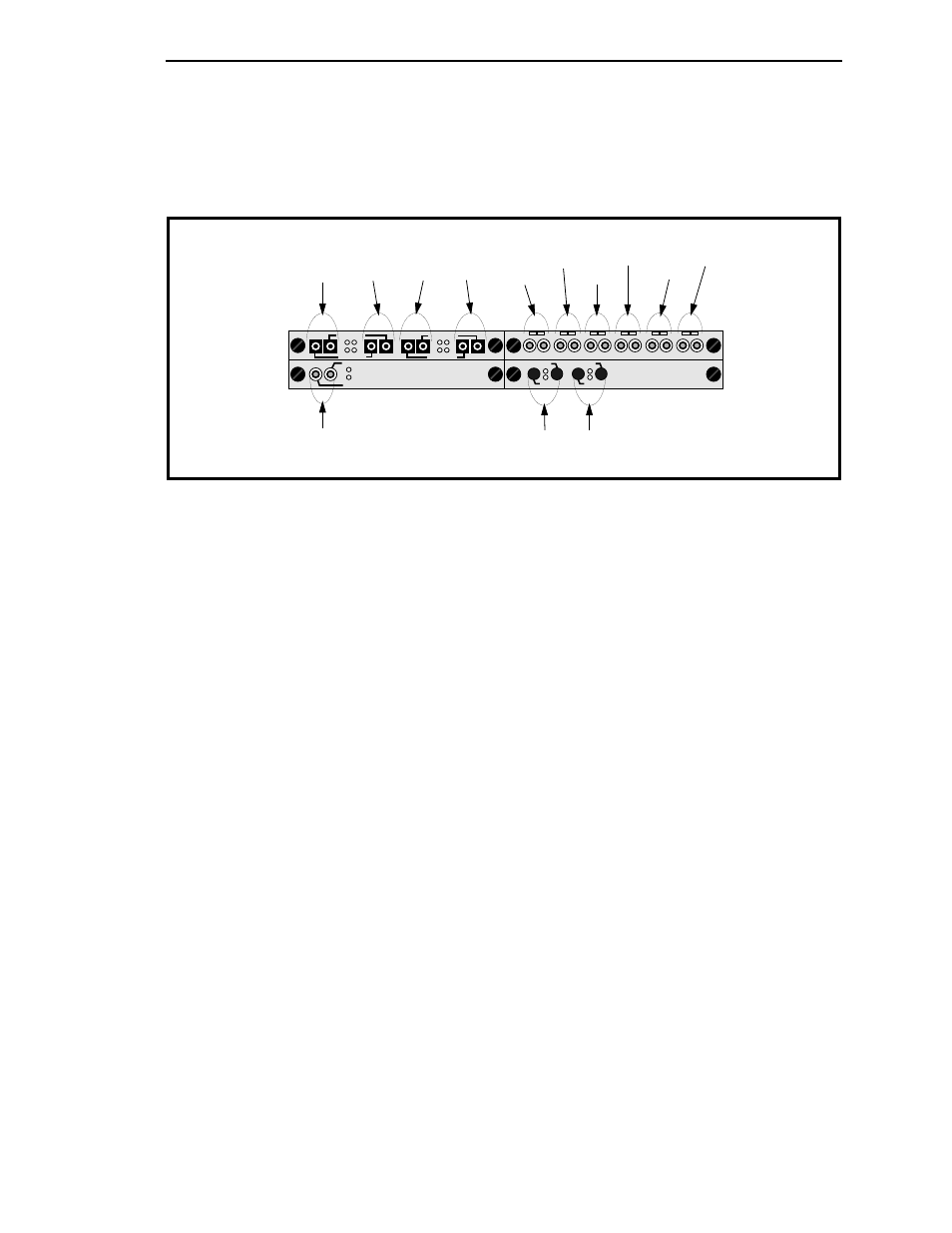
3-10
Switch Hardware
For example, according to this notation, the fourth port on a network module
in slot B of switch board #2 is port 2B4.
Figure 3.6 illustrates how the ports of various network modules, located in
switch board #4 of an SFCS-1000, for example, would be numbered.
Figure 3.6 -
Network Module Port Numbering
NOTE:
For information about the technical and oper-
ating specifications for all of the Cabletron
ATM network modules, see Appendix C,
Hardware Specifications, in this manual.
C
A
B
D
RX1
TX1
RX2
TX2
RX3
TX3
RX4
TX4
TX2
RX2
TX1
RX1
PORT
PORT
4B1
4B2
PORT
PORT
PORT
PORT
4C1
4C2
4C3
4C4
TX1
RX1
PORT
4A1
R1
R2
R3
R4
R5
R6
T1
T2
T3
T4
T5
T6
PORT
PORT
PORT
4D1
4D2
4D3
PORT
PORT
PORT
4D4
4D5
4D6
This manual is related to the following products:
