Answering a call, Ending a call, Business ip telephony the future is now – Cisco 7912G User Manual
Page 9
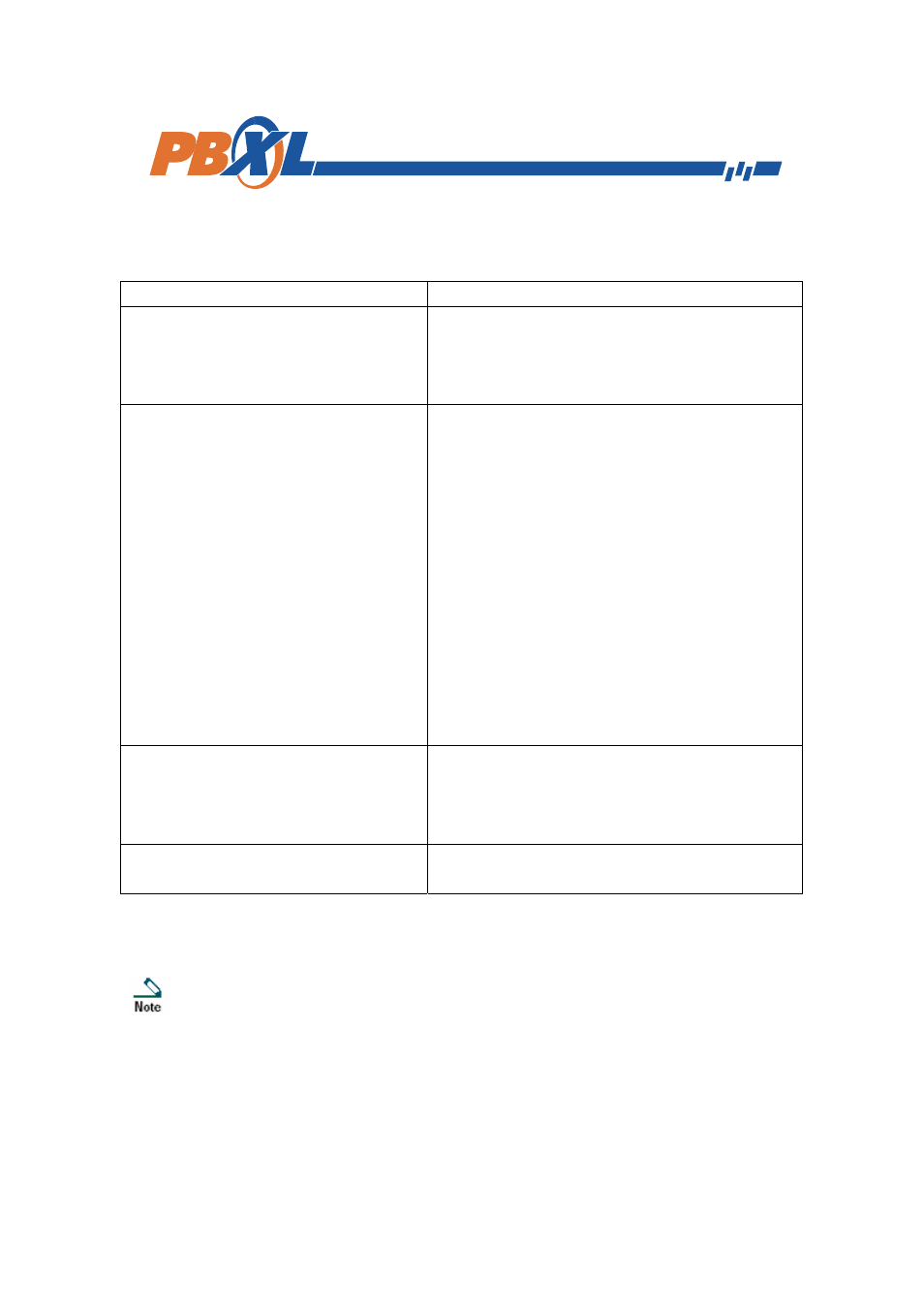
Business IP Telephony The Future is
Now
Page 8 of 8
Answering a Call
To answer a call, pick up the handset. See the table below for more options.
If you want to...
Then...
Switch from a connected call to
answer a ringing call
Press Answer. Doing so answers the new
call and automatically places the first call
on hold. See the “Using the Hold Button”
section on page 16 for more information.
Answer a call using call waiting
you will hear a call waiting tone and see
caller ID information if a new call comes
in while you are on another call. To
answer the call, press Answer.
To return to the original call, use the
Navigation button to select the desired
call and then press the Hold button.
To switch between calls, use the
Navigation button to select the desired
call and then press the Hold button to
resume.
To create a conference call between
yourself and the other two parties, select
the desired calls and press Join.
Retrieve, or allow someone else
to retrieve, a held call on another
phone (such as a phone in a
conference room)
Use Call Park. See the “Storing and
Retrieving Parked Calls” section on page
21.
Use your phone to answer a call
that is ringing on another phone
Use Call Pickup. See the “Understanding
Shared Lines” section on page 23.
Ending a Call
To end a call, hang up the handset or press EndCall.
If you press End Call, you do not have to put the handset back in
the cradle to end the call.
When the handset in not in the cradle, the off-hook icon will appear
on the screen although there are no active calls.
