Business ip telephony the future is now – Cisco 7912G User Manual
Page 8
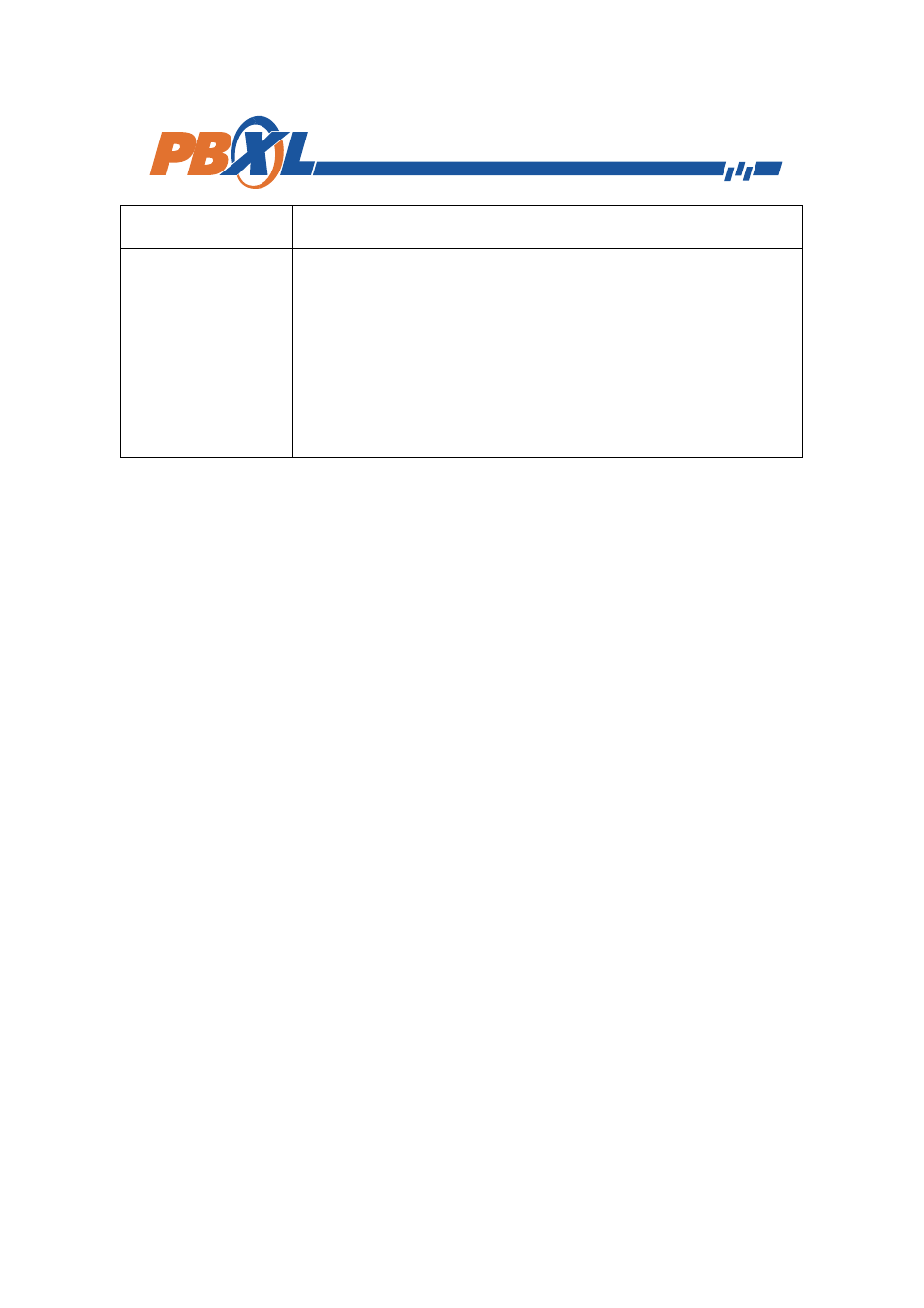
Business IP Telephony The Future is
Now
Page 7 of 7
Place a call when
another call is active
Press the Hold button. Then dial, redial, or speed dial a number.
Receive notification
when a busy or
ringing extension
becomes available
Call the number and press CallBack while listening to the busy
tone or ring sound. Hang up. When the extension becomes
available, your phone will provide you with an audio and visual
alert. (The call back to this number is not automatic; you must place
the call.) To view the status of call back notification,
press CallBack while the phone is idle.
To cancel call back notification, press Cancel.
CallBack is a special feature that your system administrator might
configure for your phone. You will not have access to this feature
by default.
Tips
• If you make a mistake while entering a phone number, press << to erase one
or more digits. Press Cancel to exit the dialing attempt, or hang up.
• If you are dialing with the phone on-hook, you cannot use * or # as the
leading digit. If you need to use these keys, dial with the phone off-hook.
• You cannot activate call back notification if the called party has forwarded
all calls to another extension.
• You may not be able to place a call when another call is active if you reach
the maximum number of calls configured for your line.
