Top left, Filter from the back – Sears P/N93SR-D02 User Manual
Page 4
Attention! The text in this document has been recognized automatically. To view the original document, you can use the "Original mode".
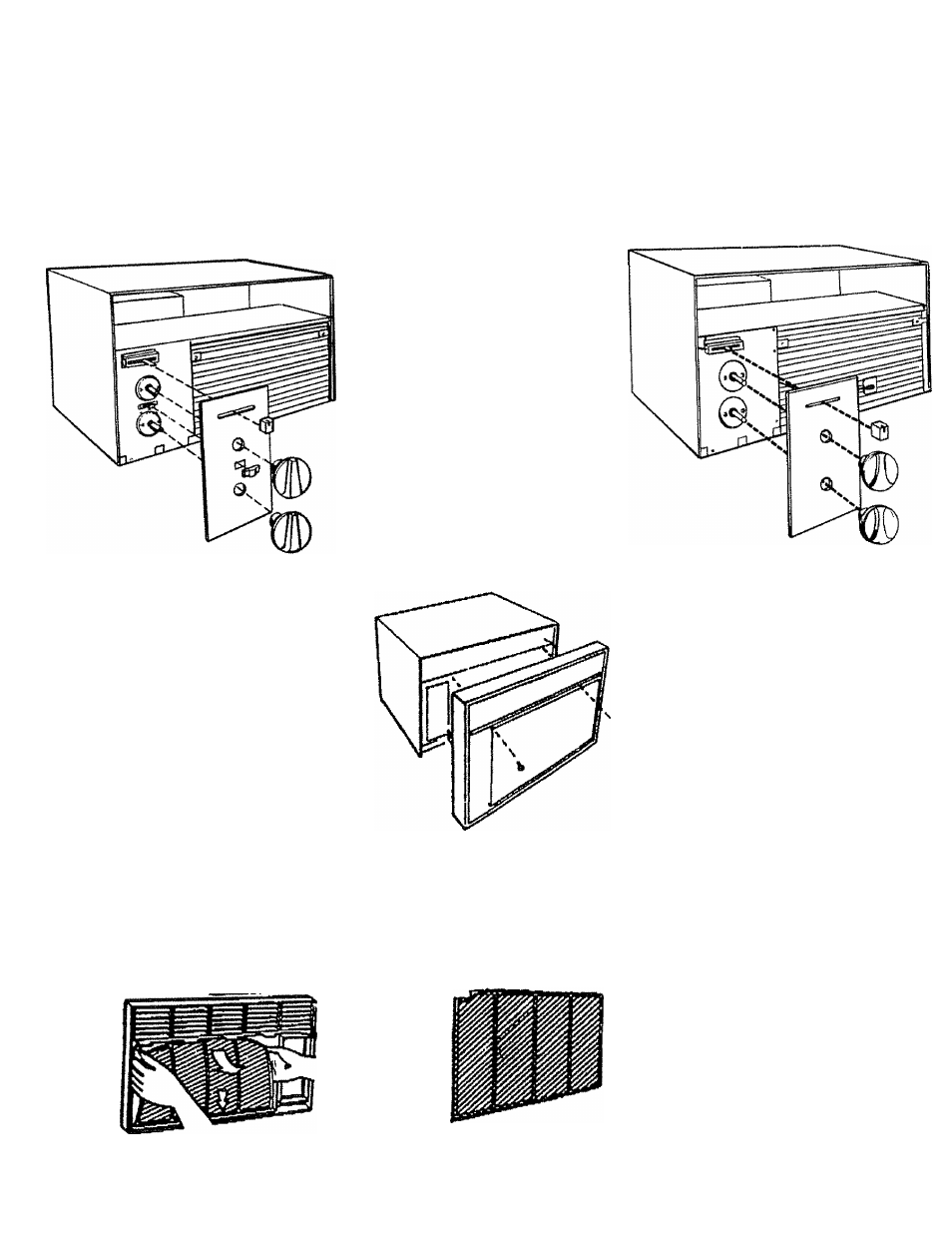
INSTALLING FRONT TO UNIT
step 1:
Install dial plate and buttons or knobs:
If dial plate has clear protective
film, peel off carefully (do not
scratch surface).
step 2; install front as shown:
Holding front in position
over shell as each screw
is driven.
NOTE: T o clean filter, remove front by reversing step 2.
Remove filter by grasping at the sides, push down and pull
out. When reinstalling be sure that the notch is at the top left
corner . Reinstall front using step 2,
TOP LEFT
FILTER FROM THE BACK
