With a cable box: setting the cable channel, Using your tv and remote, Select the setup menu 13 – Sears 274.4394859 User Manual
Page 15: Highlight cable channel 3. enter channel number 13
Attention! The text in this document has been recognized automatically. To view the original document, you can use the "Original mode".
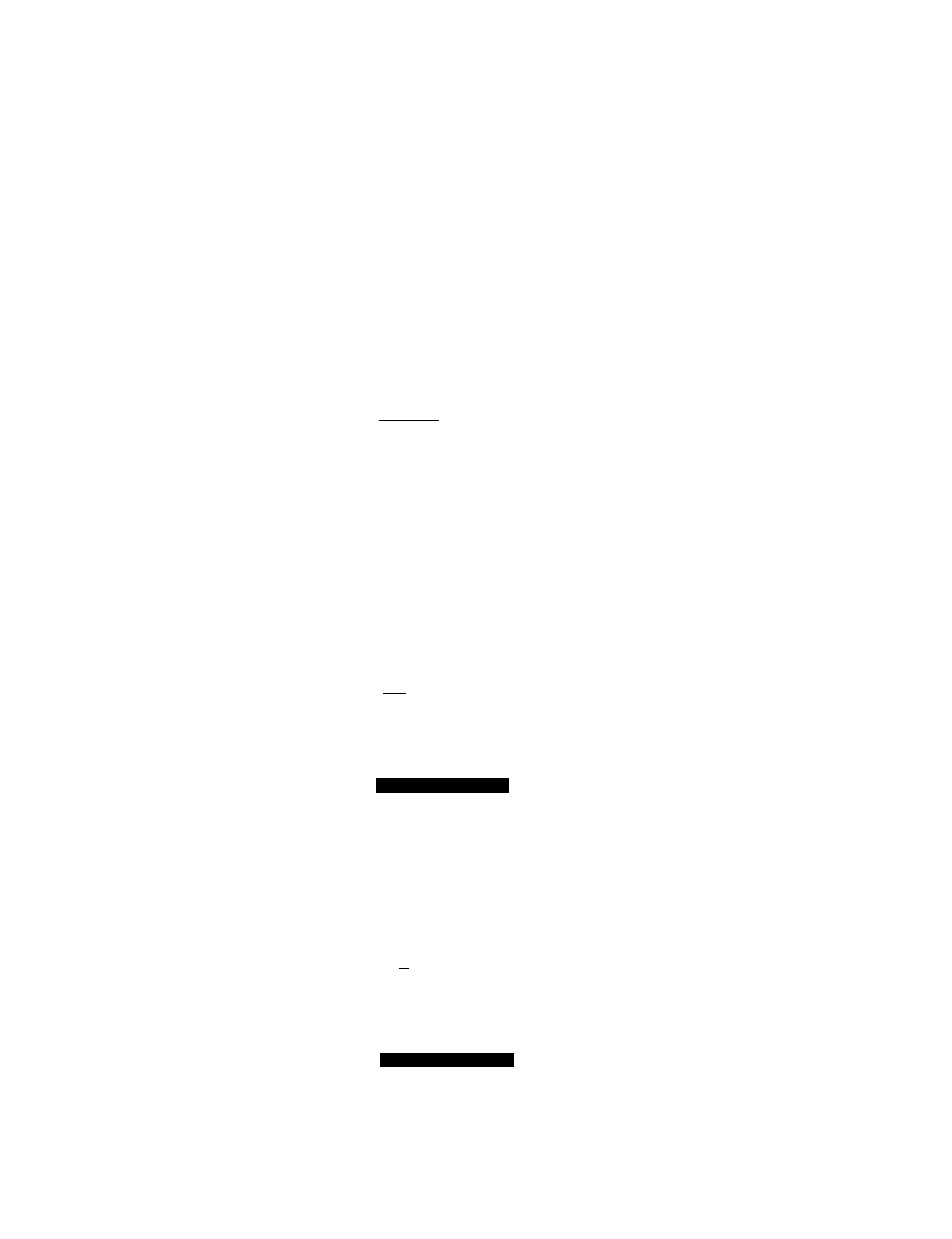
With a Cable Box: Setting the Cable Channel
The Cable Channel works with SAT «CABLE button on the remote. If the
Cable Channel is set, pressing SAT«CABLE selects the channel to see
cable channels. The Cable Channel setting depends on which channel
your cable box must be on to see cable channels. The channels usually
used are 02,03,04, 05 or 06.
Consult your cable company for more information.
Using Your TV and Remote
1. Select the Setup menu
13
ControlsAlaip
laHflliSiMJKTii
Autoprogram
Label: 13
Clear
Channel Memory: 13 Stored
Cable/Air: Cable
:
VCR 1 Channel: 00
Cable Channel: 02
A. Press TV to set the remote to
control the TV.
B. Press MENU«PROG to select the
Setup menu. This menu is
white.
2. Highlight Cable Channel
3. Enter channel number
13
¡Controls Alarm Adjust Setup
English Français Español
Autoprogram
Label; 13
Clear
Channel Memory: 13 Stored
Cable/Air- Cable
«
VCR 1 Channel. 00
Cable Channel: 02
13
Controls Alarm Adjust Setup i
English
Français
Español
i
Autoprogram
s
Label: 13
Clear]
Channel Memory: 13 Stored
Cable'Air: Cable
VCR 1 Channel: 00
Cable Channel: 03
A. Press MOVE ▼ to move down
the menu until Cable Channel is
highlighted.
B. Press MOVE ► to underline the
item.
Enter the number for your cable
box, either 02, 03,04, 05, or 06.
Press MOVE T until "Disabled" is
displayed to turn this feature off.
13
