4 connection to power – CITIZEN CLP-2001 User Manual
Page 20
Attention! The text in this document has been recognized automatically. To view the original document, you can use the "Original mode".
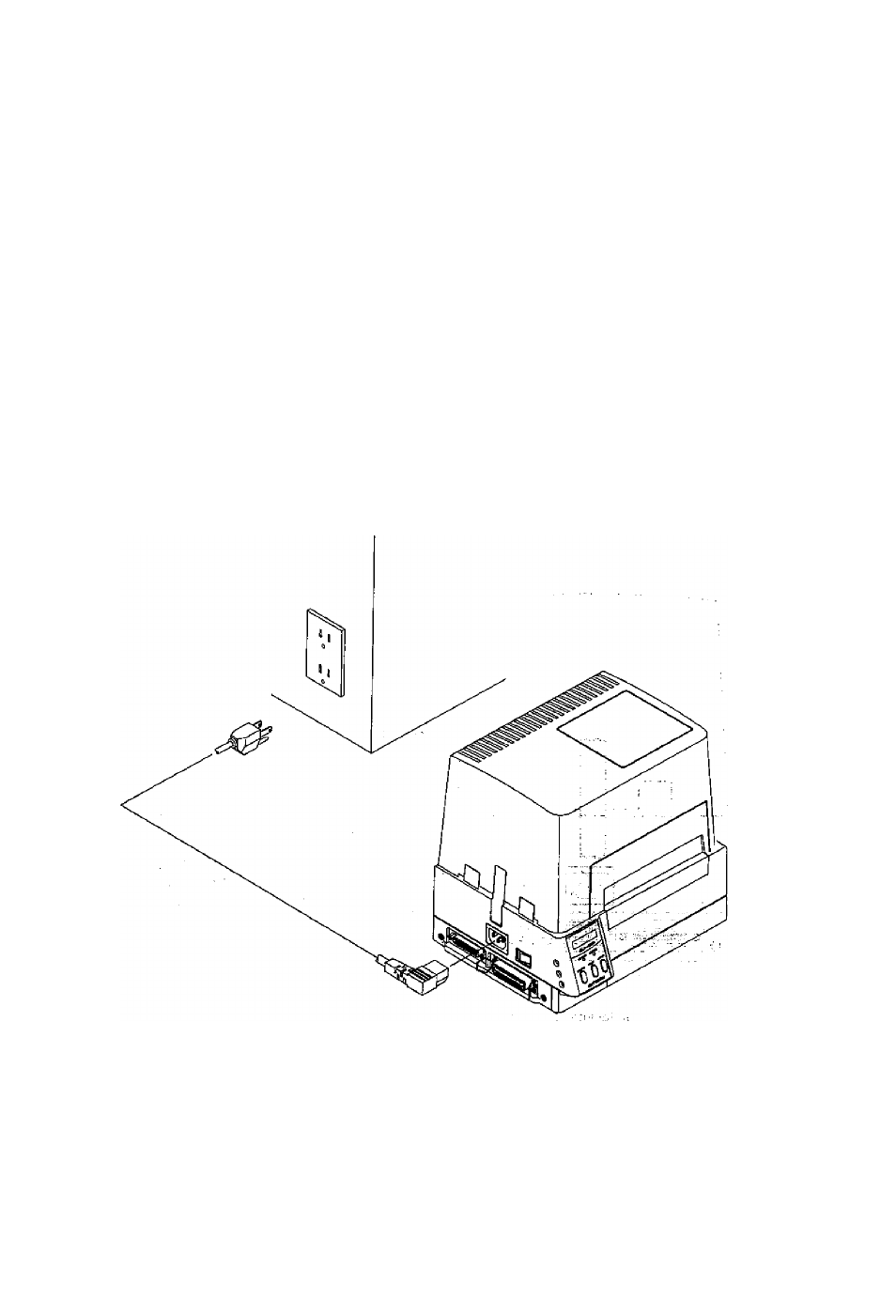
1.4 Connection to Power
A
CAUTION; Use the three-pin (including grounding) gu.tle{.,. |
Otherwise, you may get hurt by static'eiectricity.
Also, you may get an electric shock wheh^the 'printer
breaks down or short circuit occurs or a ttpunderbolt;
falls.
.
^
Connect to power as follows;
■
1) Check that the power switch on the printer is turned off^-c:
s?
2) Connect the connector of the power cord to the powerfnlet Smthe printer.
3) Insert the plug of the power cord in the outlet.
: ?>.■
1-8
