General information, Description, Features – Winco RDP-110 User Manual
Page 9: Style chart, Style number example, Rdp-110, Section 1, General information -1, Description -1 features -1 style, Chart -1
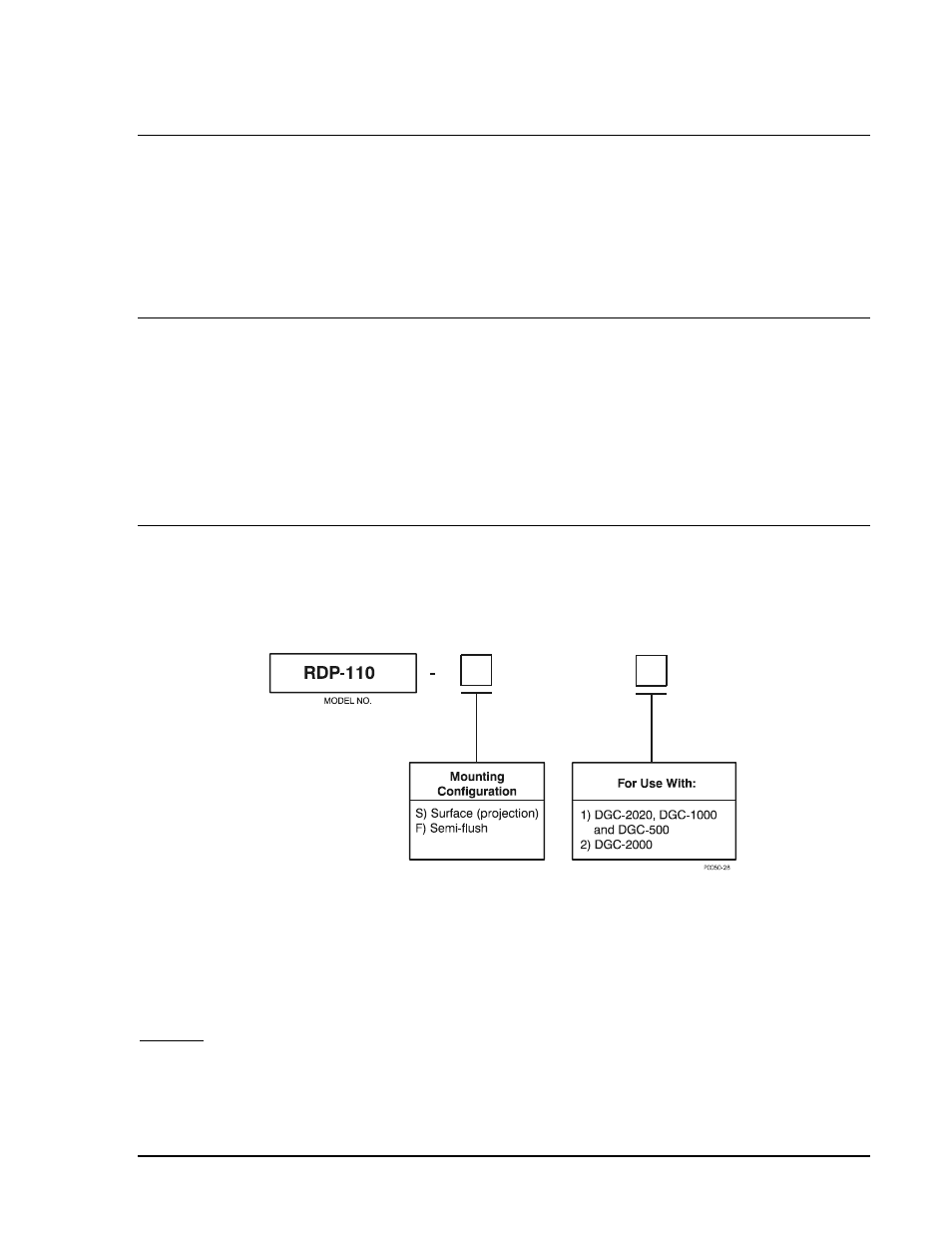
9318100990 Rev E
RDP-110 General Information
1-1
SECTION 1 • GENERAL INFORMATION
DESCRIPTION
RDP-110 Remote Display Panels use microprocessor-based technology to provide remote annunciation
of engine-generator status. The RDP-110 is designed to be used in conjunction with the Basler DGC-
2020, 500, 1000, and 2000 to provide installations with NFPA 110 Level 1 and Level 2 compliance.
Microprocessor-based technology allows the use of serial communications for quick and simple
connection to the DGC-2020, 500, 1000, and 2000. RS-485 compatible signals insure noise immunity over
long distances. This combination of features in the RDP-110 yields significant savings in installation and
setup costs.
FEATURES
RDP-110 Remote Display Panels have the following features:
•
Packaged in metal cases for improved electromagnetic compatibility
•
Designed for use in harsh environments
•
Resistant to high moisture, salt fog, humidity, dust, dirt, and chemical contaminants
•
Resistant to the entrance of insects and rodents
•
Suitable for semi-flush mounting or surface (projection) mounting
•
Suitable for controlling isolated generating systems or paralleled generating systems
•
Serial communications with the DGC-2020, 500, 1000, and 2000 for easy installation
STYLE CHART
Operational features of the RDP-110 Remote Display Panel are defined by a combination of letters and
numbers that constitute the device’s style number shown in Figure 1-1. The style number of each unit is
displayed in the upper right hand corner on the right side of the case.
Figure 1-1. Style Chart
Style Number Example
The style number identification chart defines the electrical characteristics and operation features included
in the RDP-110 Remote Display Panel. For example, if the style number were RDP-110 S1, the device
would have the following
RDP-110
(S) Surface (Projection) Mounting
(1) For use with DGC-2020, DGC-1000, and DGC-500
