Installation, General, Hardware – Winco RDP-110 User Manual
Page 19: Mounting, Section 4, Installation -1, General -1 hardware -1 mounting -1
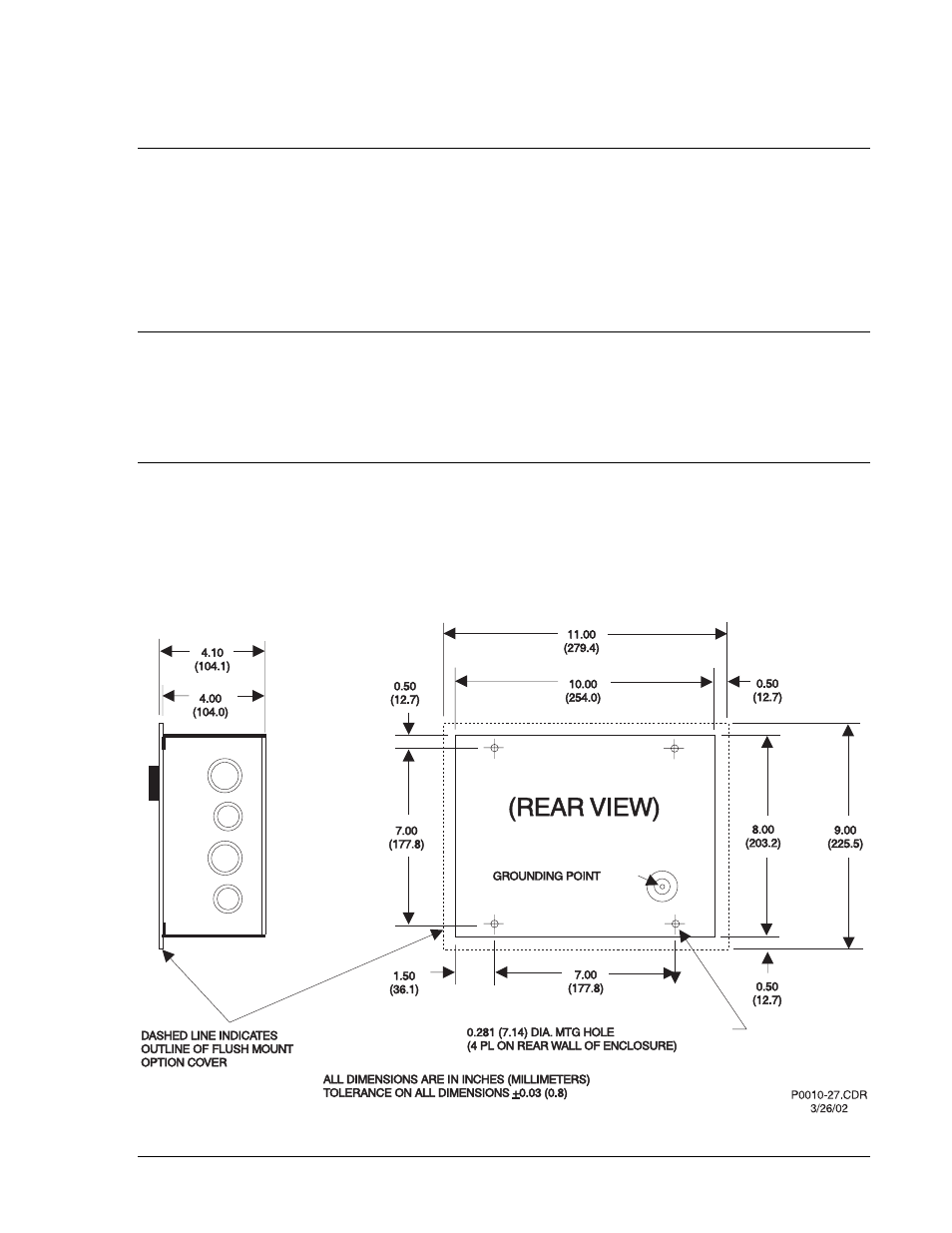
9318100990 Rev E
RDP-110 Installation
4-1
SECTION 4 • INSTALLATION
GENERAL
RDP-110 Remote Display Panels are delivered in sturdy cartons to prevent shipping damages. Upon
receipt of the unit, check for damage, and if there is evidence of such, immediately file a claim with the
carrier and notify the Basler Electric Regional Sales Office, your Sales Representative or Sales
Representative at Basler Electric, Highland, Illinois.
If the remote display is not installed immediately, store it in the original shipping package in a moisture
and dust free environment.
HARDWARE
RDP-110 panels are packaged in NEMA 1 metal cases for improved electromagnetic compatibility and
are suitable for either semi-flush mounting or surface (projection) mounting. The metal case is resistant to
moisture, salt fog, humidity, dust, dirt, and chemical contaminants. It also inhibits insect and rodent
entrance.
MOUNTING
Figure 4-1 provides the overall dimensions, cutout dimensions, and drilling pattern diagram for mounting
RDP-110 units. Part numbers for flush mount and projection mount units are as follows:
• Surface (projection) mount units
RDP-110-S
• Semi-Flush mount units
RDP-110-F
Figure 4-1. RDP-110 Rear and Side View, Overall Dimensions and Drilling Pattern Diagram
