Testing, Introduction, Equipment required – Winco RDP-110 User Manual
Page 21: Functional test procedure, Section 5, Testing -1, Introduction -1 equipment, Required -1, Functional, Test procedure -1
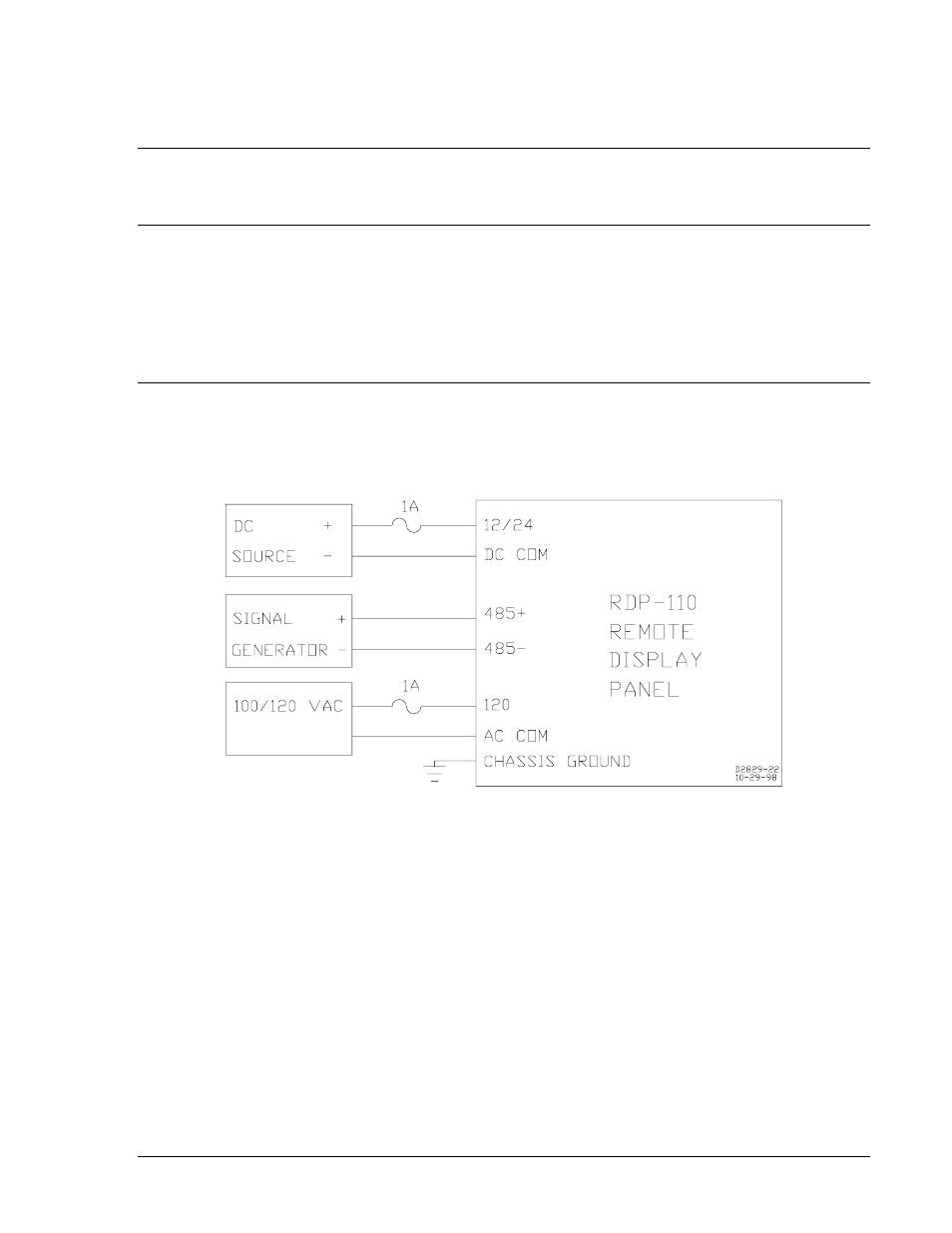
9318100990 Rev E
RDP-110 Testing
5-1
SECTION 5 • TESTING
INTRODUCTION
This section provides a procedure for testing the RDP-110 using the built-in field test mode.
EQUIPMENT REQUIRED
The following equipment or suitable substitute is required.
• DC power supply, 24 volts
• 2 each, one ampere fuses
• Voltage source, 50/60 hertz, 100/120 volts
• Signal generator, 10.0 hertz, 5 volts peak to peak, square wave
FUNCTIONAL TEST PROCEDURE
To functional test the RDP-110, perform the following the steps.
Step 1. Connect the test setup as shown in Figure 5-1.
Figure 5-1. Test Set Diagram
Step 2. Apply dc power.
Step 3. The Display Panel On LED should turn on.
Step 4. Press and hold the Lamp Test pushbutton.
Step 5. The alarm should sound and all LED’s should turn on.
Step 6. Release the pushbutton and the alarm and LED’S should turn off.
Step 7. Apply the 10 hertz signal.
Step 8. Press and release the Lamp Test pushbutton.
