Changing addressing method, Displaying the devices connected to the router – Chaparral FS2620R User Manual
Page 57
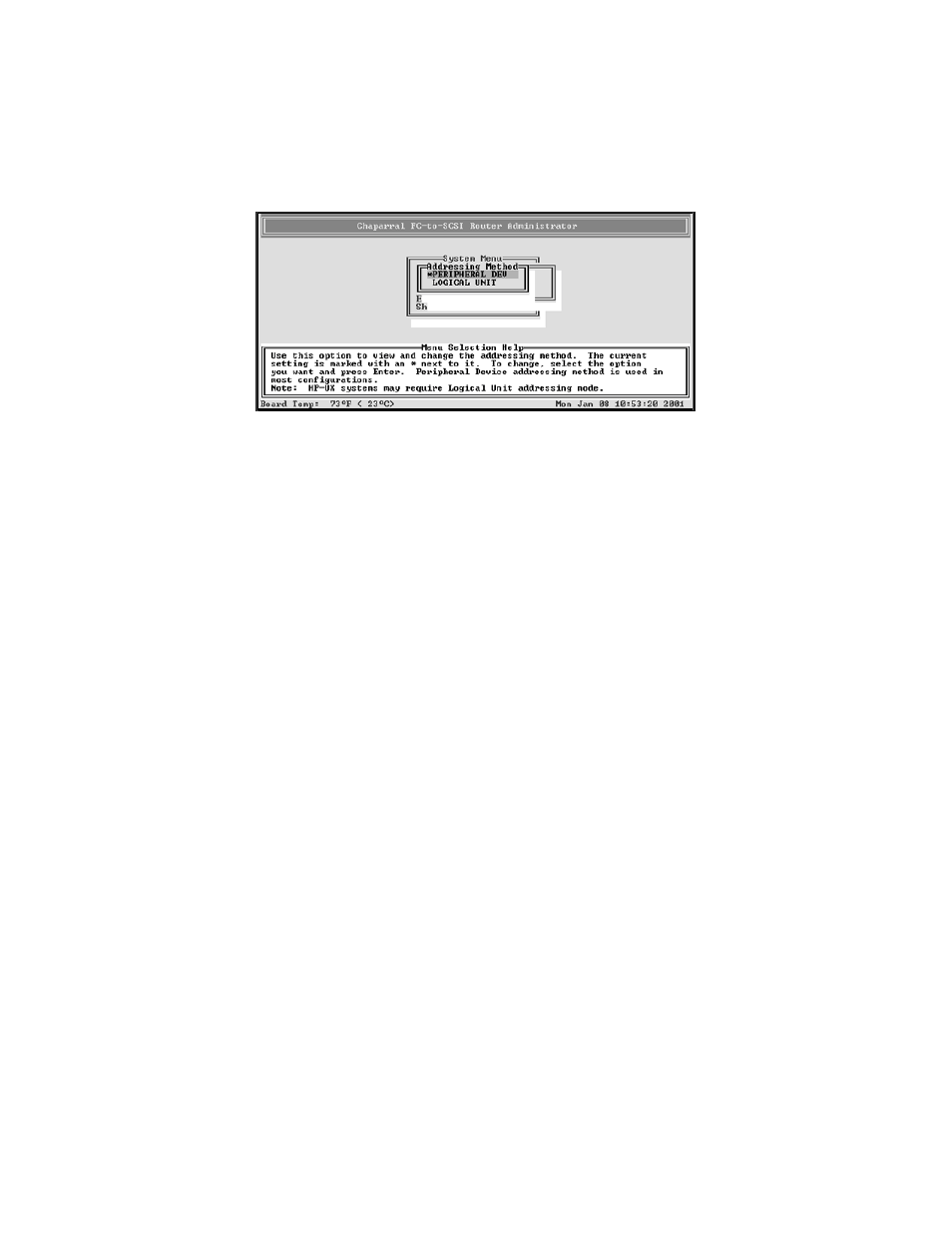
Changing and Displaying Device Information
3-27
Changing Addressing Method
1
From the System Menu, select Addressing Method and press Enter.
The Addressing Method screen displays.
2
Select Addressing Method and press Enter.
The Addressing Method screen displays.
3
Select the option you want and press Enter (the systems confirms the change).
– PERIPHERAL DEV—Router addresses each device by its FC LUN. This is the
default setting.
– LOGICAL UNIT—Router addresses each device by bus, target ID, and LUN.
The extra information might be needed by HP Unix or other operating systems.
Displaying the Devices Connected to the Router
You can display a list of the SCSI devices connected to the router.
The list includes the following information for each device:
!
SCSI channel number
!
SCSI ID
!
LUN
!
Device type number (from the SCSI inquiry data)
!
Bytes 8 through 31 of the standard SCSI inquiry data, which normally includes:
– Vendor ID
– Product ID
