Smartlogic owner’s manual – Vizualogic SmartLogic User Manual
Page 7
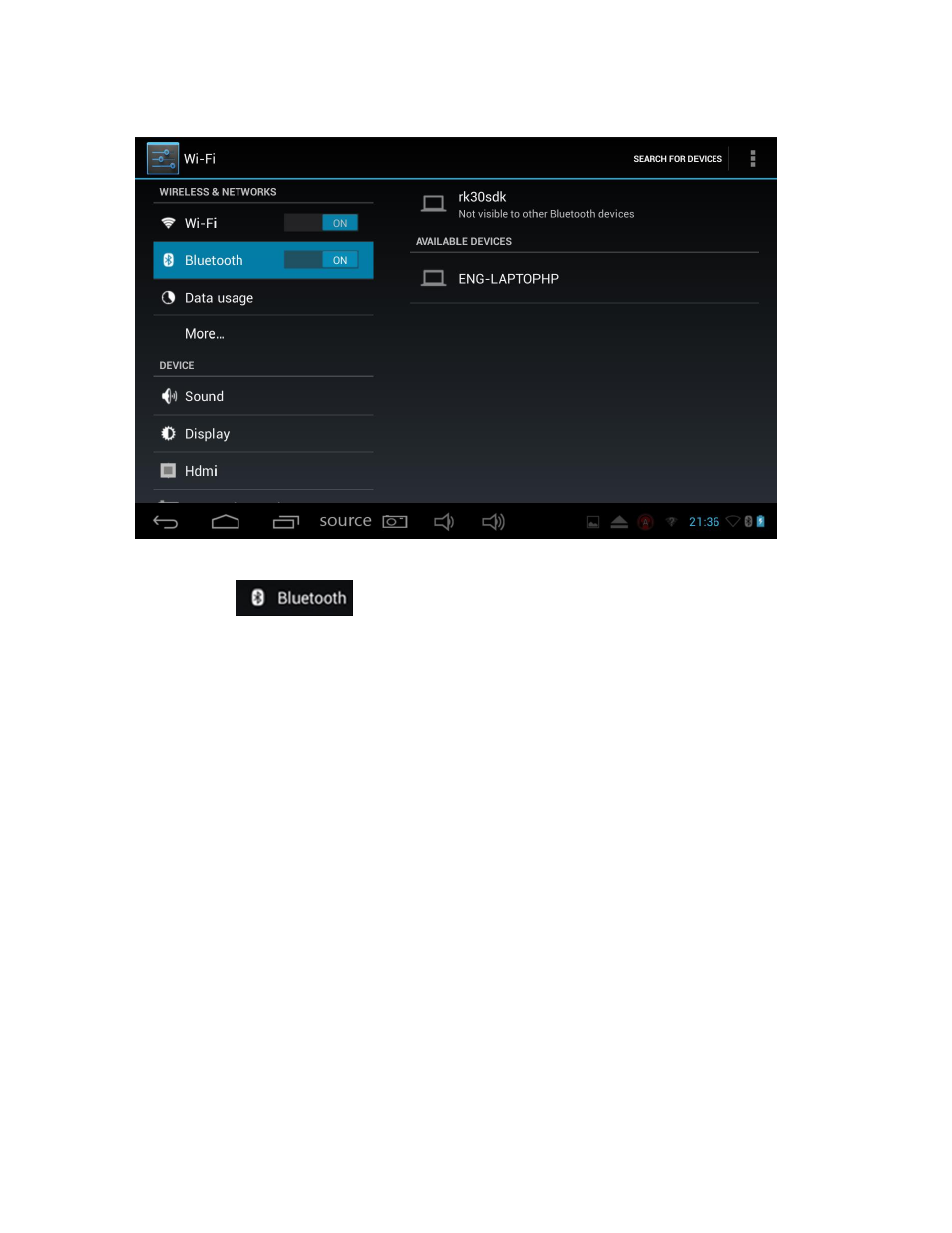
SmartLogic Owner’s Manual
7
Bluetooth
The Bluetooth needs to be turned On in order to connect your
Bluetooth device. To turn On the Bluetooth, slide the Highlighted
Bluetooth from Off to On. Touch the Search for Devices and wait until
you see your device. If your device does not show up make sure your
device is in discoverable mode. (You can find the instructions for this in
the Bluetooth’s Device user manual).
Note: When pairing to a vehicles
factory Bluetooth it is sometimes easier to put the factory radio in
discoverable mode and pair from the tablet, a pass code is usually
required.
