Smartlogic owner’s manual – Vizualogic SmartLogic User Manual
Page 34
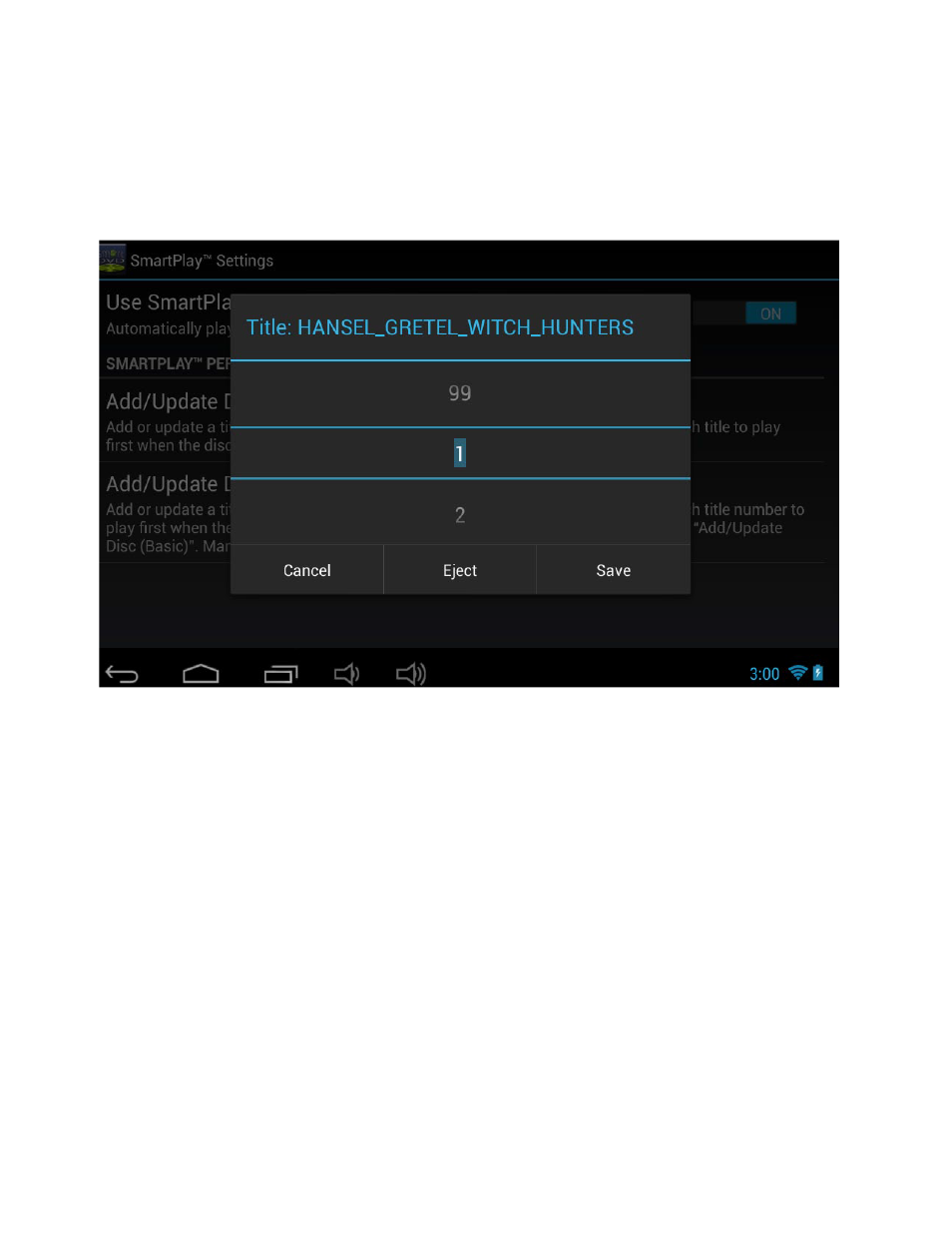
SmartLogic Owner’s Manual
34
Add/Update Disc (Advanced) – When you select this feature, you can
add or update a title setting for the disc currently in the drive just like
(Basic). Use this option if “Add/Update Disc (Basic)” does not show
titles in the selection menu.
To find titles and play-times if this occurs, you will need to load your
DVD into a computer or any other device that will display which title
number is being played. Once you have the title number, you can select
it from the “Add/Update Disc (Advanced)” title list.
You can also check on our SmartLogic® Tablet website for an updated
list of DVDs that may have this problem with the correct title number
for your convenience.
