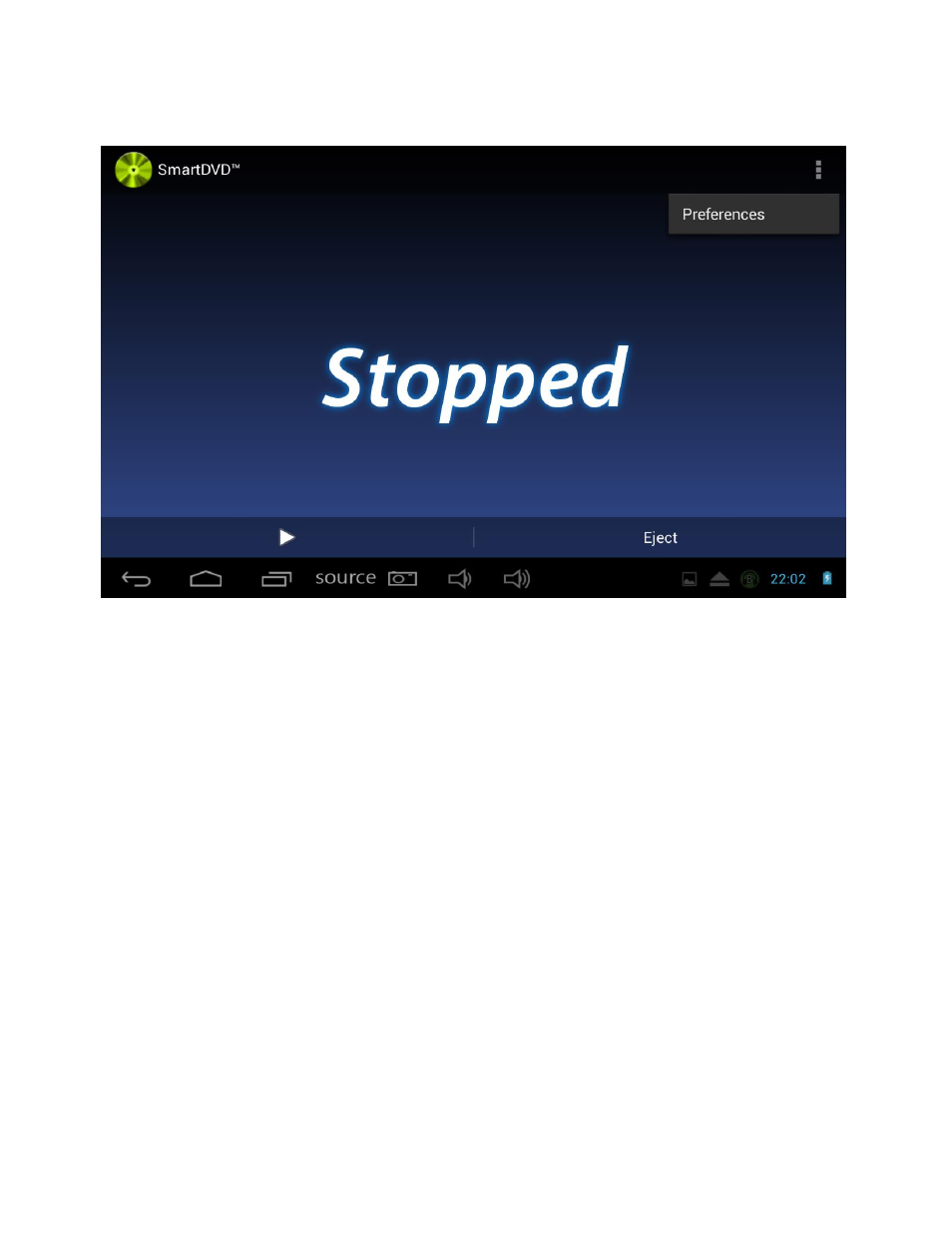
SmartLogic Owner’s Manual
29
Preference Settings
The SmartDVD Preference Icon is located on the upper right hand
corner of the Stopped screen (The 3 small Squares) Tap the Preference
Icon to open this feature.
Here you can change the Smart DVD settings to fit your DVD movie
watching experience.