Smartlogic owner’s manual, Security – Vizualogic SmartLogic User Manual
Page 18
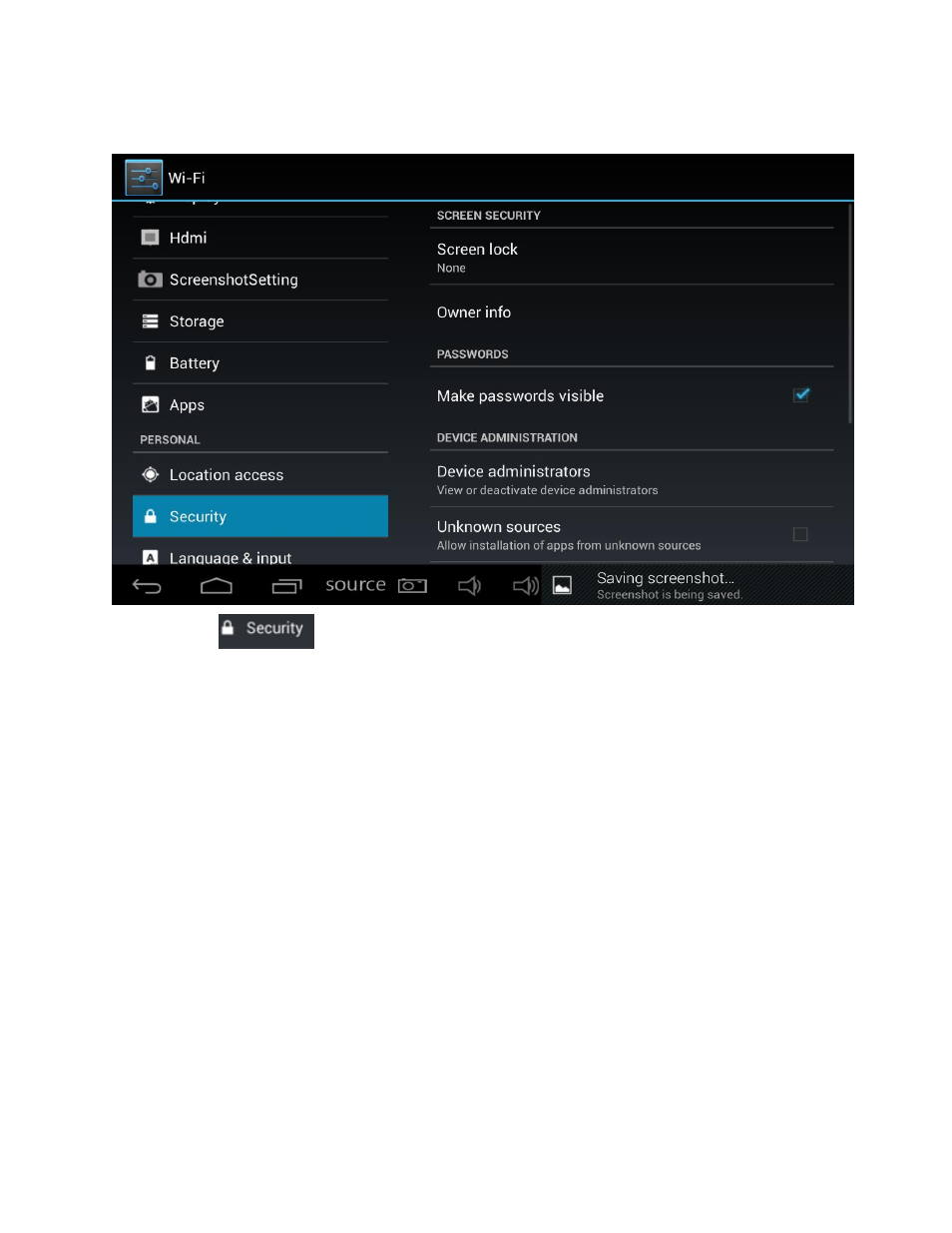
SmartLogic Owner’s Manual
18
Security
This feature allows you to Screen Lock/Unlock your Tablet through a
Password, Slide button, Pattern or Face recognition.
Unknown Sources - allows installation of apps or updates from
unknown sources. For example, our game controller app requires you
to check mark this feature to allow the app to install.
