Update the tablet, Smartlogic owner’s manual – Vizualogic SmartLogic User Manual
Page 44
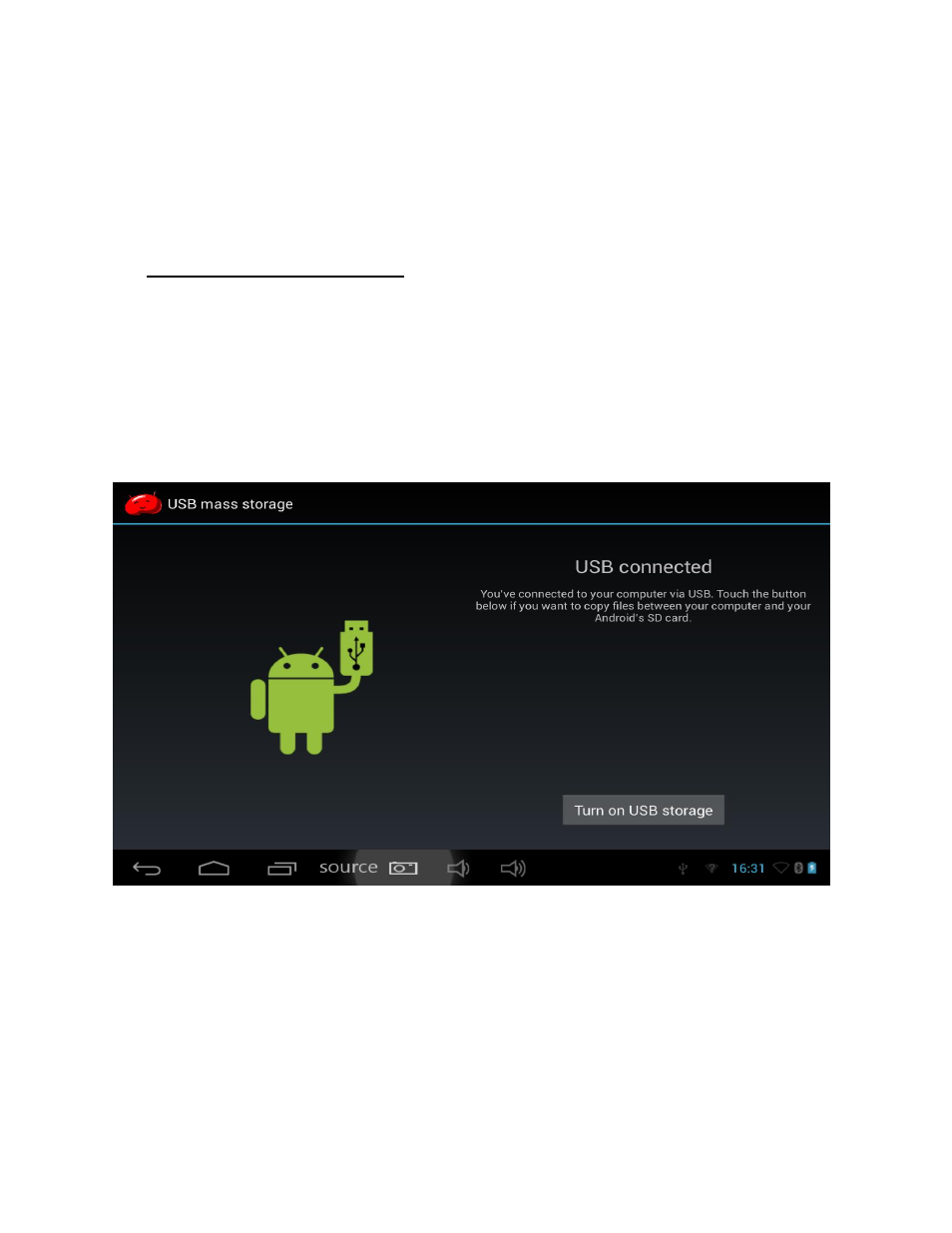
SmartLogic Owner’s Manual
44
app that is displayed. To close an app, drag it either up or down on the
screen until it disappears.
8. Update the Tablet
You can use a USB cable to connect your tablet to a Windows computer
and transfer music, pictures, movies and other files. Most importantly,
you can update your Tablet when Vizualogic releases new updates. You
can also download new updates through your Gmail account.
Note: The
home charger that’s included in your kit will also work as your Tablet
to USB cable.
When you connect your tablet to the USB port on your computer, touch
the “Turn on USB storage” button to connect your tablet to the
computer.
Open the Tablet file folder when it displays on your computer screen.
Next, open the Download folder where you will drag the updated APK
file into the download folder.
Note: Add the update APK file to your
desktop so you can drag the update into the download file.
