Smartlogic owner’s manual – Vizualogic SmartLogic User Manual
Page 45
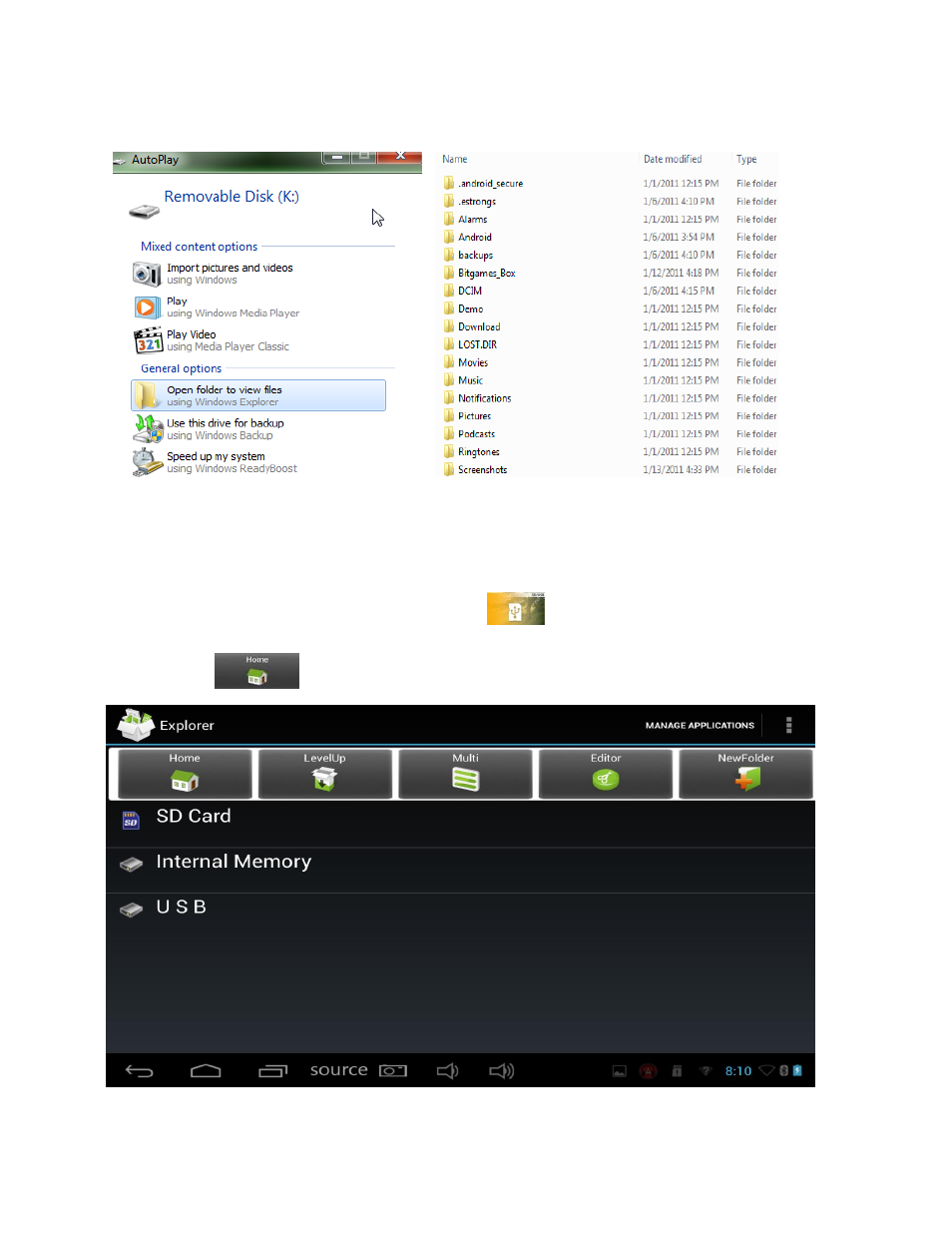
SmartLogic Owner’s Manual
45
When finished, be sure to touch, “Turn off USB storage” to disconnect
the device from the computer.
On the Tablet, open the SD/USB app on the Home screen. Tap
the Internal Memory button to open.
Note: You might have to Open
the Home icon to access the Internal Memory page.
