Detect function – VACUUBRAND CVC 3000 detect User Manual
Page 38
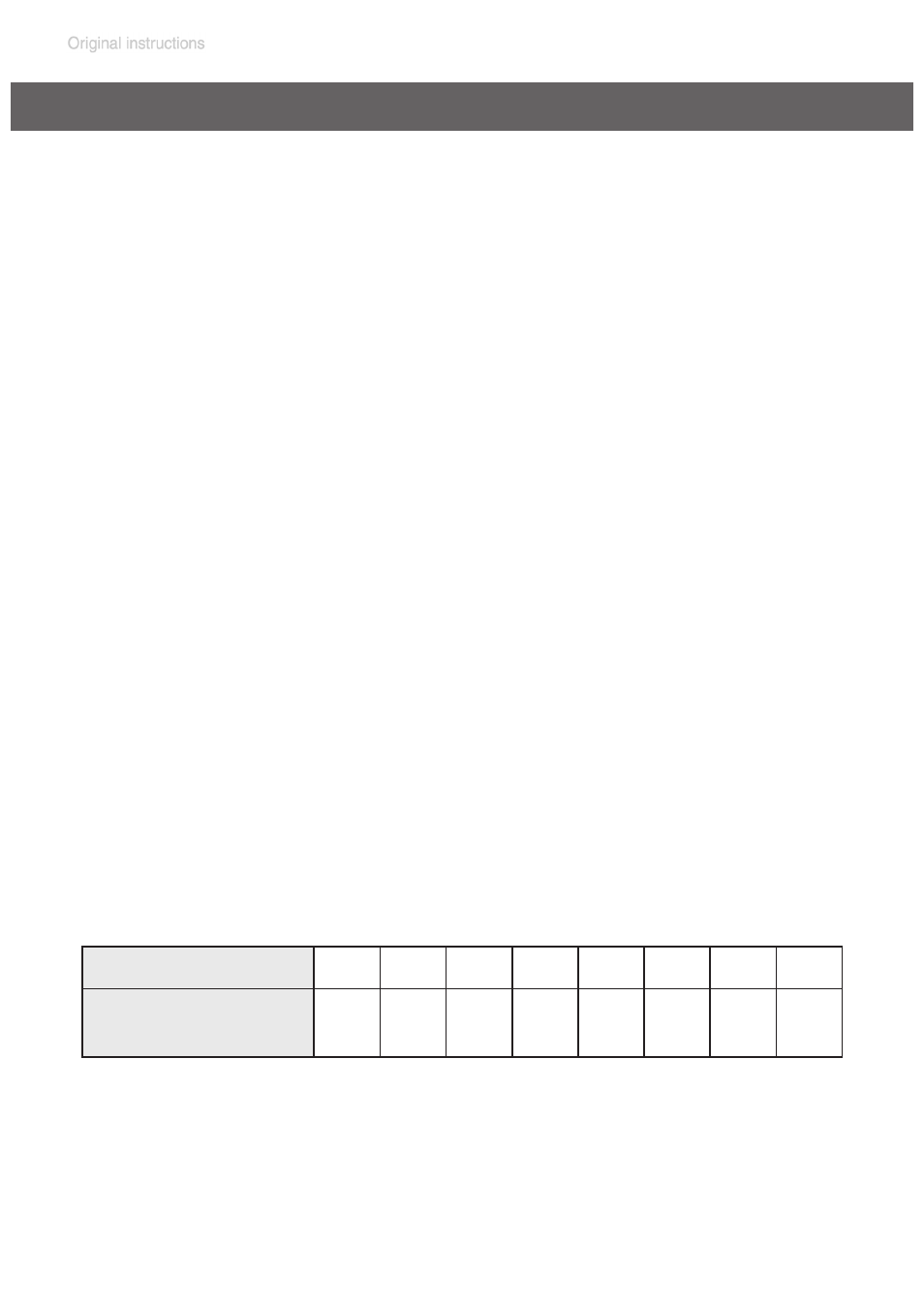
detect function
+
Use the selection knob to select the parameters.
+
Sensitivity: The ”Sensitivity” is adjustable to ”high”, ”normal” or ”low”.
Use high sensitivity e.g., for small amounts of solvents or foaming pro-
cesses. Use a low sensitivity for ”non-critical” processes to reduce pro-
cess time. Usually setting the ”Sensitivity” to ”normal” is appropriate.
+
Hysteresis: The ”Hysteresis” is the control bandwidth of the two-point
control (after switching to the ”Vac Control” function). A too small hys-
teresis will lead to frequent switching of the valve or the pump. A too
large hysteresis will lead to imprecise control. Suggested ”Hysteresis”
values are stored in the controller (setup ”Auto”) and are adapted au-
tomatically to the preset pressure. The hysteresis can be adapted at
any time.
The ”Hysteresis” is adjustable in a range of 1-225 Torr (1-300 mbar) or
can be set to ”Auto”.
+
Delay: ”Delay” specifies the time the coolant valve (if connected) re-
mains open after process stop.
The ”Delay” is adjustable in a range of 1-300 minutes or can be set to
”Off” (”Off” means that the coolant valve closes immediately when the
process stops.).
➨
Controls a vacuum pump by switching an in-line valve.
Automatic determination of the boiling vacuum and automatic
switching to the ”Vac Control” function once the boiling vacuum
has been determined.
The determined boiling vacuum is used in the ”Vac Control” func-
tion as ”Set vacuum”. I.e., the controller controls the vacuum to the
determined boiling vacuum, see section ”Vac Control function”.
Set vacuum in Torr
5
10
50
80
100
200
500
700
Hysteresis in Torr
(suggested values)
2
2
5
8
9
17
40
55
