VACUUBRAND MV 2 VARIO User Manual
Page 20
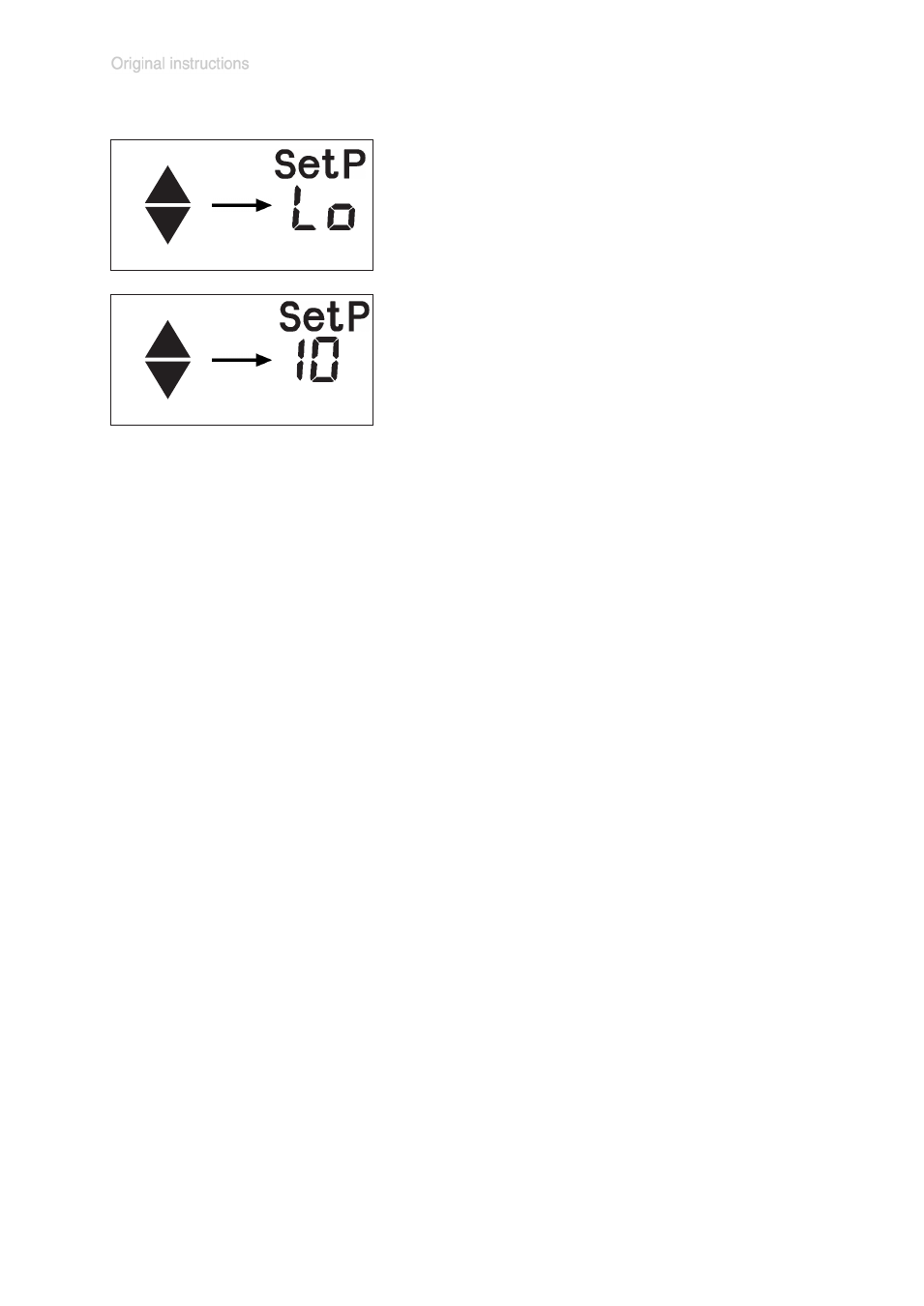
page 20 of 41
Documents are only to be used and distributed completely and unchanged. It is strictly the users´ responsibility to check
carefully the validity of this document with respect to his product. manual-no.: 999035 / 15/12/2009
Setting the process parameter
Changing the backing pressure:
➨ Press p▲ or p▼.
☞ Set p and the backing pressure are displayed for approx. 1s.
☞ With a second tip within one second or continuous pressing:
➨ Set the backing pressure by pressing key p▲ or p▼.
☞ The value for the backing pressure is stored as the new set
point when the key is released.
➨ Press p▲ or p▼.
☞ The backing pressure (factory set: ”Lo” ) is displayed.
☞ If ”Lo” is selected, an automatic control program is started
to determine the optimum motor speed to reach the best
ultimate vacuum of the diaphragm molecular pump.
p
p
Note: If the diaphragm pump is used as backing pump of a turbo molecular pump, it is recommended to
operate the diaphragm pump in basic mode ”TURBO•MODE” and setting ”Lo”.
