VACUUBRAND PC 3012 NT VARIO Duo User Manual
Page 64
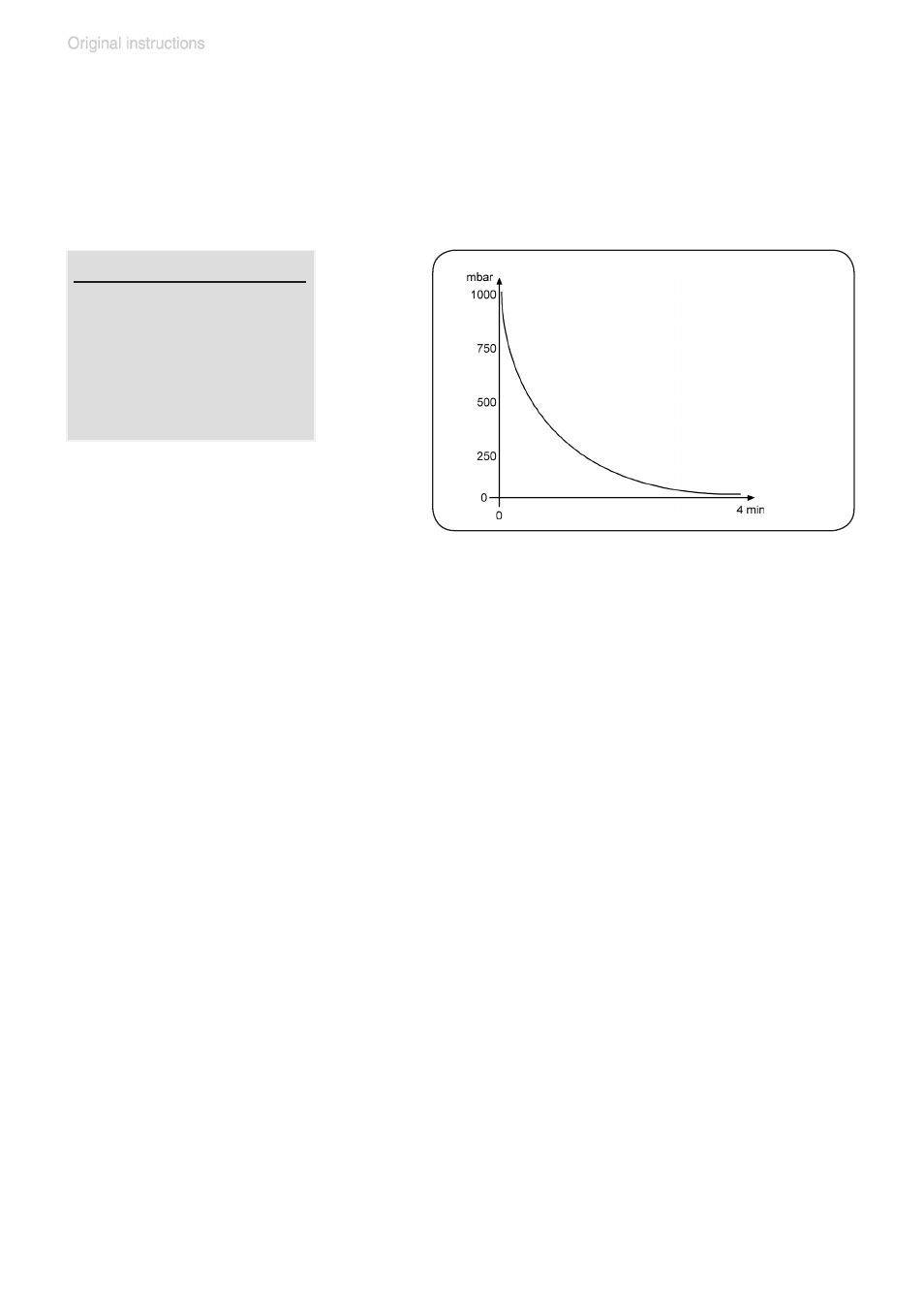
page 58 of 145
The screen-shot shows the factory-set values.
When selecting ”Graphic” the display shows a pressure vs. time curve.
The timeline in the diagram adapts automatically to the process time.
☞
Press the selection knob twice to return to the standard display.
10 mbar
00:03:50
Pump down
Pump down
Speed
HI
Minimum
Off
Delay
Off
Duration
Off
- - - - - - Graphic - - - - - -
- - - - - - - Back - - - - - - -
00:00:00
Temporary switching from ”Pump down” to ”Vac control” or ”Auto
mode” (only if control is running):
☞
Press ”MODE” key. The controller switches to ”Vac control” function,
the current vacuum is used as set value.
☞
Pressing ”MODE” key again switches to ”Auto mode” function. The
controller adapts the boiling pressure starting from the current vacuum
level.
☞
The preset function of the controller does not change due to this tem-
porary switching. When pressing ”STOP” key, the controller is set
again to the ”Pump down” function.
Adapting the pumping speed during pump down:
☞
Press the selection knob and turn.
☞
Turning the knob to the left reduces the speed.
☞
Turning the knob to the right increases the speed.
☞
If neither ”Minimum” nor ”Duration” is preset, process control has to be
stopped by pressing key ”STOP”.
