VACUUBRAND PC 3012 NT VARIO Duo User Manual
Page 104
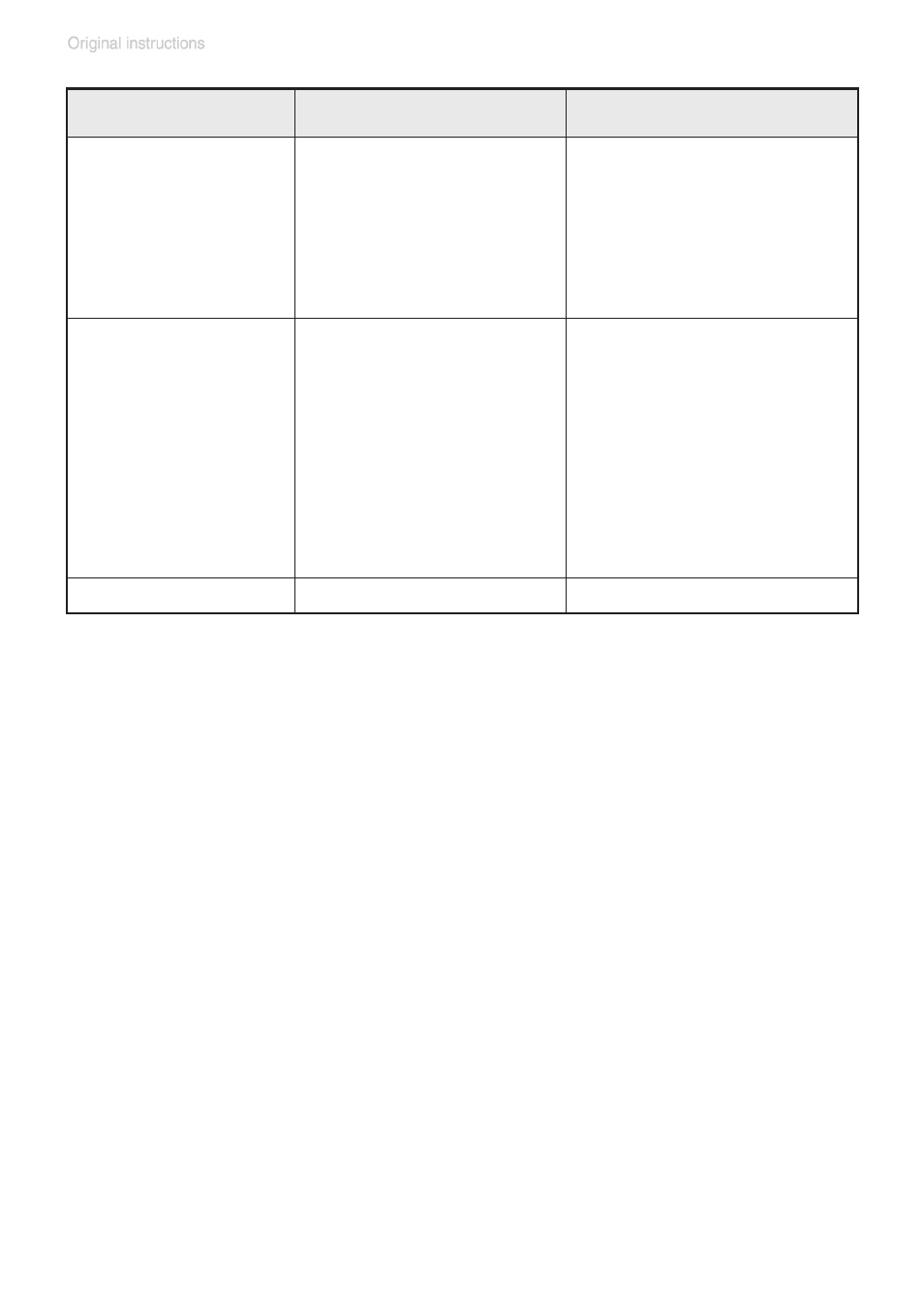
page 98 of 145
Fault
Possible cause
Remedy
❑ Pump does not
achieve its ultimate
vacuum or usual
pumping speed.
➨ Pressure below ”Mini-
mum” in Auto mode?
✔ Change switch off pres-
sure (”Minimum”) if neces-
sary.
➨ Pump too hot?
✔ Allow pump to cool down.
Determine and eliminate
the cause of overheating.
❑ Pump too noisy.
➨ Atmospheric or high
pressure at the pump
inlet?
✔ Connect hose or silencer
to pump outlet. Be careful
not to cause outlet over-
pressure, especially with
condensable vapors.
➨ Diaphragm crack or
diaphragm clamping
disc loose?
✔ Perform maintenance.
➨ Other than above men-
tioned causes?
✔ Contact local distributor.
❑ Pump seized.
✔ Contact local distributor.
➨
A service manual with exploded view drawings, spare parts list and
directions for repair is available on request.
☞
The service manual is intended for trained service people only.
* only if ”Sound” ”On” is selected
** VMS: Vacuum management system to switch non-VARIO pumps
Note: All error messages comprising a flashing warning triangle have to
be confirmed (deleted) by pressing the START/STOP key.
Solve the problem (see ”Remedy”), then press the START/STOP key to
delete the error message.
Troubleshooting for emission condenser Peltronic: see manual of
emission condenser Peltronic!
