USL UPC-28C User Manual
Page 8
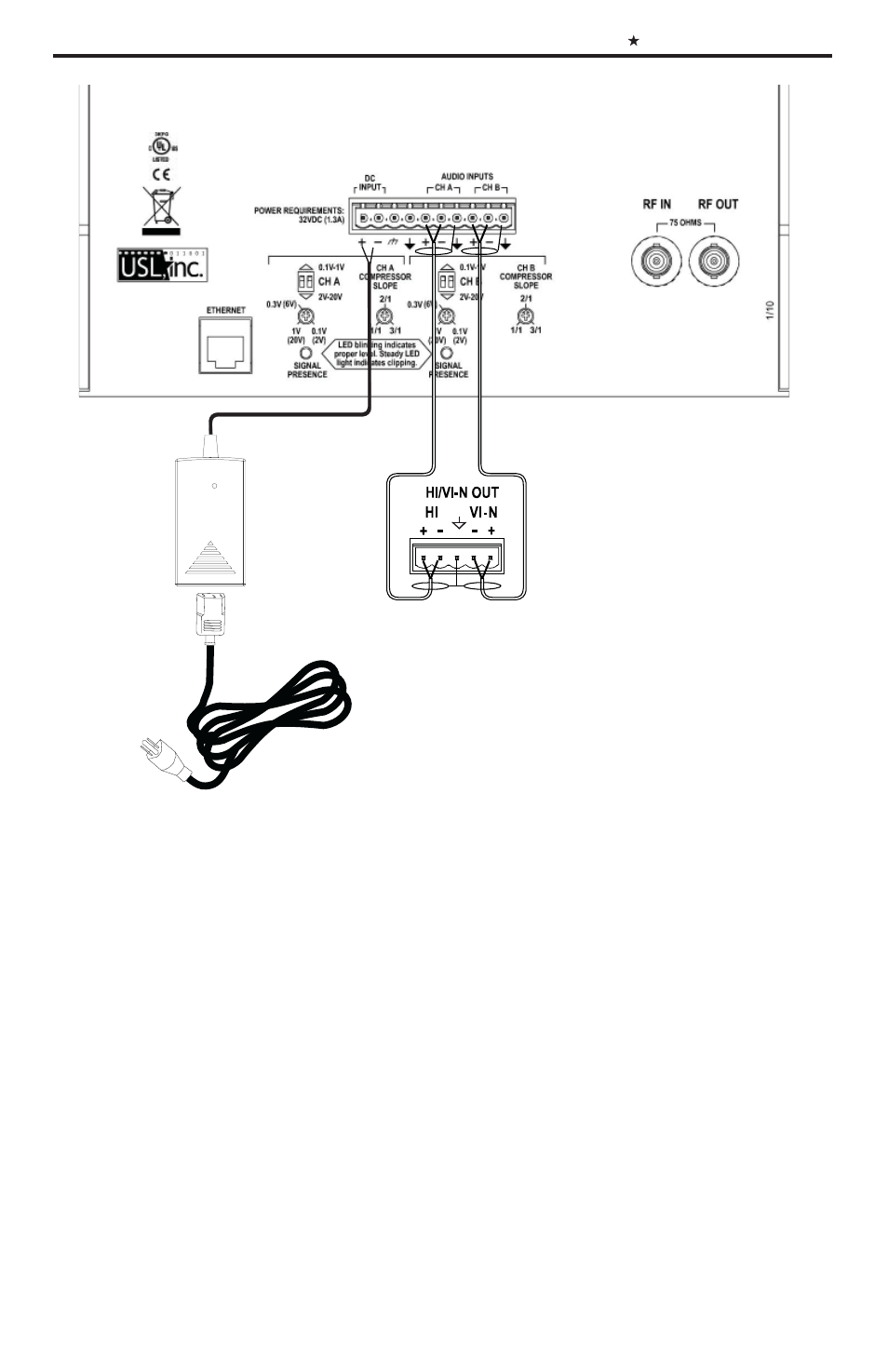
- 7 -
UPC-28C Instruction Manual
Ultra Stereo Labs, Inc.
It is easier to configure and test the IRC-28C before it is installed. The configura-
tion and test procedures are listed below.
1. Connect the power supply to the IRC-28C. Note the + and - terminal marking
near the terminal strip. Connect the positive (red) wire to the positive terminal.
2. Connect the HI audio to the channel A terminals of the IRC-28C. Connect the
VI-N audio to the channel B terminals. Two conductor shielded twisted pair cable
is suggested for each audio channel. Connect the two conductors to the + and
- terminals of the appropriate channel. Connect the shield to the adjacent ground
terminal. If an audio source is unbalanced, connect the - lead to the shield at the
audio source.
3. Run programming with HI and VI-N audio. Set the compression slope to 2:1.
Adjust the appropriate DIP switches and input level controls to cause the audio
level LEDs to flash during normal programming, but not stay lit continuously. Try
listening to each channel on IR headphones. If necessary, adjust compression to
bring up low levels or reduce noise.
Initial Audio Configuration and Test
Cinema Processor
HI / VI - N Out
