Bridging the paper and digital worlds – Canon 3300 User Manual
Page 6
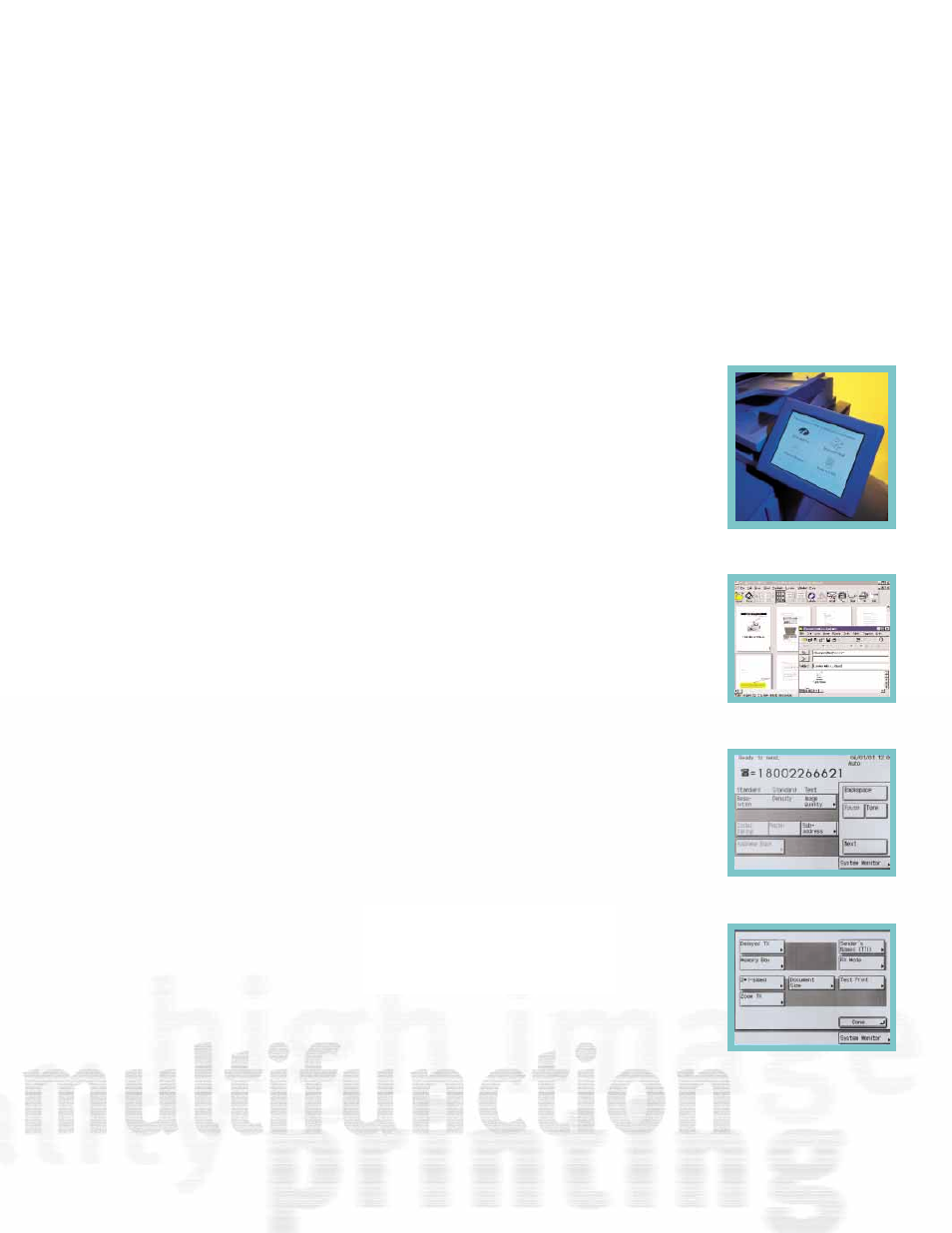
Merging Hard-copy And
Electronic Information
Today, while most new information is created
electronically, it is estimated that the major-
ity of corporate information still resides on
paper. The imageRUNNER 3300 permits easy
integration of paper and electronic informa-
tion to streamline information availability
and management.
The imageRUNNER 3300 ships standard with
the ability to scan documents to internal user
mail boxes. Users may also view images
stored in a mail box through the Remote UI
function. This function is ideally suited to users
who wish to combine scanned documents with
electronic print documents at the device.
For network scanning and workflow require-
ments, Canon’s Network TWAIN driver software
provides enhanced scanning capabilities on
the imageRUNNER 3300 through any TWAIN-
compliant software application.
When outfitted with eCopy
™
ShareScan
™
and
eCopy Desktop
™
software, customers can
turn the imageRUNNER 3300 into a sophisti-
cated, yet easy-to-use document delivery sys-
tem. eCopy ShareScan provides walk-up
users with the ability to capture and preview
documents while integrating to LAN Fax and
user-desktops. Using eCopy Desktop, users
have a powerful tool for adding annotations
and mark-ups, or for converting scanned doc-
uments to editable text via OCR. eCopy
Desktop also links to E-mail, LAN Fax, and
document-management software for easy
distribution of manipulated, scanned images.
Faxing More Capable Than
Stand-alone Devices
The imageRUNNER 3300 provides fax capa-
bilities far more capable than most stand-
alone devices available on the market today.
At 33.6 Kbps transmission speed, or approxi-
mately 3 seconds per page*, users will save
time and dramatically reduce transmission
costs. With the optional DADF, you can greatly
enhance faxing productivity by scanning
simplex or duplex documents of sizes up to
11" x 17". Canon’s world-class leadership in
image quality will ensure that both sent and
received fax transmissions will be clear and
legible.
Address Book – Stores frequently used desti-
nations through one-touch buttons and
coded-dial numbers through the touch-
screen user-interface panel.
Memory Reception – The device can be pro-
grammed to hold all incoming documents in
memory prior to printing. Through a web
browser, users can then preview the contents
of the received document for easy identifica-
tion prior to printing or deleting, if necessary.
Bridging The Paper
And Digital Worlds
*Approximate 3-second-per-page fax transmission time based
on ITU-T No. 1 Chart (MMR, Standard Mode) at 33.6 Kbps
modem speed when transmitting to another v.34 machine. The
Public Switched Telephone Network (PSTN) currently supports
28.8 Kbps modem speeds or lower, depending on telephone
line conditions.
Main Fax Screen
Fax Screen Special Features
eCopy ShareScan
eCopy Desktop
