Operating controls, Baro selection (backup gauges only), Gps information – TruTrak EMS BU (8300-065) User Manual
Page 4: Dimming, Main
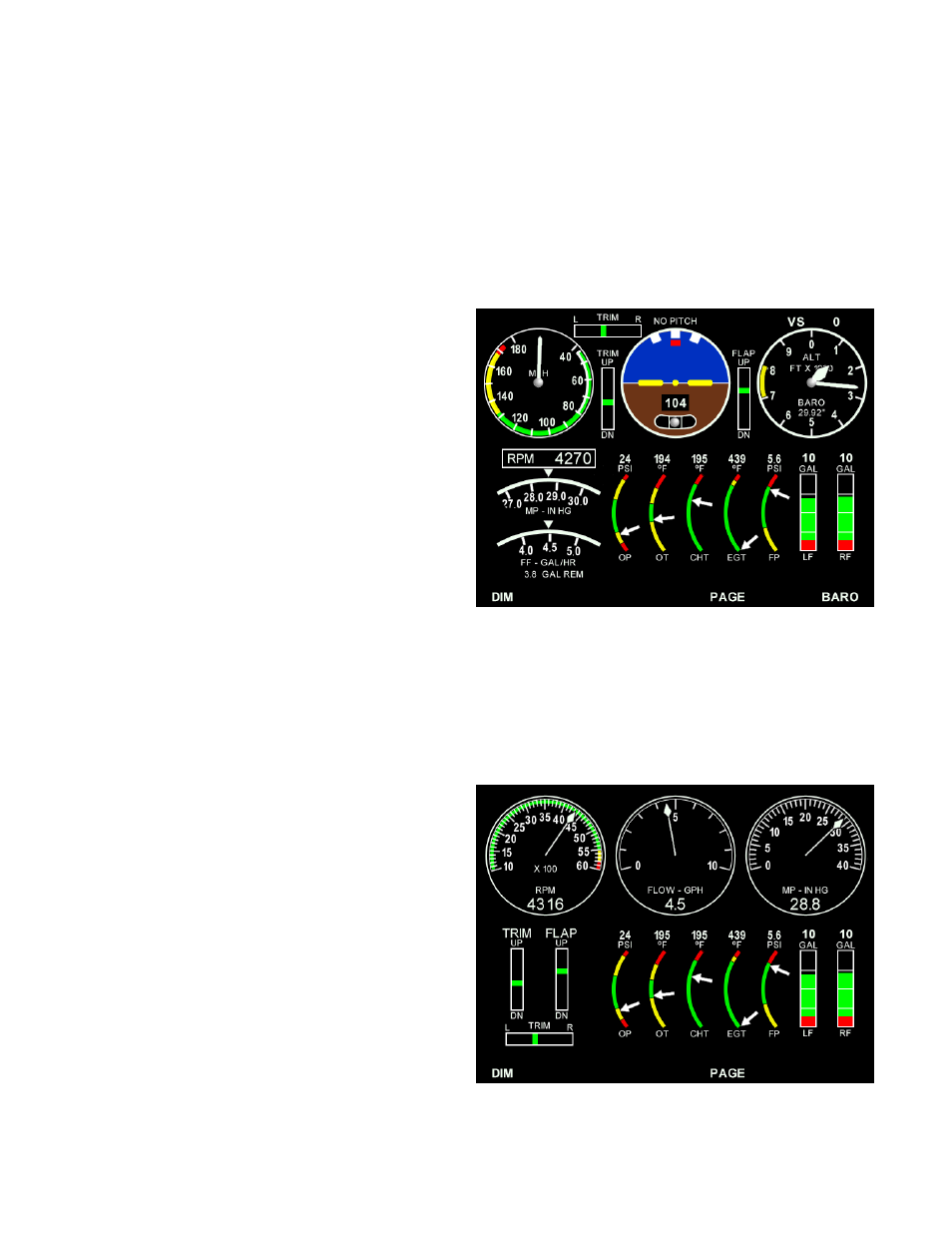
TruTrak Flight Systems
2
EMS Installation Manual
JUNE 2009
8300-065 Rev D
Operating controls
As with our autopilot products, extensive attention has been given to providing the simplest operation.
No sequential pressing of buttons is required to reach basic control functions. Active descriptions of Knob
or Button functions are labeled on display above. If there is a second EFIS connected by way of the TCB-
A & B wires, information will be communicated between the two units.
BARO Selection (Backup Gauges only)
In the TruTrak EMS display, barometer BARO is
set by rotation of the right dedicated knob. The
Baro reading is displayed in the Altimeter. The
yellow band along with the numerical VS
displayed above indicates VSI direction and speed.
GPS Information
The T&B DG requires GPS NMEA information to
function correctly. If the primary serial connection
and communication protocols have been setup
correctly, the EMS T&B gauge will display the
DG. Also, the timer is updated with GPS NMEA
information.
Dimming
Dimming of the display is accomplished by rotating the left knob, DIM rotating the knob Counter Clock
Wise to reduce the display illumination. External dimmer input will control the button illumination.
MAIN
Page
MAIN page display are shown to the right top of
page picture showing Back Up instrument and the
picture to the right without Back Up.
