Toa C-RM700 User Manual
Page 12
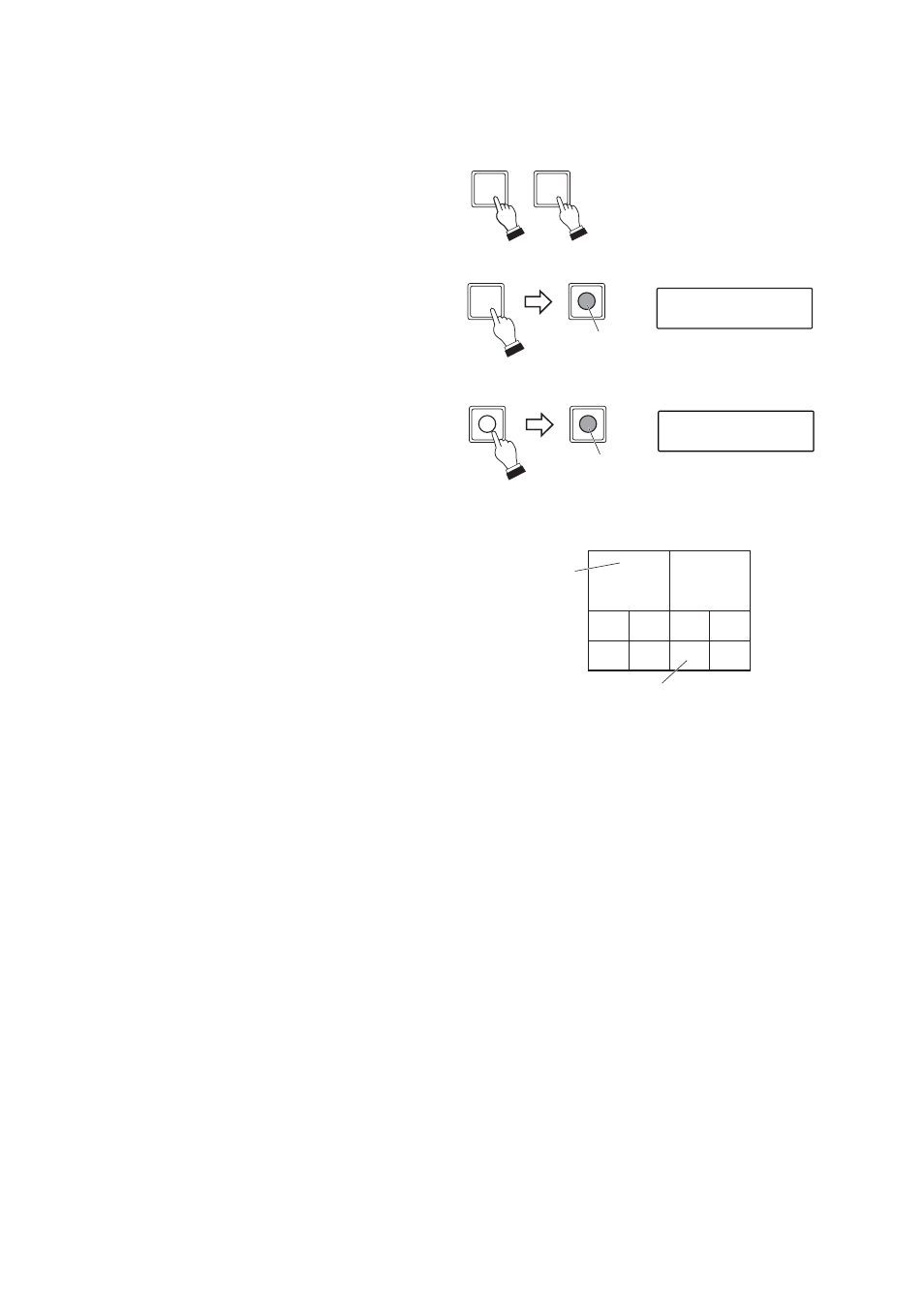
12
Note
Both XX and YY camera images can be freely set
using the Multi-switcher.
1 5
C A M E R A
0 0 1
LCD screen
CAMERA
CONTROL
Lights
C O N T R O L
LCD screen
Monitor screen
(10-segment split-screen display)
09
10
11
12
13
14
15
16
YY
XX
Camera name
This camera can be operated.
CONTROL
Lights
CONTROL
5
1
(Example)
6.1.1. Selecting cameras for operation
Cameras to be manually controlled can be selected during full-screen or multi-segment screen display.
1. Using the numerical keypad, press the desired
camera number.
2. Press either the Camera or Control key.
2-1. Operation in full-screen display format
Press the Camera key.
The Control key will light, permitting operation
of the designated camera.
2-2. Operation in multi-screen display format
Press the Control key during multiscreen
display.
The Control key will light, permitting operation
of the designated camera.
- C-A771DM (2 pages)
- C-A854H (1 page)
- C-BC100T (2 pages)
- C-BC11 (1 page)
- C-BC200H (4 pages)
- C-BC200K (4 pages)
- C-BC20U (1 page)
- C-BC450PM (4 pages)
- C-BC511A (4 pages)
- C-BC511C (2 pages)
- C-BC511P (4 pages)
- C-BC511U (4 pages)
- C-BC511W (4 pages)
- C-BC704PB (8 pages)
- C-BC704U (8 pages)
- C-BC704W (12 pages)
- C-BC711P (4 pages)
- C-BC711W (4 pages)
- C-BC771PM (6 pages)
- C-BC850U (6 pages)
- C-BC850W (6 pages)
- C-BL20 (1 page)
- C-CC351A NTSC (24 pages)
- C-CC514 NT (44 pages)
- C-CC714 NT (82 pages)
- C-CC514 (2 pages)
- C-CC514 (22 pages)
- C-CC714 NT (36 pages)
- C-CH100 (12 pages)
- C-CV854D-3 CU (16 pages)
- C-IF500 (8 pages)
- C-PH200 (16 pages)
- C-RM1000 HV (60 pages)
- C-VD6 UK (4 pages)
- CT-0420SG (1 page)
- CT-10VFGA (1 page)
- VS-900 (72 pages)
- VS-900 (56 pages)
- RS-150 Manual (2 pages)
- RS-150 Installation (1 page)
- RS-190 (2 pages)
- RS-442 (2 pages)
- RS-450 (2 pages)
- RS-480 (2 pages)
