Toa C-BC704U User Manual
Page 5
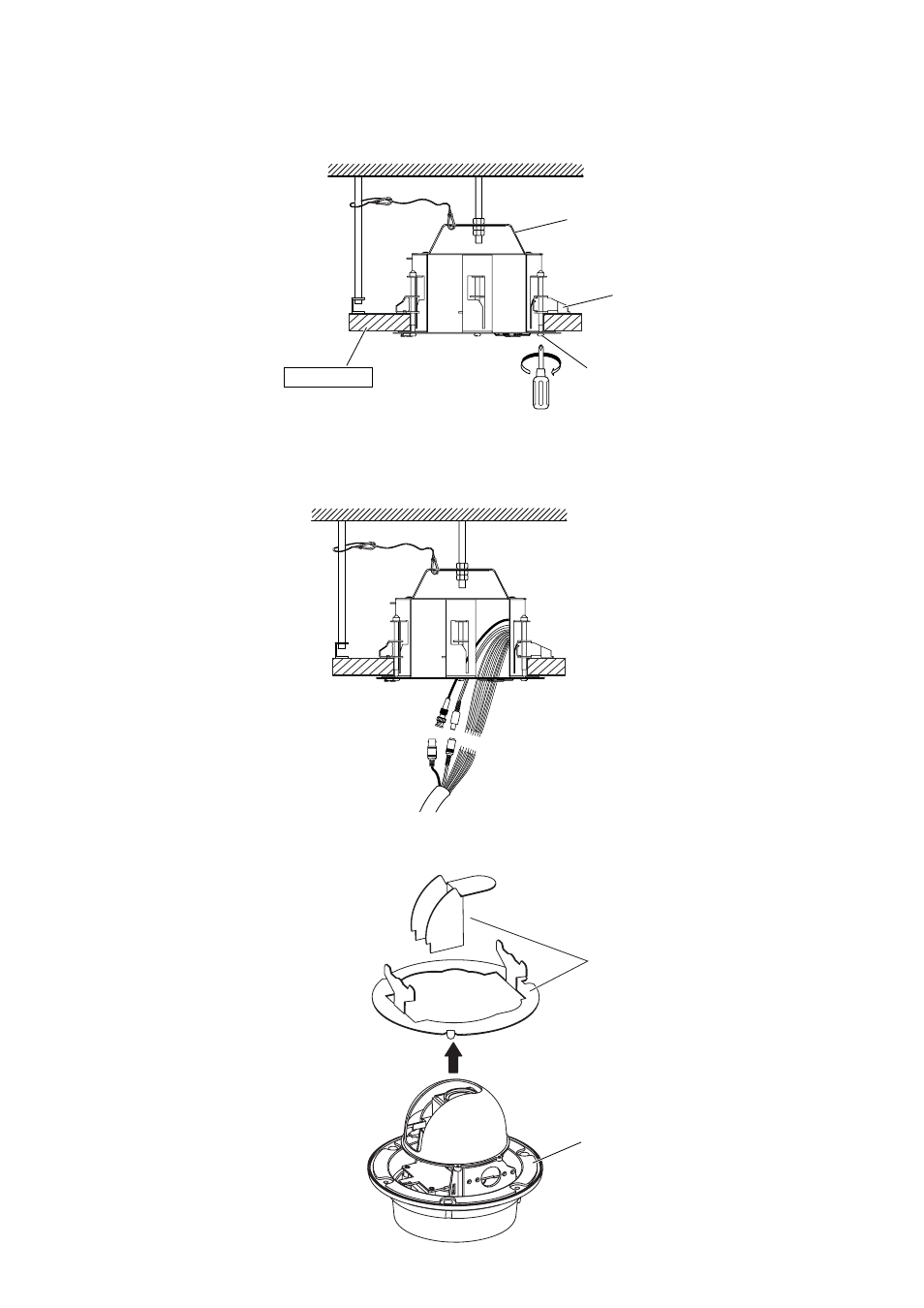
5
Flush ceiling
mounting bracket
Ceiling holder
Ceiling board
mounting screw
Turn clockwise.
Ceiling board
Buffer material
C-CC704's camera unit
5. Passing the Flush ceiling mounting bracket through the mounting hole, place it in the attic, then secure it
with 3 ceiling board mounting screws.
Turning the ceiling board mounting screws clockwise lowers the ceiling holder, which clamps the ceiling
board. Fix the Flush ceiling mounting bracket to the anchor bolt in the attic.
6. Pull out the cables through the ceiling hole, then connect them to the composite cable supplied with the
C-CC704.
Note: Be sure to seal and insulate each connection of the cable with waterproof tape.
7. Remove the buffer material for transportation from the C-CC704's camera unit.
See also other documents in the category Toa Safety:
- C-A771DM (2 pages)
- C-A854H (1 page)
- C-BC100T (2 pages)
- C-BC11 (1 page)
- C-BC200H (4 pages)
- C-BC200K (4 pages)
- C-BC20U (1 page)
- C-BC450PM (4 pages)
- C-BC511A (4 pages)
- C-BC511C (2 pages)
- C-BC511P (4 pages)
- C-BC511U (4 pages)
- C-BC511W (4 pages)
- C-BC704PB (8 pages)
- C-BC704W (12 pages)
- C-BC711P (4 pages)
- C-BC711W (4 pages)
- C-BC771PM (6 pages)
- C-BC850U (6 pages)
- C-BC850W (6 pages)
- C-BL20 (1 page)
- C-CC351A NTSC (24 pages)
- C-CC514 NT (44 pages)
- C-CC714 NT (82 pages)
- C-CC514 (2 pages)
- C-CC514 (22 pages)
- C-CC714 NT (36 pages)
- C-CH100 (12 pages)
- C-CV854D-3 CU (16 pages)
- C-IF500 (8 pages)
- C-PH200 (16 pages)
- C-RM1000 HV (60 pages)
- C-RM700 (56 pages)
- C-VD6 UK (4 pages)
- CT-0420SG (1 page)
- CT-10VFGA (1 page)
- VS-900 (56 pages)
- VS-900 (72 pages)
- RS-150 Manual (2 pages)
- RS-150 Installation (1 page)
- RS-190 (2 pages)
- RS-442 (2 pages)
- RS-450 (2 pages)
- RS-480 (2 pages)
