Recalling the preset frequency, Connections – Toa DT-930 UL User Manual
Page 8
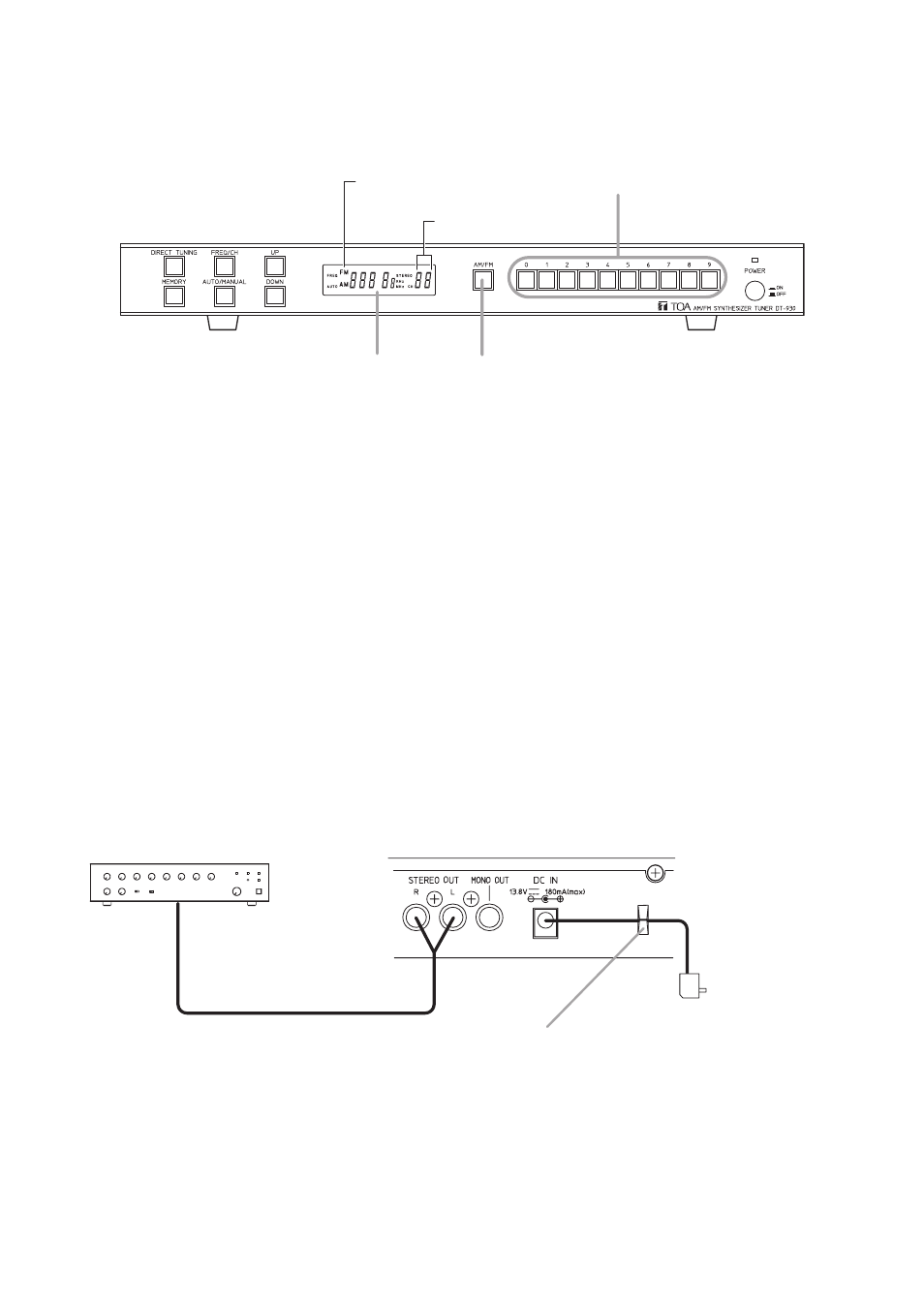
8
8. RECALLING THE PRESET FREQUENCY
[Keys used for operation]
Step 1. Press the AM/FM Band selector key to select either AM or FM broadcast.
The selected band is displayed on the screen.
Step 2. Press the Preset Memory Enter keys (0 – 9) to designate the desired receiving channel.
(Example)
• Selecting CH01: Press [0] and [1].
• Selecting CH10: Press [1] and [0].
Channel number
AM/FM band selector key
Preset memory enter keys
LCD indicator
AM/FM indication
Cable holder
Note
Insert the AC adapter cord near its plug into the cable holder
to prevent the plug from coming off.
PA amplifier
RCA stereo cord
(supplied with the DT-930)
DT-930 rear
AC adapter
(supplied with the DT-930)
9. CONNECTIONS
9.1. Power Supply and Amplifier Connections
When connecting an external amplifier to the unit, use the supplied RCA stereo cord.
Note
When using the unit in combination with an amplifier, place the unit below the amplifier taking care not to
obstruct heat radiation from the amplifier.
