Radio reception – Toa DT-930 UL User Manual
Page 5
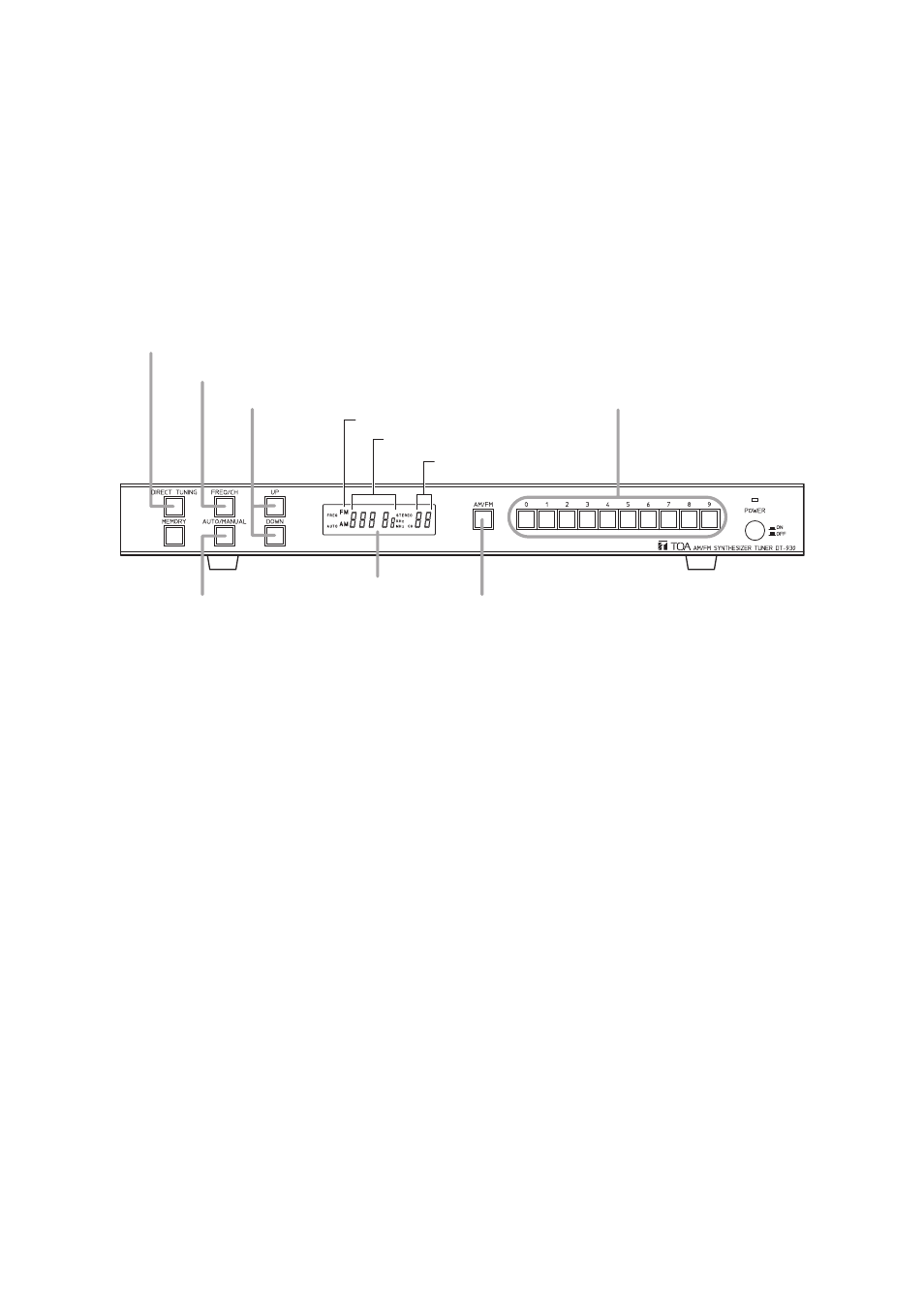
5
6. RADIO RECEPTION
The following three modes are available for receiving the desired frequency.
(1) Auto tuning mode:
Automatically detects and selects the frequency.
(2) Manual tuning mode: The frequency is changed in specified steps, or recalled by changing the preset
channel, and selected manually.
(3) Direct tuning mode:
The frequency is directly entered.
[Keys used for operation]
6.1. Auto Tuning Mode
Step 1. Press the AM/FM Band selector key to select either AM or FM broadcast.
The selected band is displayed on the screen.
Step 2. Press the Auto/Manual Mode selector key to select the Auto tuning mode.
Display the "AUTO" indication on the screen.
Step 3. Press the Frequency/Channel selector key to select the frequency.
Display the "FREQ" indication on the screen.
Step 4. Press the Tuning key (UP or DOWN) to select the receiving frequency.
Each time the Tuning key is pressed, the frequency varies and stops when tuned.
If the tuned frequency has been stored in memory, the memory channel number is displayed on the
screen.
Channel number
AM/FM band selector key
Preset memory enter keys
Frequency
LCD indicator
AM/FM indication
Direct tuning key
Tuning keys
Frequency/Channel selector key
Auto/Manual
mode selector key
