Function settings – Toa TS-770 Series User Manual
Page 16
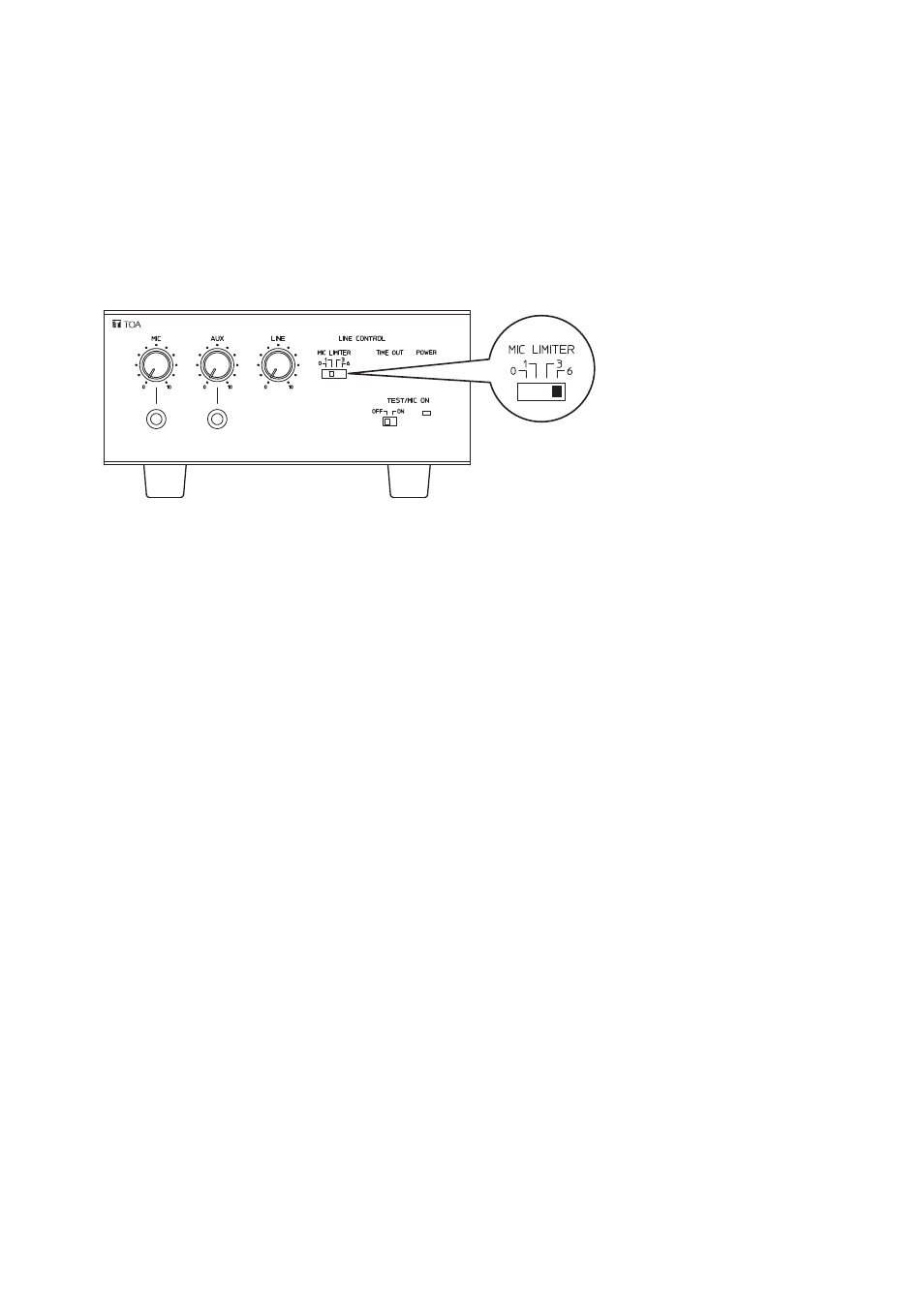
16
8. FUNCTION SETTINGS
8.1. Speaker Restriction Function
8.1.1. Setting procedure
Using the TS-770 Central Unit's speaker restriction switch, set the number of simultaneously-usable delegate
units (TS-772). Set the switch to 0, 1, 3, or 6 depending on the type of conference.
Delegate units cannot speak if the number is set to "0." (Chairman Priority mode)
TS-770 Central Unit
Speaker restriction switch
(Factory default: 6)
CENTRAL UNIT TS-770
Note
When multiple Central units are connected, different settings cannot be applied for each unit. If settings differ
among these Central units, only the setting of the unit with its Expansion switch set to MAIN takes effect.
8.1.2. Restricted number of simultaneously operable Delegate units and each conference unit's operation
Shown below is the relationship between the Speaker Restriction function and each conference unit's speech
capability.
[Chairman unit]
Chairman units can speak at any time regardless of the setting of the Speaker Restriction function.
[Delegate unit]
Up to the set number of Delegate units can speak simultaneously.
When the full set number of Delegate units are in use (their microphones have been turned on), no
microphones of other Delegate units can be turned on, even if their Talk keys are pressed.
[Remote Delegate Interface unit]
Speech capability differs depending on the Auto/Manual selector switch setting.
• Auto position:
A remote party can speak regardless of the setting of the Speaker Restriction function,
provided another conference unit is not currently in use.
• Manual position: The Remote Delegate Interface unit is also recognized as one of the Delegate units. Up to
the set number of Delegate units, inclusive of the Remote Delegate Interface unit, can be
simultaneously used.
