Holding remote conferences – Toa TS-770 Series User Manual
Page 14
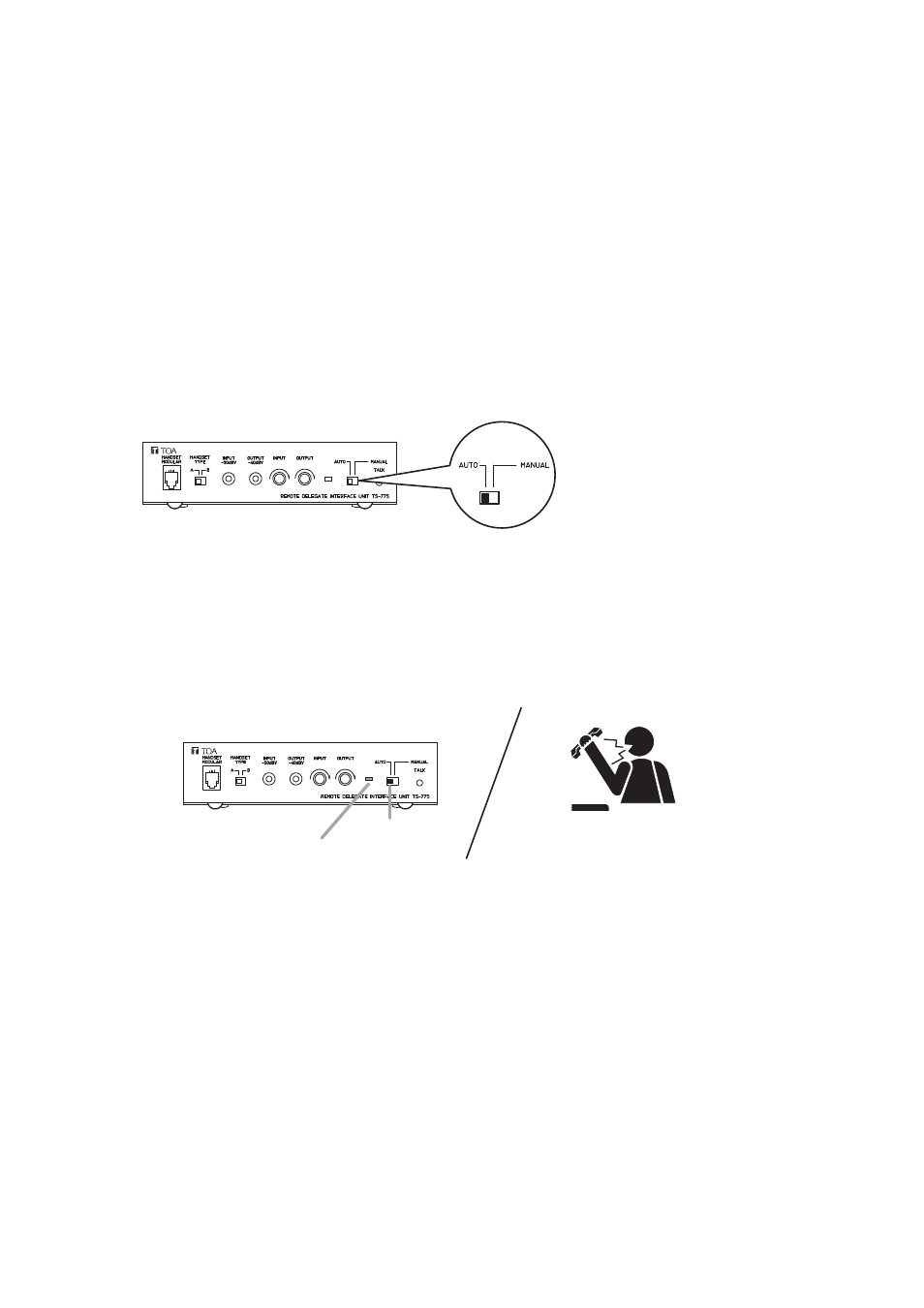
14
7. HOLDING REMOTE CONFERENCES
Using the TS-775 Remote Delegate Interface unit instead of the Delegate unit permits a remote party to
participate in conferences via telephone or PC.
7.1. Remote Conference Procedures
Step 1. Set the telephones or PCs in both the conference room and remote locations to conversation mode,
then connect the telephone or PC in the conference room to the Remote Delegate Interface unit.
For details, refer to p. 26.
Step 2. Set the Remote Delegate unit's Auto/Manual Selector switch to "AUTO" or "MANUAL," whichever is
suitable for the type of conference. Depending on the selected switch position, the method of enabling
speech differs.
However, when the Central unit's All Mic-On function is set to ON, any conference unit can speak at
any time without requiring any key operation.
Auto/Manual Selector switch
(Factory default: AUTO)
TS-775
Remote Delegate Interface Unit
7.2. Speech Operation When the Remote Delegate Interface Unit Is Set to AUTO Mode
Speak while nobody else is speaking.
The speech indicator lights.
TS-775
Remote Delegate Interface Unit
[Conference room]
[Remote location]
Shift to the "AUTO."
If speech is initiated while nobody else is speaking, the Remote Delegate Interface unit detects the speaker's
audio signal and automatically switches to speech mode (the unit's Speech indicator lights). After speech is
completed, the speech mode is reset and the Speech indicator extinguishes.
Regardless of the setting of the Speaker Restriction function (see page 16), provided nobody else is speaking,
the speaker's audio signal is detected and the speaker is allowed to speak.
Speech made through the Remote Delegate Interface unit is not interrupted even if the Chairman unit's priority
key (see the next page) is pressed during the speech.
Note
This unit is disabled for speech if another party is already speaking.
