Setting examples – Toa TS-770 Series User Manual
Page 15
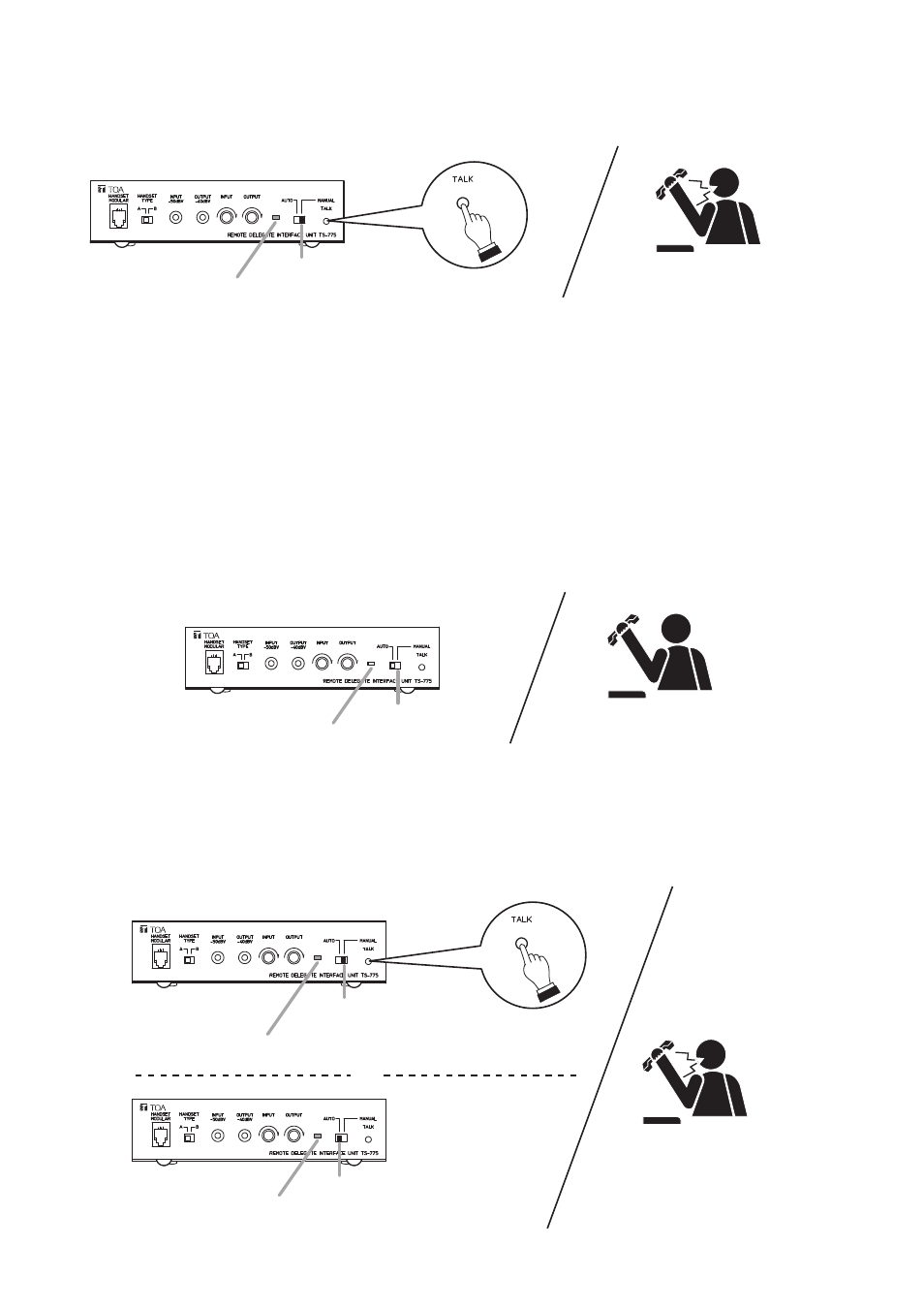
15
7.3. Speech Operation When the Remote Delegate Interface Unit Is Set to MANUAL Mode
Speak while the Talk key is
turned on.
The speech indicator lights.
Shift to the "MANUAL."
Press the Talk key.
TS-775
Remote Delegate Interface Unit
[Conference room]
[Remote location]
The remote party is permitted to speak when the Remote Delegate Interface unit's Talk key is pressed, and
cannot speak when the key is pressed again.
Set the unit to MANUAL mode to enable the chairman or other parties in the conference room to prevent a
remote party from freely speaking. In the MANUAL mode, the number of simultaneously operable Delegate
units can be limited (Speaker Restriction function - see page 16).
7.4. Setting Examples
Step 1. Select MANUAL mode to extinguish the speech indicator when it is desirable to prohibit remote
conference participants from speaking.
Step 2. When a remote participant requests permission to speak, press the Talk key to enable speech or shift
the AUTO/MANUAL Selector switch to the AUTO position so that the participant may speak at any
time. Select either position according to the circumstances.
Speaking is prohibited.
Speech indicator is extinguished.
Shift to the "MANUAL."
TS-775
Remote Delegate Interface Unit
[Remote location]
[Conference room]
Make speech.
The speech indicator lights if the Talk key is pressed.
Shift to the "MANUAL."
Press the Talk key.
TS-775
[Conference room]
[Remote location]
The Speech indicator lights if a remote participant speaks.
Shift to the "AUTO."
or
