Making priority speech (chairman unit ts-771 only) – Toa TS-770 Series User Manual
Page 13
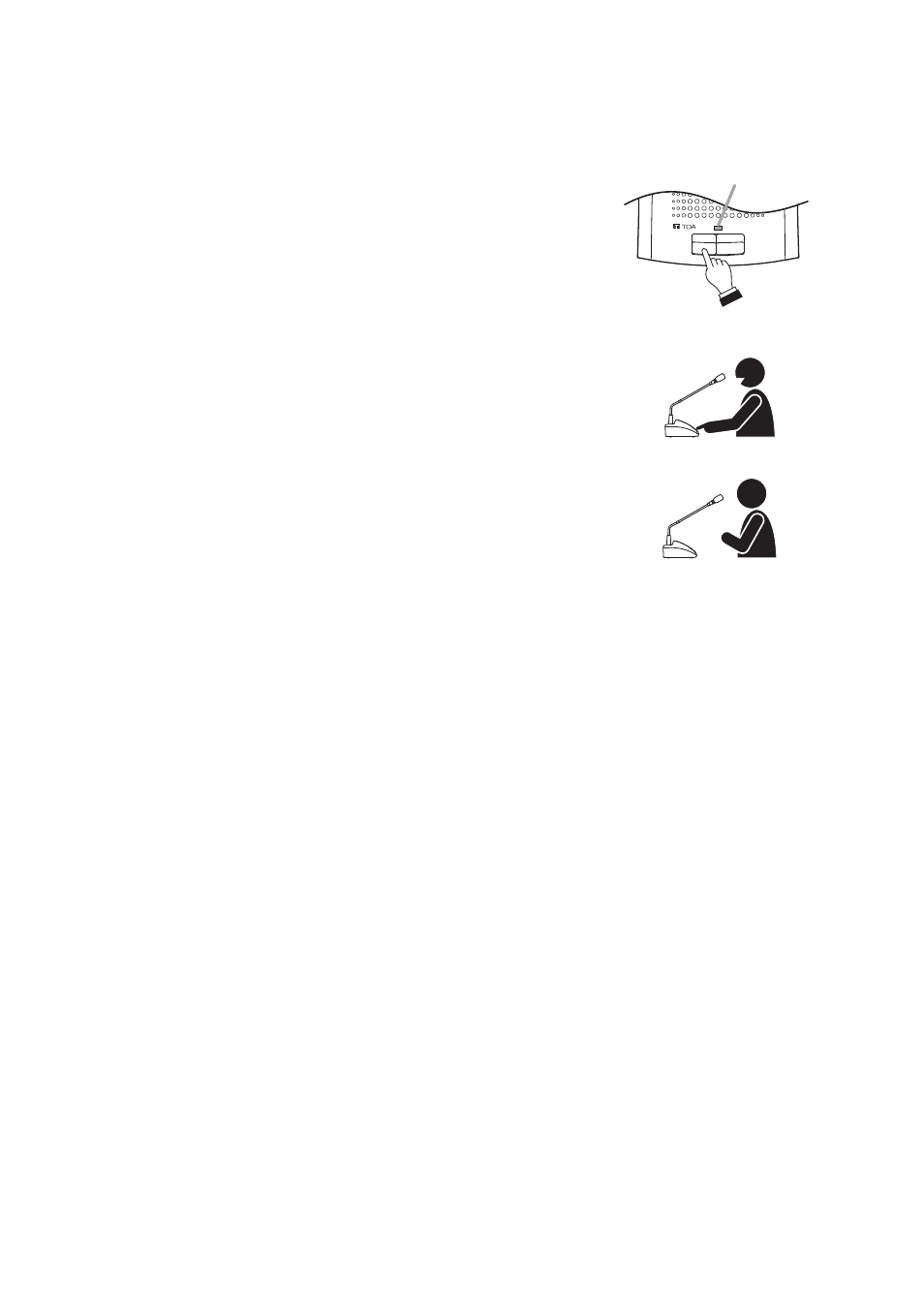
13
6.2. Making Priority Speech (Chairman Unit TS-771 Only)
Holding down the priority key on the Chairman unit gives that unit speech priority and allows it to interrupt
other delegate units.
Step 1. Press the Priority key.
The microphone in-use indicator lights, and the microphone
turns on. Pressing this key causes a single tone chime to
sound at the remaining conference units.
Note
No sound is output from the internal speaker of the
operated unit while the Microphone in-use indicator remains
lit. However, audio signal is output from the
Recording/Headphone output terminal.
Step 2. Speak while holding down the Priority key.
No delegate units can be used while the Priority key is
pressed.
Step 3. The microphone in-use indicator extinguishes, turning on
the built-in speaker.
Notes
• In the system employing 2 or 3 chairman units, even while 1 unit is making priority speech, other chairman
unit(s) can also make priority speech by pressing the Priority key although a single-tone chime is not
sounded.
• Any previous speech that has been interrupted by the priority speech is not restored even after priority
speech completion. Press the Talk key again, and make a speech after microphone in-use indicator lights.
• When the Remote Delegate Interface unit is set to Auto mode, if the Chairman unit's priority key is pressed
while a remote party is speaking, the Chairman unit can speak but cannot interrupt the remote party's
speech in progress.
Microphone in-use indicator: Lights.
TS-771
PRIORITY
TALK
